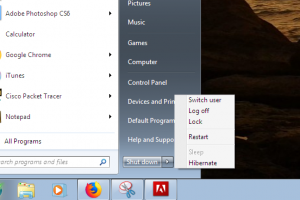Majority of the internet users, especially those that spend most of their time online, find security as a key factor in their activity. For someone that sends and receives huge chunks of data every other minute, with a risk of it falling in the wrong hands, SSL certificates is the ideal deal.
SSL (Secure Sockets Layer) is the standard technology for keeping an internet connection secure and safeguarding any sensitive data that is being sent between two systems (like a website and a server) so as to prevent criminals from reading and modifying any information transferred, including potential personal details.
What are SSL certificates?
These are data files that bind a cryptographic key to an organization’s domain name, server name or hostname, identity and location digitally. They are used to ensure secure credit card transactions, data transfer and logins, and browsing of social media sites.
An organization needs to install the SSL Certificate onto its web server to initiate a secure session with browsers. Once this secure connection is established, all web traffic between the web server and the web browser will be secure, as it activates a padlock and the https protocol.
When a certificate is successfully installed on your server, the application protocol (also known as HTTP) will change to HTTPs, where the S stands for secure. Depending on the type of certificate you purchase and what browser you are surfing the internet on, a browser will show a padlock or green bar in the browser when you visit a website that has an SSL Certificate installed.
How does an SSL Certificate work?
SSL Certificates use public key cryptography to combine the power of two keys; a private key and a public key. These keys are strings of randomly generated numbers, with the public key is known to your server and available in the public domain. It is this [the public key] that you use to encrypt any message.
If website is sending a message to a server, the message will be locked with the server’s public key, and the only way it can be decrypted is to unlock it with the server’s private key. The server’s private key is unique to it alone, and thus is the only one which can be used to unlock the website’s message.
If a hacker intercepts the message before the server unlocks it, all they will get is a cryptographic code that they cannot break, even with the power of a computer. All they will see is which IP and port is connected and the amount of data being sent. They may be able to terminate the connection but both the server and user will be able to tell this has been done by a third party.
Read About: Have you been receiving a lot of ‘Update to our Privacy Policy’ emails? Here’s why.
Why do you need an SSL Certificate?
Plain-text or in non-encrypted data in transit is easy to intercept, eavesdrop, compromised and even stolen. Online transactions usually involve submission of personal information such as credit card information, usernames and passwords; and this can be intercepted by criminals who may gain full access to this data and can use it for fraudulent purchases and activities.
SSL certificates make a website trusted so that visitors are confident enough to provide private and sensitive information online. They also help with SEO in Google rankings for pages that are served over https.
What is an SSL Connection Error?
Have you ever visited a website using Google Chrome, and all you got was a message indicating that ‘your connection is not private‘ or that ‘this webpage is not available‘? This could have been an SSL connection error. This usually occurs when the page being accessed has some security issues, to inform you that there may be some security concerns if you progress.
It doesn’t necessarily mean that the site being accessed is suspicious, as it might be as the result of outdated security code on the website, but you should take connection errors seriously, most especially if it is your first visit to the site.
How to implement an SSL certificate on a site
To install the SSL Certificate, use the instructions listed for the specific server vendor listed here.
Discover more from Dignited
Subscribe to get the latest posts sent to your email.