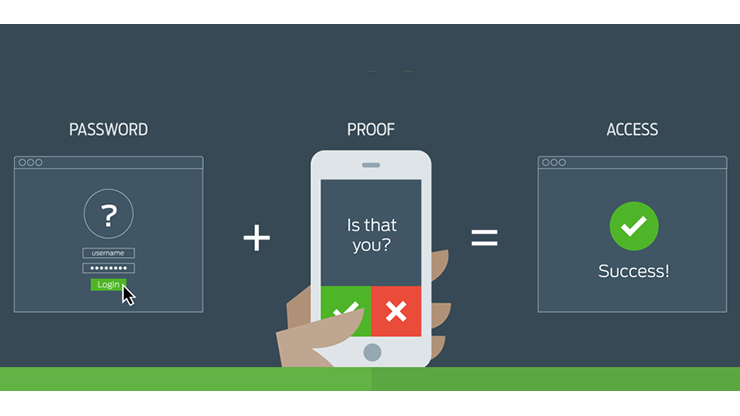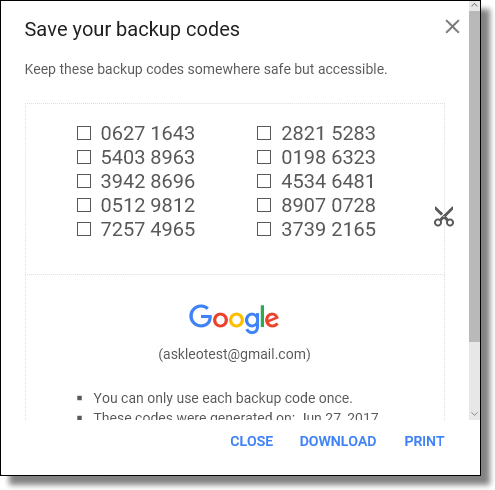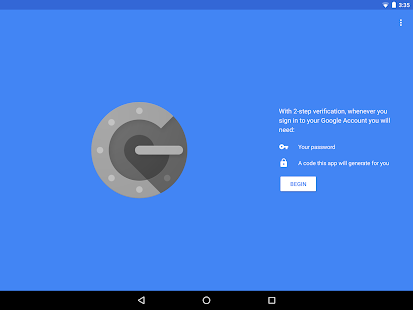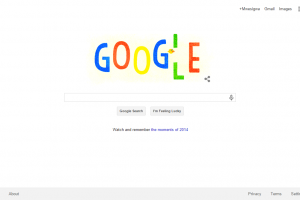Granted Two-Factor Authentication or 2FA might make your Gmail or Facebook account less likely to be hacked into prying eyes. 2FA bulletproofs your account against unauthorized users, but when you the owner of the account gets denied your own data, then it’s not useful anymore.
I have activated 2FA in most of my online accounts; from Google, Facebook, Amazon, Evernote and several other platforms. However, last week, I got locked out of my Amazon account and I regretted ever turning on 2FA. Another friend of mine went through the same ordeal.
Thankfully for me, I was able to regain control of my Amazon account after one week by submitting in my government documents before 2FA could be deactivated. To avoid getting locked out of your account with 2FA enabled, here are some tips and tricks;
Related post: What is Two-Factor Authentication and why should you use it
Keep your phone number updated
Always make sure the phone number you registered with 2FA is the active one. If this phone is not updated, you will not receive SMS or Voice authentication 2FA codes. And this means you won’t be able to login to your account. Some platforms such as Google allow you to add a backup phone number such that if one of them becomes inaccessible, then messages will be sent to the secondary line. So make sure this is added as an option if your provider supports it.
Backup codes
In the event that you can’t access your network for instance while travelling overseas or your phone gets stolen, then backup codes can still be used to authenticate into your account. Backup codes are single-use codes which you can use to login to your account. They can be generated on demand. You should print them or store these somewhere safe outside of your secured 2FA account so that in the event that you are locked out, the backup codes are not locked in too.
Authenticator app
Authenticator apps available on Android or iOS provide six- to eight-digit one-time password which users must provide in addition to their username and password to log into various sites such as Google, Amazon, Microsoft account. You have to download authenticator app specific to your platform for instance you can get Google’s Authenticator App from the Play store.
Image: MIT
Discover more from Dignited
Subscribe to get the latest posts sent to your email.