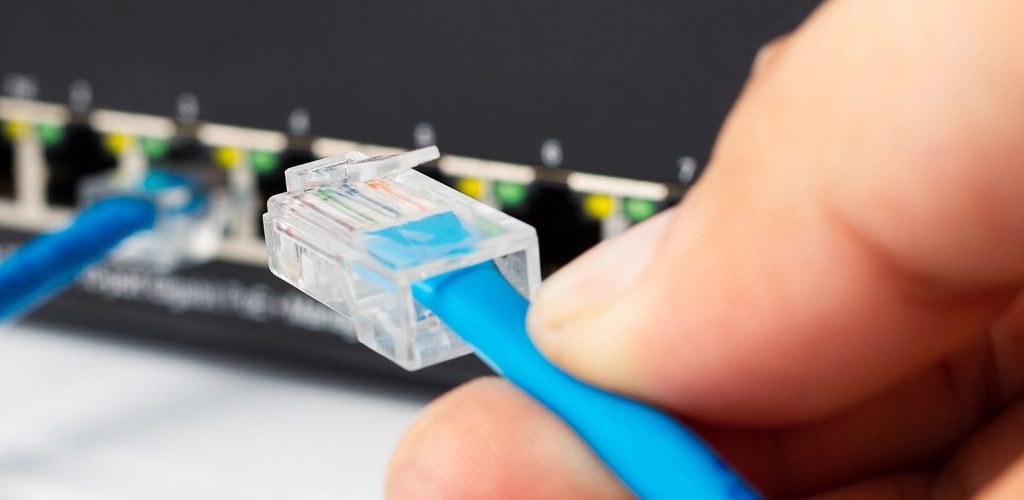A fast Internet connection is a requirement in today’s world. As the globe quickly heads towards a completely online society, with entertainment, communication, service delivery and business conducted on the internet, you can not doubt it if someone finds life hard to live without a connection. And when slow internet hits, activity is ruined, and impatience overpowers conscience.
Have you tried to stream a movie from Netflix using a slow Internet connection? Has it taken you an hour or so to download a game file? You could tell us of the frustration. This can even be worse if your internet connection is the sole option you have, with no refuge to turn to. So, what should you do? How do you beat the deceleration?
Primary checks
- Do some troubleshooting
Many of us trust our internet and can protest if someone tried to tag it as slow. The very first step here is to check your internet connection, to find out if it is really working. Without your knowledge, it could have temporarily switched off and switched your computer or device to a weaker connection.
You could as well reset your modem and router to troubleshoot it back into action. Turn it off and back on again and see if the speeds rise back up. You can use a speed tester such as Speedtest to see if the numbers are matching up.
- Are You Downloading Something?
You could be downloading something, probably using BitTorrent, and this could have slowed down your internet connection way down. Take a pause, and see if your connection can speed up.
If none of the primary checks yield any good results, take a deep breath and move on to plan B…
Read About: Google Go, Beat slow internet speeds and High data costs
Coping with a Slow Connection
You could still need to browse the internet as you find a solution to the slow connection. The best thing to do is to optimize your web by switching to HTML or mobile versions of websites and disabling pictures. Though not the best you can have, you can be sure that it will make your browsing less frustrating.
- Optimizing Your Browser
Opera Turbo is a good choice for slow connection given its compression technology. You can also think of switching to browsers that provide extensions to stop ads such as Firefox, or those that use minimal memory without the need for Flash and JavaScript like Chrome. Closing unused tabs is recommended because the open pages that are refreshed continuously could be using up your data. You can also allow some cookies and caching to allow pages load more quickly.
Eventually, you will thank me. The next time a slow internet turns you off, don’t hesitate to take the steps to freedom. A slow internet connection can frustrate, especially if your work and life greatly depends on it, but when you find a remedy to it – life gets better.
Discover more from Dignited
Subscribe to get the latest posts sent to your email.