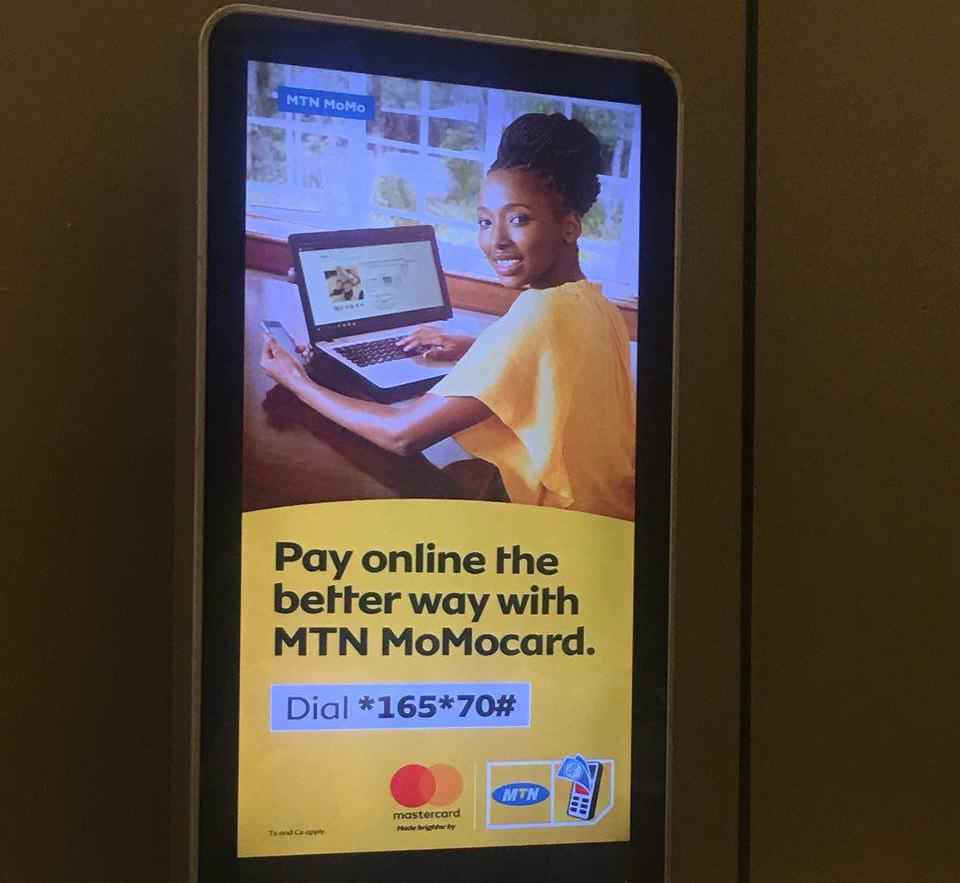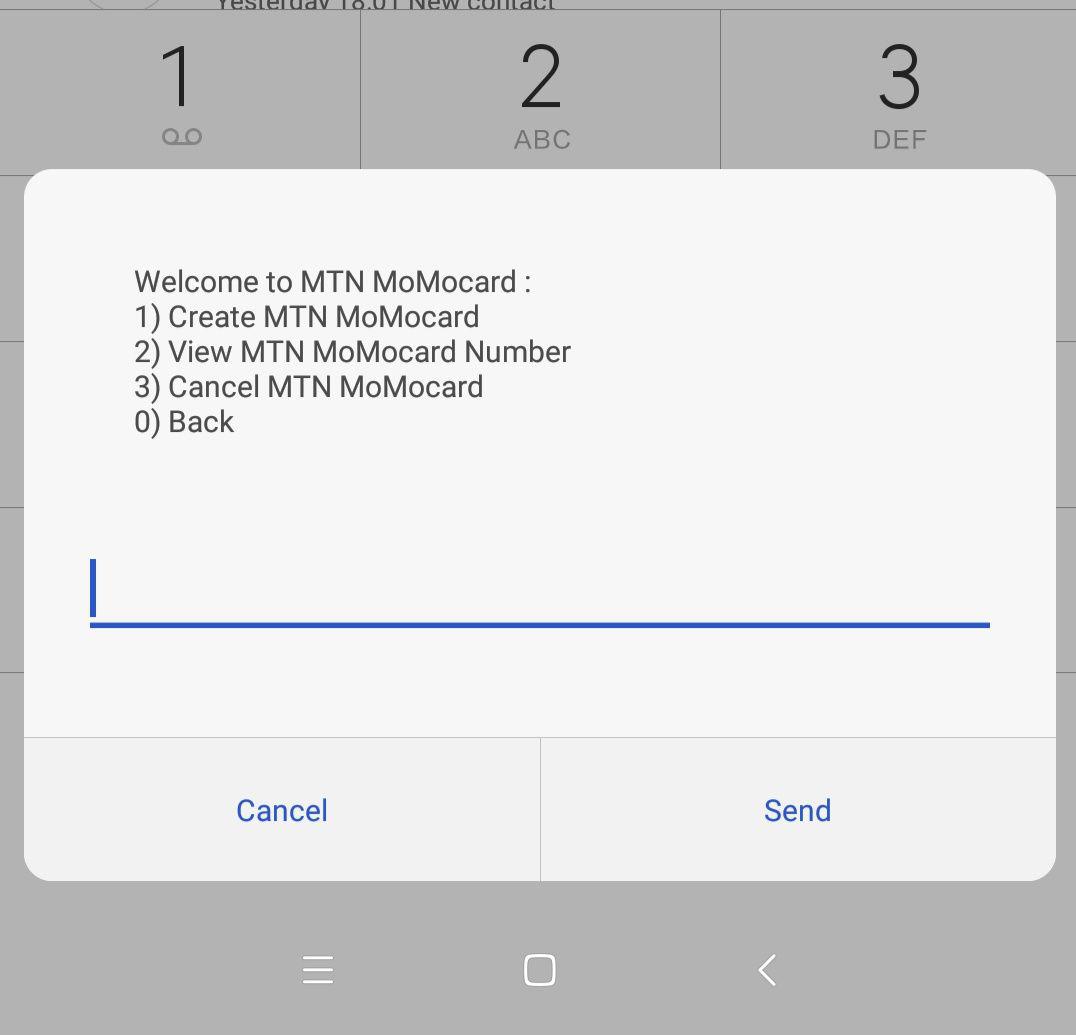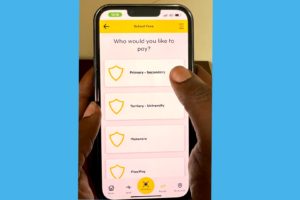MTN Uganda in partnership with Mastercard and United Bank of Africa(UBA) have today launched MTN Momocard, a virtual card that makes it easy and convenient for you to make payments and shop online. To be clear, this card is NOT a physical card akin to your bank debit visa card but is virtual. That means it has the functions similar to your ordinary physical MasterCard/visa card without being a tangible product.
The card is created on demand using your MTN Mobile Money details. 16-digit virtual card number similar to the ones you have seen in front of your ordinary visa card and CVV (security code) is sent to your phone. You then use these details to check out in millions of MasterCard-supported web shops.
Here are 10 questions answered about MTN’s new MoMoCard.
1. What is MTN MoMoCard?
The MTN MoMocard is a virtual card available to MTN customers that enables them to perform online transactions with funds from their MTN MoMo account. MTN has partnered with Mastercard to offer this service.
2. How do I get the MTN MoMocard?
Getting the MTN MoMocard is very easy. Simply dial *165*70# and select option 1 to create an MTN MoMocard. The customer will then be prompted to enter their MTN MoMo PIN. A 16-digit virtual card number together with the CVV (security code) number will be sent to your phone via an SMS notification.
3. How much am I charged to use the MTN MoMocard?
Each MTN MoMocard created costs UGX 1,000 and every payment using the MTN MoMocard will be charged 3% of the transaction amount. These charges will be made on the customer’s MTN MoMo account.
4. What are the limits on the MTN MoMocard?
Every MTN MoMocard has a maximum value of UGX 3,000,000 and is valid for 14 days.
Who can use the MTN MoMocard? MTN MoMocard is available to all MTN MoMo customers.
5. What can I do with my MTN MoMocard?
With the MTN MoMocard you can pay for goods and services online. Some of these include online shopping, accommodation, airline travel, ebooks, software, apps and so much more. The MTN MoMocard can be used on any online service that accepts payment through Mastercard.
6. How many MTN MoMocards can I create?
You can create only 1 card at a time. When that card expires or is depleted you can then create another.
7. What if I forget my MTN MoMocard details?
Simply dial *165*70# and select option 2. You will be prompted to enter your MTN MoMo PIN and thereafter the MTN MoMocard details will be displayed.
8. Can I cancel the MTN MoMocard?
You can cancel your MTN MoMocard. Simply dial *165*70# and select option 3 to cancel your card. You will be prompted to enter your MTN MoMo PIN to confirm this request.
9. Can I withdraw cash using my MTN MoMocard?
No . You will not be able to withdraw cash using the MTN MoMocard. It can only be used to make online payments.
10. Does it work with Visa?
No. The MTN MoMocard can be used on any merchant platform that accepts Mastercard – locally and globally. Consumers that travel frequently for business or leisure or those that shop online will enjoy the convenience of the easy-to-use solution.
Discover more from Dignited
Subscribe to get the latest posts sent to your email.