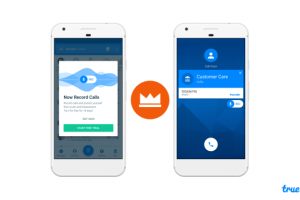There’s a likelihood you had to wipe off disbelief from your face when you saw the title of this article. It’s unbelievable but not impossible; you can share apps and games through WhatsApp like the snap of your fingers.
For instance, you find yourself in a situation whereby a non-tech savvy friend of yours needs an app to read a PDF. Due to the non-tech savviness, the person doesn’t know the best PDF reader to download from Play Store, you can just share yours with the individual through WhatsApp within the blink of an eye (not literally though, apps worth 16MB or more might take several eye blinking).
Well, that was the situation I was faced with that made me discover this method. In fact, the individual might be on a data plan that allows only WhatsApp usage, this will come in handy.
Technically, WhatsApp, one of the most popular IM apps, allows the sharing of messages, audios, voice notes, location, videos, documents, gifs and images. That’s right, I excluded apps because it’s not a feature that comes pre-installed in the app. However, that doesn’t take out its possibility.
Today, I’ll be giving us a simple analysis step-by-step on how to do this easy “impossible” task.
You’ll also like: How to share Android Apps via Bluetooth and Wi-Fi
Steps on how to share apps and games through WhatsApp
While I’ll be sharing this procedure with you, I presume you already have WhatsApp installed on your device. Nevertheless, you’ll need the services of an app called App Sharer / App Sender Bluetooth to carry out this process.
Here are the steps:
- Install and launch App Sender / App Sender Bluetooth
- Open the app, navigate and click on the app you want to share through the social media app.
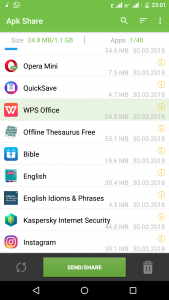
- At the bottom of the screen, you will see SEND/SHARE which you’ll press.
- After this, you’ll be shown a list of options wherein you’ll select WhatsApp.
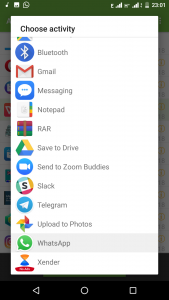
- Then, you’ll have to choose the contact you wish to share the app with.
- Once you’ve done this, the app will be sent and your friend will download and install the app instantly.
- This also applies to the sending of games through the social media.
Try it out and tell us how well it worked for you. We’ll love to receive your feedback.
Discover more from Dignited
Subscribe to get the latest posts sent to your email.