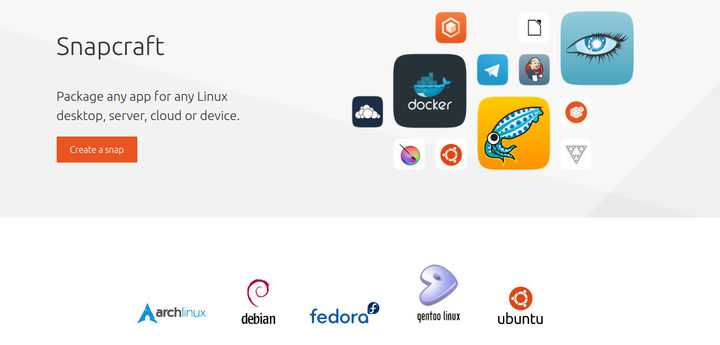Ask anyone that is using any operating that is mainstream, be it on PCs or mobile. Their biggest gripe is apps, finding useful and functional apps when using anything other than MacOS, Windows, Android or iOS is a serious hustle. Those of us trying our feet in the murky Linux ecosystem are not spared.
For a long time, getting apps for your Linux computer was an exercise in futility. This issue was made even worse with just how fragmented the Linux ecosystem is. This drove most of us to the relatively more mainstream distros like Ubuntu and Linux Mint for their relatively active developer community and support.
See, when using Linux, you couldn’t exactly Google the name of a program you want, then download the .exe file, double click it and it is installed like you would on Windows (although technically you can do that now with .deb files). You had to know your way around the Terminal. Once in the Terminal, like for the case of Ubuntu, you needed to add the software source to your Repository with sudo apt commands, then now update the cache, then finally install the app you want with sudo apt-get install. In most cases, the dependencies would be all messed up and you’d have to scroll through endless forums trying to figure out how to fix that one pesky dependency that just won’t allow your app to run well.
You’d jump through all these hoops and then finally the app would run, but then it would look all weird because maybe it wasn’t made for your distro. Bottom line, it takes patience and resilience to install Linux Apps.
Snaps
Snaps are essentially applications that are compressed together with their dependencies and descriptions of how to run and interact with other software on the system that they are installed on. Snaps are secure in that, they are mainly designed to be sandboxed and isolated from other system software.
Snaps are easily installable, upgradeable, degradable, and removable irrespective of its underlying system. For this reason, they are easily installed on basically any Linux-based system. Canonical is even developing Snaps as the new packaging medium for Ubuntu’s Internet of Things devices and large container deployments referred to as Ubuntu Core.
How to Install Snap in Linux
In this section, I will show you to install Snap in Linux and how to use snap to install, update or remove packages. Ubuntu has been shipping distros since Ubuntu 16.04 with Snap already pre-installed on the system. Any Linux distro based on Ubuntu 16.04 and newer doesn’t need to install again. For other distribution, you can follow instructions as shown:
On Arch Linux
$ sudo yaourt -S snapd $ sudo systemctl start snapd.socket
On Fedora
$ sudo dnf copr enable zyga/snapcore $ sudo dnf install snapd $ sudo systemctl enable --now snapd.service $ sudo setenforce 0
Once snap has been installed and started, you can list all available packages in the snap store as shown.
$ snap find
To search for a particular package, just specify package name as shown.
$ snap find package-name
To install a snap package, specifying the package by name.
$ sudo snap install package-name
To update an installed snap package, specifying the package by name.
$ sudo snap refresh package-name
To remove an installed snap package, run.
$ sudo snap remove package-name
To learn more about snap packages, go through Snapcraft’s official page or head on out to the Snap Store to explore the bunch of apps that are already available.
I feel like Snaps are growing to be more like the Google Play Store. A central place for Linuxers, irrespective of which fork of Linux they’re running to come to get apps that just work, and do so with little to no fuss at all. At the moment, there are thousands of snaps that are used by millions of people across 41 Linux distributions. This number is only going to grow bigger. If there’s ever a good time to switch to Linux, it is now. The platform really has come of age.
Discover more from Dignited
Subscribe to get the latest posts sent to your email.