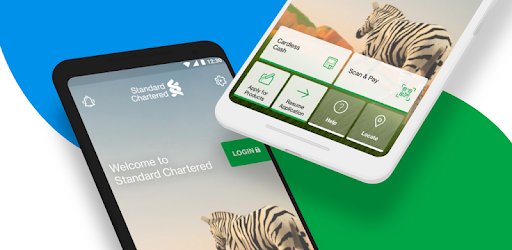From the comfort of your home, you can open an account, transfer funds or access other services without having to visit a bank branch. Say goodbye to long queues, do your banking anywhere and everywhere
With Standard Chartered’s digitally-led mobile banking, you have the power of banking at your fingertips. Within 15 minutes you can open an account and enjoy all the benefits that come with it. Accounts are available in multiple currencies after you first open an account.
What is a Digital Life Account?
This is an account designed to suit your lifestyle whilst giving you full control and comes with a convenient way to check balances, transfer funds, pay bills, send and receive Mobile Money transfers, top-up airtime, set up standing orders, place service requests and a whole lot more.
The Standard Chartered Mobile App allows you to view, move and manage your finances anytime, anywhere, so start banking everywhere. You can transfer funds between 808 accounts, transfers to other local banks or even send funds internationally. You may even top up your airtime on your mobile phone, send money to multiple MTN and Airtel mobile money wallets and so much more.
The App comes with over 70 services available to you. You can use any of these at your convenience without the need to queue up in a bank branch.
Some of the services include:
- Open a current or savings account from SC Mobile App.
- Quick apply for a new account as an Existing client.
- Update your profile details on SC Mobile App with ease
- Manage your account, checkbook and debit cards
- Banking seamlessly from everywhere.
- Borrow Loans
Related Article: How ATM deposits work
How digital account opening works
Download Standard Chartered Mobile App from the App Store and Google Play store. Search for ‘Standard Chartered Mobile Uganda’.
Apply for a new account by selecting ‘Open a Bank Account’. You will then select Current Account (Digital Life). You will need to be 18 years or older and have a National ID.
You will then be required to complete your personal details and upload or capture some documents from your mobile camera. It shouldn’t take you more than 15 minutes and you can save and resume at any time.
It is worth noting that you will have within 30 days to submit and manage your application.
You can now proceed to review and agree to the bank’s Terms and Conditions and submit your application. Within 2 working days, the bank will get in touch to Activate your account. If you have any required updates to your application or documents they will send you notifications to resubmit documents on the Mobile App.
Once all documents and details are approved the bank will commence ‘Account Activation’. Before your account can be activated to start digital banking, the bank has procedures that authenticate each applicant to verify their identity to protect individuals from identity theft.
After you receive your Account Number, there are the ways on how the bank will verify your identity to Activate your account:
- An approved SCB courier agent will authorize your identity verification. When this is completed we will hand over your new debit card. Card delivery will be done within a few working days.
- You may be required to visit your nearest Standard Chartered Bank Branch.
- Where applicable, lD verification will be completed automatically through integration with the local National registry.
Now that you have been activated, it will be time to Register for SC Mobile App and Online Banking using your temporary lD and password, to set up your own login credentials and you can also set up easy login with Touch ID.
After around 2 working days, authorized agents will deliver your debit card to you. Once you have received your debit card you may now activate it by setting up your card PIN. After you have logged in, visit ‘Main menu’ and select ‘Service Requests’ > ‘Card Management‘ > ‘Debit Card Activation & PIN Set’
Lastly, you will be required to fund your account. The first deposit should not be less than UGX 20,000. See: How to deposit money on to your bank account.
Key Features of the Digital Life Account
- No interest earned
- Account opening balance of UGX 20,000 (As at the time of writing this article)
- No minimum balance required
- Free withdrawal over ATM. You, however, will be charged 0.5% of the amount you want to withdraw if you are doing so via the teller.
- Free e-statement at the end of every month. However, interim statements requested for from the branch are chargeable
- Zero monthly service fees
- Free bank alerts (via SMS and/or email)
- Zero Account closure fees.
- Being a pure digital account, if you choose to use the branch, charges applied will be higher and this has an impact on your disposable funds.
- Deposit of money into your account can be done over the counter at any of their branches, through Mobile Money and at the cash deposit machine.
- Withdraw of money can be done via the bank counter, online banking or through the SC Mobile App, and ATM.
- After 24 months of inactivity, your account will be considered inactive and dormant. You will need to visit the branch and put in writing for the bank to re-activate your account. You will need to take current identification documents as well as utility bills for proof of residence to reactivate your account. To reactivate, no fee will apply.
- Your deposits are insured up to UGX 3 million by the Uganda Deposit Protection Fund.
- The current withholding tax will be debited from your account.
- You may close your account at any time. To close your account, you will need to put this request in writing for the Bank to close the account or request through online banking/SC Mobile App platforms. If you close your account, there will be no charge for doing so and the account will be closed after two (2) working days.
I have been using this account for about three months now. When I was opening up the account, I found some difficulties and I contacted the bank and they had an agent to help me out. In case you are also having a hard time, you can contact them via email on [email protected] or call their customer care number on 0313294100 or 0200524100. They can also be found on Facebook or Twitter.
Discover more from Dignited
Subscribe to get the latest posts sent to your email.