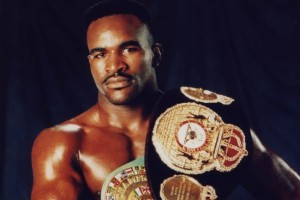Mobile photography is something we all engage in, some more often than others, and while there are a bunch of people that are good at it we still have those that don’t seem to get it right. Taking pictures with smartphones is something people continue to do more often with cameras on smartphones getting better. Nowadays, you can take some stunning pictures from your smartphone with just some little tips to help make those shots look better. Even professional photographers sometimes make use of their smartphone to take pictures instead of the usual bulky pro cameras. Here are some few tips that would help you achieve a better-looking picture.
Clean the glass covering your camera
This is one of the basic things you can do to make the picture you take look better. A dirty or stained glass means that the picture quality will suffer, with some part of your picture not being as clear as you would want it. You can remedy this with a quick wipe with a soft cloth and you can get back to taking clear pictures.
Set the focus on the subject yourself
Your smartphone most likely has autofocus already but then it pays off to set the focus by yourself just in case the camera got it mixed up. There is a tendency for your smartphone camera to focus on the central subject which might not exactly be what you are interested in. For this reason, you should sometimes take a moment to focus your shot before taking them.
Use natural light
There is no better light source for photography than the sun especially when it has to do with smartphones. Taking pictures outdoors in natural light is always better than doing so indoors in most cases because of the level of detail you will be able to capture in the former. If you have an option, it will be better to take that picture where there is natural light and you will see the improvement.
Read More: How to delete your phone contacts uploaded on Facebook
Keep steady hands
One of the most common causes of s blurred picture taken in perfect condition is usually that last-minute hand movement. While your smartphone might be able to negate a few of your hand movement, a lot of shaking will end up making your picture blur. To avoid this, you should try to make your hand steady by not keeping your hand up for too long and only do raise them up when you’re ready to take the picture.
Explore different positions/angles
Try to take those pictures from different angle and positions instead of just holding your phone up like that in one position/angle. Bend down, take the shot from an elevated position, move to the side and so on. Just try as much as possible to get the shot taken from a different angle till you find the one that best suits you.
Take as many pictures as you can
For the most part, getting that one picture sometimes usually means you have to take several others that are not so great. Don’t be afraid to shoot away, hit that button as much as you can so that you can have as many options to choose from as possible
Try burst mode for in motion pictures
When the subject you want to capture is in motion, the best way to get a chance of a decent pic is if you switch to burst mode which takes multiple pictures simultaneously within seconds. This gives you at least a picture that catches the subject you want in a nice position that you would like.
Avoid zooming in with your smartphone
Instead of zooming in on that person or thing you want to snap, why don’t you just move closer instead if you can. When you zoom in with your phone, the resolution is reduced and the picture turns out not to be clear as it should be.
Try portrait mode for selfies and HDR for landscapes
Portrait mode makes your face pop out in selfies and can do a lot to make a difference for that stunning look you want. The way the background fades away leaving your face(s) to concentrate on sometimes makes it more amusing. On the other hand, you could get more out of your landscape shots of the skyline, nature, buildings, etc by using the HDR feature which allows you to capture more detail and colour.
Conclusion
On a final note, you can tweak the settings of your camera or download third-party apps so that you can achieve whatever it is that you deem fit for your picture. Above all, have fun while taking that picture because it usually leads to you getting some nice pictures at the end of the day.
Discover more from Dignited
Subscribe to get the latest posts sent to your email.