Telegram has introduced a new feature that lets old and new users from other private messaging apps like WhatsApp import their chat history to Telegram. Users can also transfer videos, images, and group chats from these platforms into Telegram.
This feature makes sense for individuals looking to switch from WhatsApp or other private messaging apps to Telegram without losing their chat history.
The feature addition doesn’t come as a surprise as Telegram is reporting continuous increments in its user base (now has over 500 million active users worldwide)—a sizable number of these users it gained from its rival, WhatsApp. How? WhatsApp’s new privacy policy.
Follow the steps below to import your chat history from WhatsApp to Telegram.
Move WhatsApp Chat to Telegram (Android)
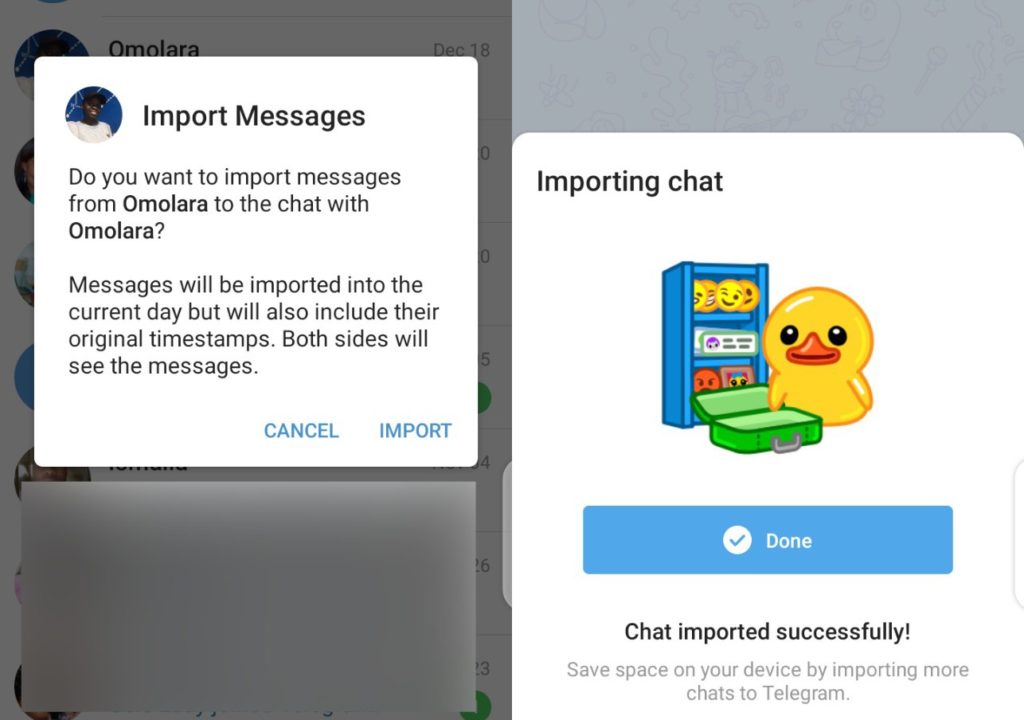
Step 1: Open WhatsApp and select the chat you want to export
Step 2: Click the three-dot icon at the top-right corner of the chat and select More
Step 3: Select Export chat
Step 4: You’ll see an option to export Without Media or Include Media
Step 5: Choose your preferred option
Step 6: Next, choose Telegram from the sharing menu and select the Telegram contact/conversation you want to export the chat to.
Step 7: You’ll see a prompt to import messages; select Import.
For iOS Devices
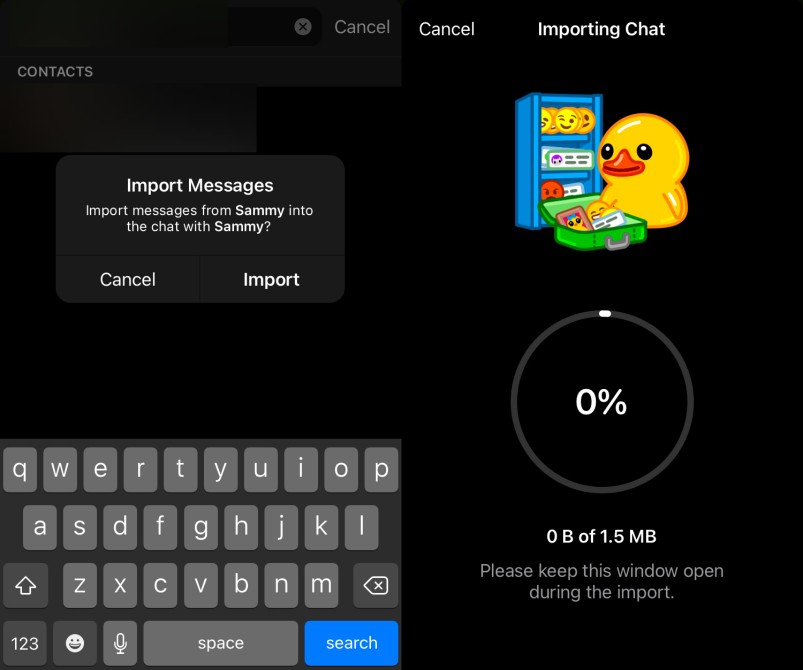
Step 1: Open WhatsApp and select the chat you want to export
Step 2: Head into the contact info menu, scroll down and select Export chat
Step 3: Choose Telegram on the sharing menu and select the contact you want to assign the imported chat to
Step 4: You’ll see a prompt to import messages; select Import
Chats imported (or exported) will carry their original timestamps from WhatsApp and they will not take up additional space when imported to Telegram. One more thing: to move Whatsapp chat to Telegram, you’ll need to have the latest versions of both apps installed on your phone.
Discover more from Dignited
Subscribe to get the latest posts sent to your email.











