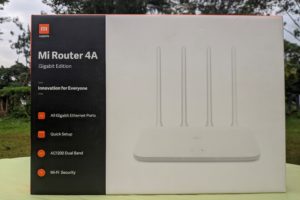Airtel Uganda has a fleet of 4G home internet solutions and we have previously exhausted them in our previous article here. However, with great power come greater responsibility. To enjoy some of the perks that come with the new Airtel 4G solution, you need either customer support to help you out from the service center or figure out to redeem the free data for yourself.
If you are the latter and like to figure out things for yourself, Today, we are going to show you how to activate free data on your new Airtel 4g MiFi or Airtel broadband home internet. Shall we?
How to Activate the Free Airtel Broadband Bundles
Airtel Broadband is one of the best countrywide home internet solutions available at the moment. Airtel gives you a free 51GB valid for a period of a month when you get a new broadband gadget from them.
Again, our reporters wrote about their experience and a good explanation on how to purchase the broadband and a full review of using the service.
Here is how you redeem your free 51GB broadband data;
- Step 1: Dial *100*9#
- Step 2: Select Option 2 of Broadband Internet
- Step 3: Choose Option 2 of parent number
- Step 4: Select option 5 of the Broadband number, enter your broadband number given to you by the Airtel technician.
- Step 5: Dial *100*9# again.
- Step 6: Choose Option 1 of Free Bundles.
- Step 7: Enter the broadband number again to activate the free 51GB for a month.
How to Activate Airtel Free Data on the 4G Pocket MiFi
The Airtel 4G pocket MiFi is portable with decent battery life and connects up to 10 devices. Airtel gives you free 15GB when you buy a new gadget and here is how you activate that bundles;
Step 1: Power on your pocket MiFi device and connect your PC, tablet, or phone with the details on the back of the device i.e. the WiFi default names and passwords.
Step 2: Open your browser and enter the IP address on the back of the MiFi i.e http://192.168.1.1/ and log in with the default password. admin
Keep in mind, these login credentials and IP addresses are provided at the back of the gadget and you are required to change the default password the first time you log in.
Step 3: Once you are in the dashboard, click on the option of USSD and type in the shortcode *175*9*3*1# to activate 15GB of data on your new Airtel MiFi.
And that’s it for redeeming the free data that comes with your new Airtel broadband or 4G pocket MiFi. Did you know how to activate the data before? If not, was this article helpful to you? Let us know in the comment section below.