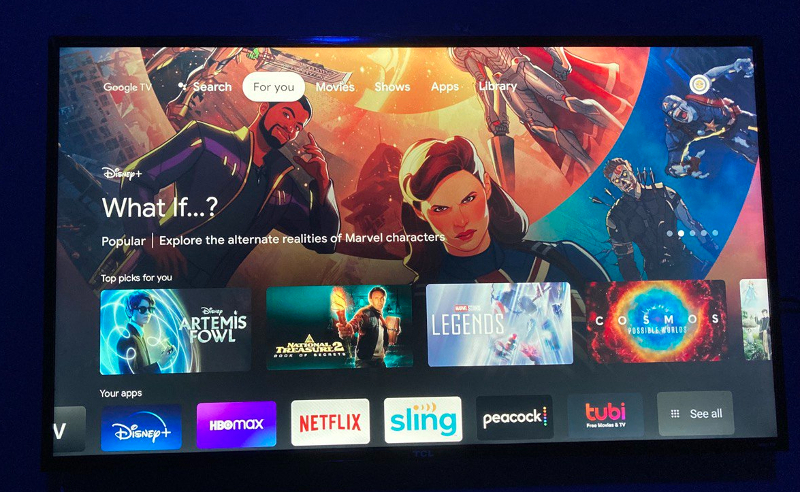Google TV has become the centerpiece of my living room, letting me cut the cord and stream live TV without a traditional cable box. Whether you want news, sports, reality shows, or classic movies, there are now more options than ever for watching live TV right from your Google TV device. I’ve tried them all—here’s a breakdown of the top five services, how they work, and what makes each one worth your time.
1. Google TV Freeplay (NEW in 2025)
Google TV Freeplay is now built right into Google TV, offering hundreds of live channels at no cost and with no app installation, sign-up, or subscription required. Just head to the “Live” tab or open the Freeplay app and you’ll find a huge selection of news, sports, movies, kids’ content, and more.
Channels include NBC News, BBC Earth, PBS, beIN SPORTS XTRA, Hallmark Movies, Cheddar News, Sky News, and dozens of themed entertainment and music channels. It’s 100% free, ad-supported, and always growing. Make sure your Google TV software is up to date to access the latest lineup.
Why try Freeplay:
- 800+ free live channels (and growing)
- No account or subscription required
- Instantly available in the Live tab
2. YouTube TV
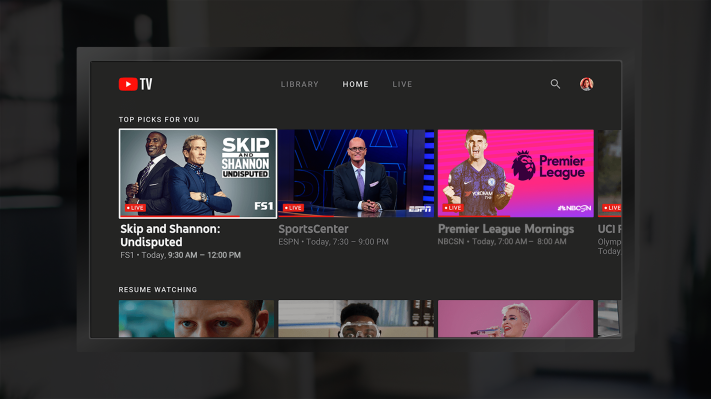
YouTube TV brings more than 85 channels to Google TV, including CBS, NBC, ABC, Fox News, ESPN, CNN, Comedy Central, Food Network, TNT, National Geographic, Disney, Discovery, and many more. I love that you get not only live TV but also movies and recent shows on demand from many networks. The unlimited cloud DVR storage is a game-changer, letting me record my favorite shows and stream them anywhere, anytime.
YouTube TV supports up to six accounts per household, so everyone gets their own recommendations and DVR. Once you activate your subscription, a dedicated “Live” tab appears on your Google TV, making it easy to browse and watch live channels. At $64.99/month (with a 30-day free trial), it’s not cheap, but it’s the closest thing to a full cable replacement.
- 85+ live channels, including all major networks
- Unlimited DVR storage
- Up to 6 accounts per household
- Seamless integration with Google TV’s Live tab
3. Pluto TV
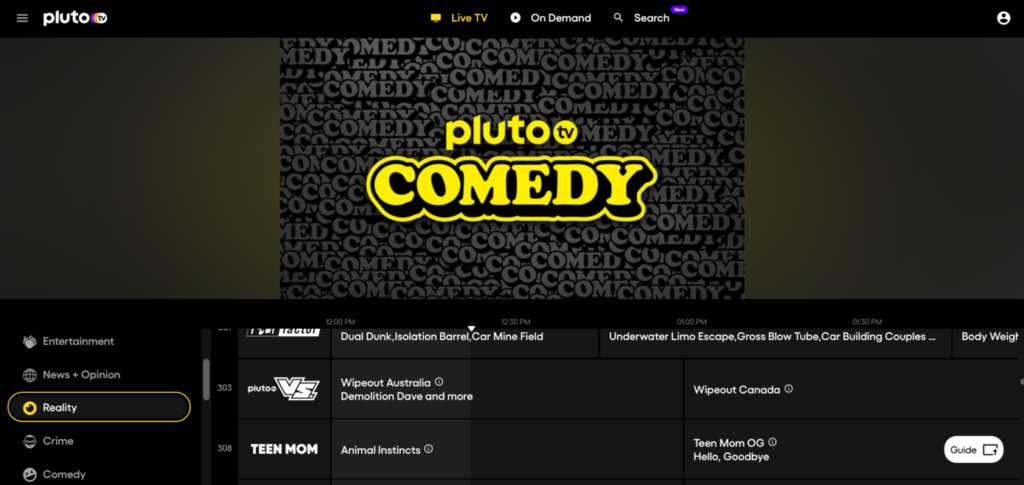
Pluto TV is my go-to for free, ad-supported live TV on Google TV. Google recently integrated Pluto TV into the Live TV feature, bringing about 300 live channels to your device. You’ll find news (CNN, NBC News, CBS News), music channels (Yo! MTV, Vevo), reality shows, and even themed movie channels like Pluto 007 (a must for James Bond fans).
Unlike YouTube TV, Pluto TV is completely free, with no sign-up required. The content is supported by ads, but the sheer variety of channels and on-demand movies makes it a fantastic value. If you want to add live TV to your Google TV without spending a dime, Pluto TV is a no-brainer.
- 300+ free live channels
- News, music, movies, and reality TV
- No subscription or login required
- Integrated with Google TV’s Live tab
4. Sling TV
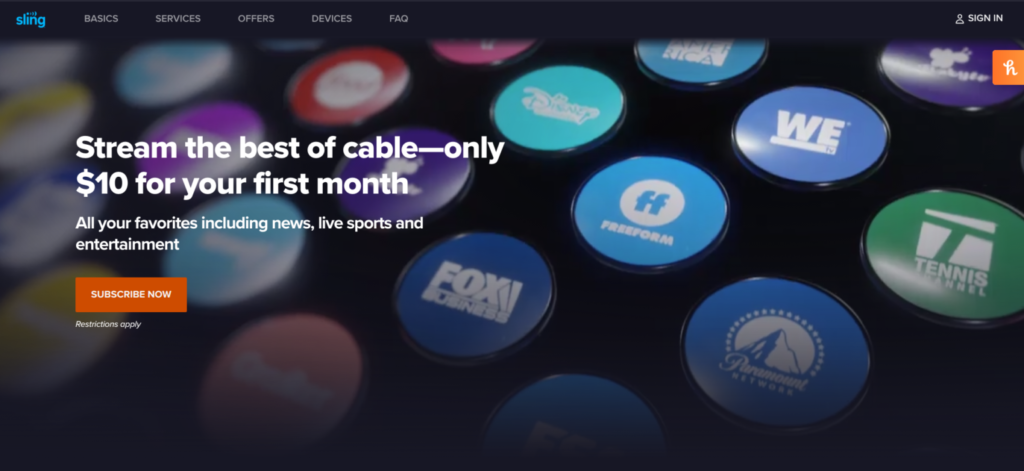
Sling TV is another popular live TV streaming service that works seamlessly with Google TV’s Live tab. Plans start at $35/month, with your first month often discounted. Sling TV offers 35+ live channels, including AMC, BET, CNN, Comedy Central, Discovery Channel, ESPN, History Channel, NBC, National Geographic, and more.
What sets Sling apart is its flexibility—you can customize your plan with add-on packages for sports, news, or international content. The basic plan is limited to one device, but higher tiers allow more simultaneous streams. Sling TV is a great middle-ground between free services and pricier cable replacements.
- Affordable plans starting at $35/month
- Customizable channel packages
- Works with Google TV’s Live tab
- On-demand content and cloud DVR
5. Philo
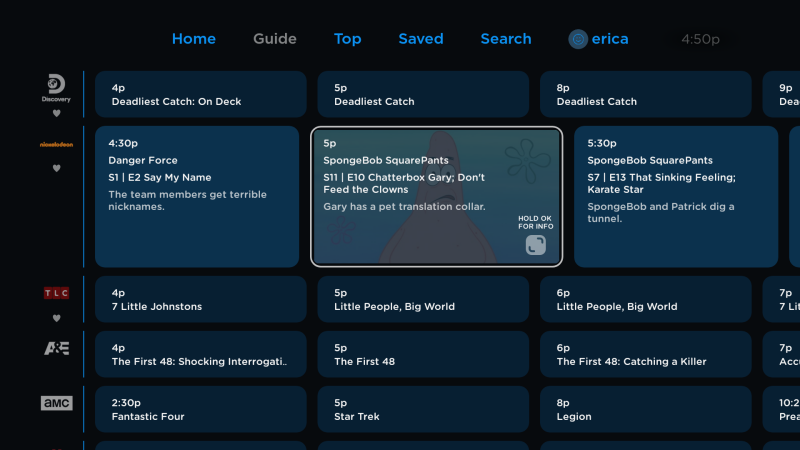
Philo is a budget-friendly live TV and on-demand streaming service that integrates with Google TV’s Live tab. For $25/month, you get access to over 60 channels, including BBC America, Comedy Central, Crime Investigation, Discovery, Food Channel, OWN, Nickelodeon, and MTV.
Philo’s unlimited DVR lets you record as much live or future programming as you want and keep it for up to 12 months. You can stream on up to three devices at the same time, making it ideal for families or roommates. If you want lots of entertainment and lifestyle channels without sports or local news, Philo is a top pick.
- 60+ channels for just $25/month
- Unlimited DVR (kept for 12 months)
- Stream on up to 3 devices
- Integrated with Google TV’s Live tab
6. Plex
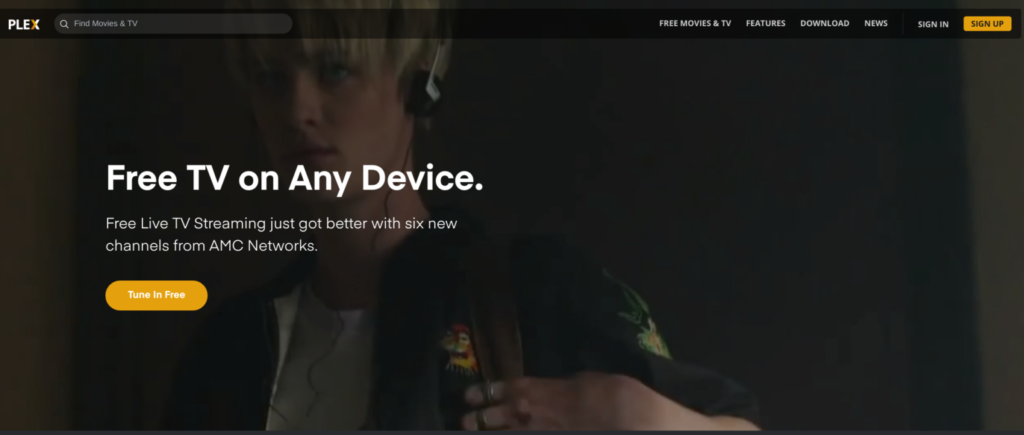
Plex is more than just a media server—it also offers a free, ad-supported live TV service with over 200 channels. While Plex doesn’t currently integrate directly into the Google TV Live tab, it’s still worth mentioning for its unique mix of live TV, on-demand movies, and the ability to stream your own media library.
Plex’s live channels cover news (USA Today, Reuters, Cheddar News), sports (MMA TV, FuboTV Sports), and entertainment (Tribeca Channel, Newsy). You’ll need to open the Plex app on your Google TV to access live TV, but the variety and zero cost make it a great supplement to other services.
- 200+ free live channels
- Combines live TV, on-demand, and your personal media
- Free, ad-supported streaming
- Available via the Plex app on Google TV
7. Individual Network Apps (Hulu + Live TV, Paramount+, Peacock, etc.)
Many major networks and cable channels have their own apps on Google TV, some of which offer live streaming as part of a subscription. For example:
- Hulu + Live TV offers 90+ live channels alongside Hulu originals.
- Paramount+ streams CBS, sports, and local news live.
- Peacock offers live news, sports, and events from NBCUniversal.
- ESPN streams live sports for ESPN+ subscribers.
Just search for your favorite network in the Google TV app store, sign in with your subscription, and enjoy live TV directly from the source.
Final Thoughts
Google TV keeps getting better at bringing live TV to your living room, whether you want a full cable replacement or just a few free channels. With options ranging from premium (YouTube TV, Sling TV) to totally free (Pluto TV, Plex), there’s something for every budget and viewing style. Try out a few, mix and match, and you’ll never miss your favorite shows again.
Discover more from Dignited
Subscribe to get the latest posts sent to your email.