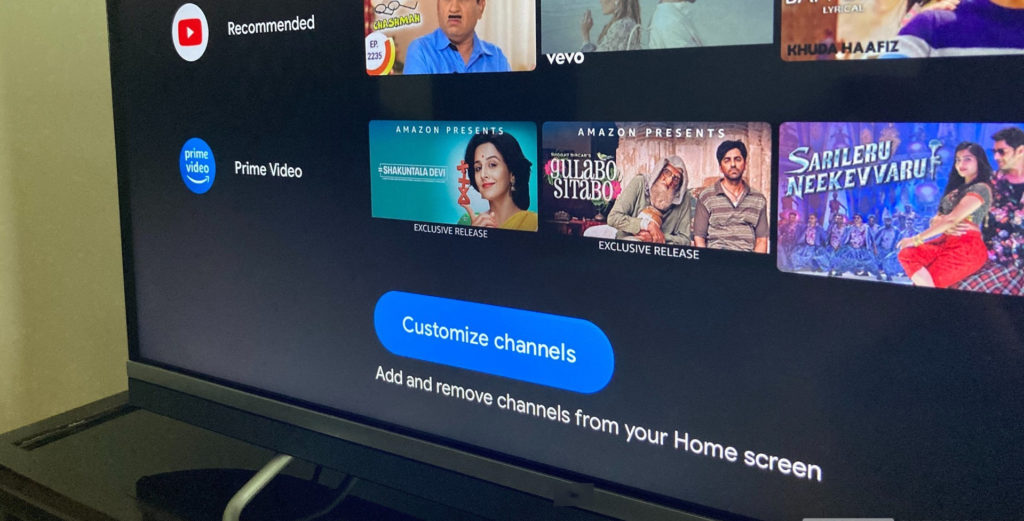More and more homes get connected to the home internet and with that, comes the convenience and the endless possibility that the internet brings. Home entertainment has been revolutionized by the countless streaming platforms and to take advantage of this, you need a smart device.
Smart TVs are all the rage right now and there are so many factors to consider before picking one that is appropriate and suitable for your home. We have talked about some of these in a previous post and you can read about them here.
Android TV commands a significant share in this smart TV OS space and it just so happens that my TV runs on this operating system. I have had this unit for a couple of months now and in this period, a few things have popped up that I obviously love a lot and I thought, why not share those?
To be clear, it hasn’t always been a bed of roses and there are things that I absolutely hate and you can read those in this post.
Related:
- What is Android TV? 10 beginner’s questions answered
- What is Android TV Certification and Is My Android TV Certified?
Now, onto things, I absolutely love about my Android TV. Please note that these also apply for Google TVs as they’re essentially running the same software with a different skin or launcher slapped on top.
Sideload Apps
Android TVs all come with the Google Play Store as the main mode of software distribution. This means that you can easily install any one of the millions of apps from the store, including streaming apps like Netflix, Amazon Prime, and so on.
However, there are so many other apps, some a little shady or controversial that paint a little outside the lines, apps that cannot be published on the Play Store for legal or other obvious reasons. These apps can easily be installed on the Android TV via any one of the available alternative marketplace apps.
It needs to be said though, that you need to be extra careful on what apps you sideload onto your TV as these haven’t been vetted by Google or any other trusted entity. Doing so carelessly might have you installing malware and apps that could break your TV.
Support for VPN
Why is this even a point? You might be asking. Well, because some platforms like Roku lack this feature…in 2022.
VPNs are an incredible tool in today’s connected age. Not only do these apps and services provide you an extra layer of security by masking your connection and network activity from your ISP’s prying eyes, but it also allows you access to geo-restricted content.
Related:
- How to Watch Locally Stored Media on Your Android TV
- Must-have apps for your Android TV
- How to play Spotify on Smart TV or Smart Speakers
Global Support
So Android TVs work well regardless of where in the world you are. Some TV platforms like Roku seem to be specifically tailormade for some regions in the world like North America. The experience for users outside this region is severely handicapped and many services are just not supported and don’t work altogether.
Android TV is nothing like that. You get the same experience no matter where in the world you are, as long as Google Services are officially supported, which in 2022 is almost the entire globe.
Support for Third-party launchers
Android TV’s and Google TV’s default, the out-of-the-box look is okay. It works well, is well laid out, and is easy to use. Very intuitive, I like it. But then it looks very normal and similar to virtually every Android TV in the market today, regardless of the OEM.
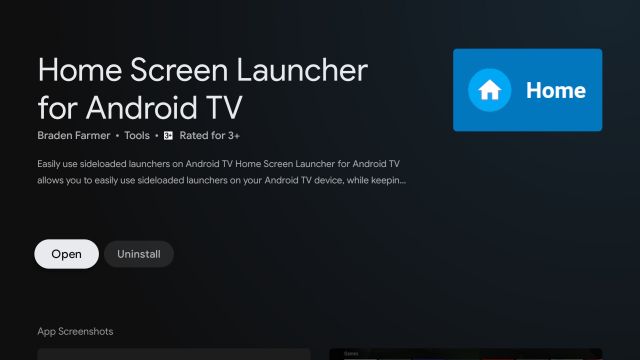
Luckily, Android TVs support third-party custom launchers and with a little time and effort, you can customize your TV’s home screen to reflect your personality, to match your home aesthetic, all thanks to the countless third-party launchers available both on the Google Play Store and in aftermarket stores and app stores.
Multitasking?
Well, technically not multitasking but hear me out for a moment. On your smartphone, you can listen to music from your media player or your music streaming platforms while doing other things on your phone as they support background playback (unless you’re using YouTube Music’s free tier. Seriously Google, what is that!).
On your TV, you can also listen to music or listen to the internet radio and still do other things on your Android TV. This background playback is not bulletproof though. Sometimes, you’ll open an app and the playback will just stop, while on other apps, you can still explore content while music from another app plays in the background.
Other platforms like Fire TV and Roku just won’t let you do anything else on your TV. One thing at a time. Of course, this makes sense. Why would you want multiple playback sessions running at the same time? What Android TV does is nifty and I wish developers made a more seamless experience on this front.
Conclusion
Android smartphones are absolutely everywhere today. Android TV runs on the same platform and this makes the platform immediately familiar to many people. These are pretty popular and the same abilities and advantages that come with Android phones also apply to Android TVs.
I have had a pretty decent experience so far and I would recommend an Android TV to anyone in the market for a smart TV. However, there are drawbacks as well and we have looked at some of these here.
What are some of the reasons you love your Android TV? Tell us in the comments section below.