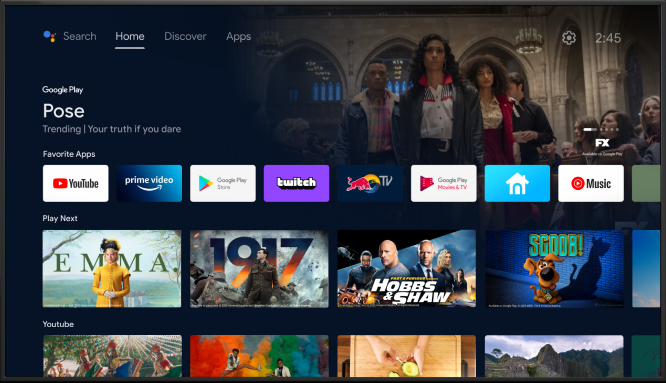For anyone with an Android phone from the past few years, Android TV as a whole is a pretty straightforward adaptation. Not only are the Google Play Store and basic navigation functions the same, but there are also tons of common UI features between these two.
Now, having the Google Play Store means that just like on your Android phone, you can search for and download apps on your TV to enable it to perform tasks that you want. Granted, it might not be the full-blown Play Store buttons of apps that have been adapted to Android TV.
In this post, we shall be outlining some of these apps that you can install on your Android TV to expand the functionality, offer more value for your TV, and so on.
VLC Media Player
VLC Media Player probably doesn’t need any introduction. The media player that rose to fame in the 2000s has been a crucial piece of software for media junkies not only due to its open-source nature but also because of the bottomless list of codecs it supports.
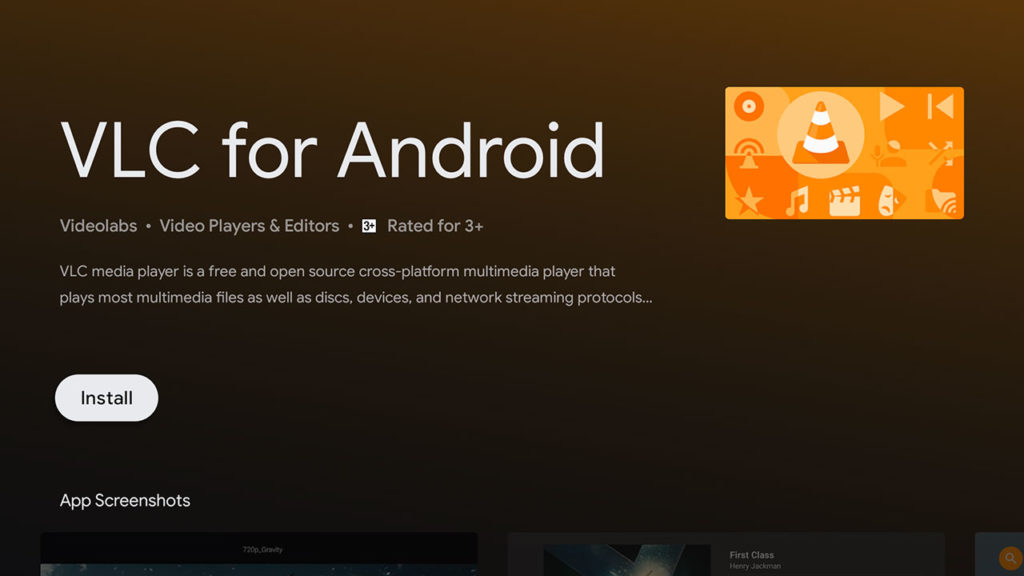
Essentially, this app can play any media file you might have to lie around. This means that all your offline movies and music files can be opened using this app on your TV. The app has also grown to support features like streaming and NAS support so that’s nice to have.
Kodi
Anyone that is in the habit of creating their own customized media experience must have heard about Kodi. This is an open-source media player software application and it is available across various platforms including Android TV.
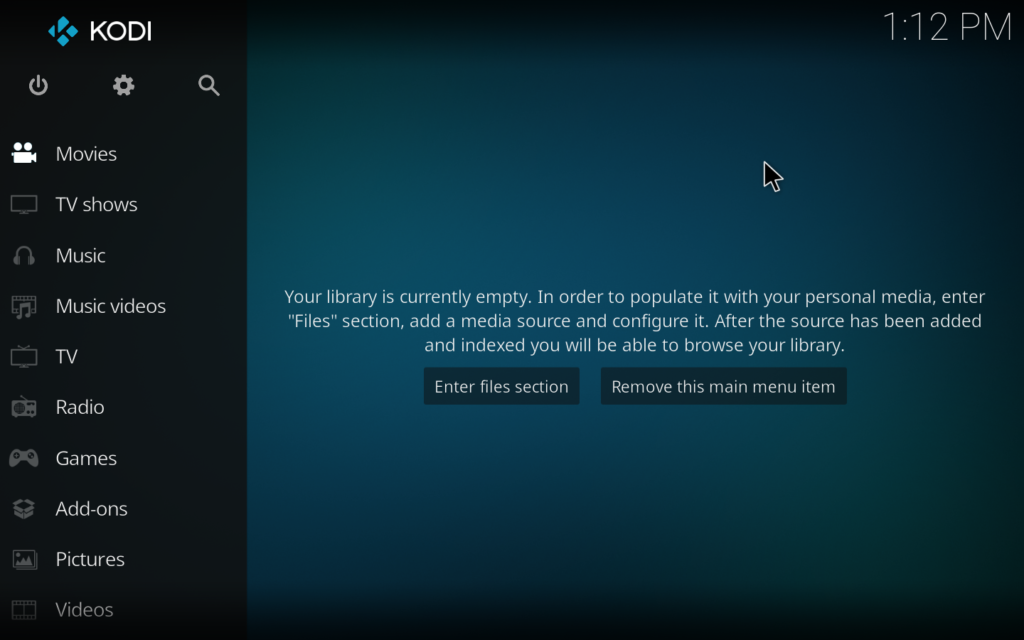
This application has endless possibilities with support for various sources for content including some less than legal ones. So ideally, even without a Netflix account, with enough patience you could watch anything.
Netflix
Another super popular movies and TV Shows streaming platform that is available in most parts of the world at a monthly subscription. Netflix needs no introduction but for the uninitiated, this platform boasts hundreds of thousands of titles from original content to old movies and everything in between.
With the right package, you can stream Dolby Vision 4K content on your compatible device with little fuss provided your bandwidth can sustain the said stream.
Bonus point for this, certain packages allow you to stream on up to 4 devices so you might not need to pay for it yourself, simply ask one of your friends with an account to lend you a profile and you’re in business.
YouTube
Now, this app doesn’t really need an introduction. In fact, chances are that this is one of the apps that came preinstalled in your Smart TV.
YouTube for Android TV brings you a customized easy experience for the world’s most popular video streaming platform. With this, you can binge on all your favorite YouTuber’s content, catch live TV, learn new skills, and much much more.
Spotify
Yes! Spotify does have a dedicated player for Android TV. This app is beautifully made and is rather intuitive to use. You can also cast music from your phone to the big screen using either Google Cast or Spotify Connect.
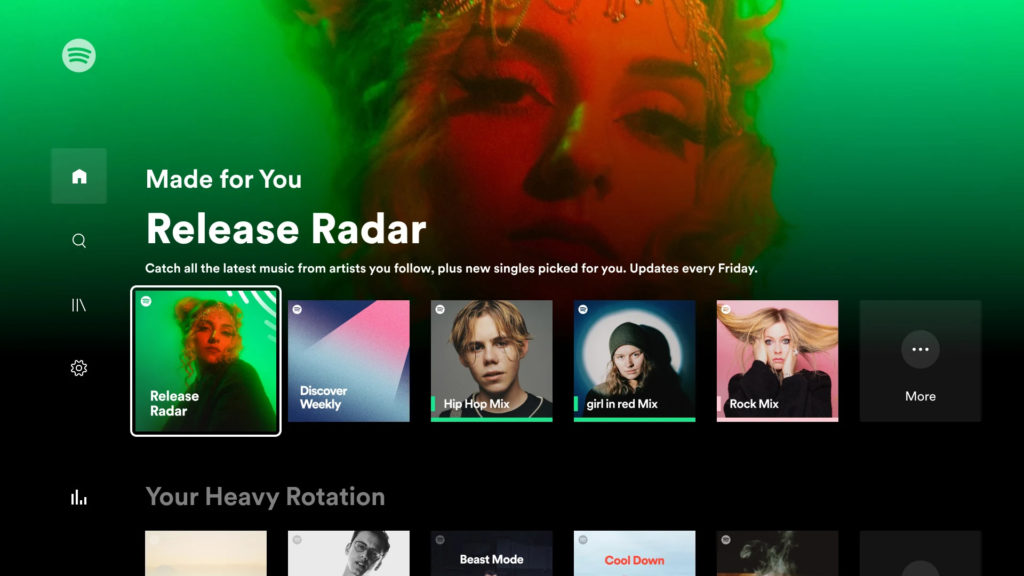
With Spotify Connect, anyone in the home network can play their music and control playback on the Android TV from their Spotify app on their phone, further building onto the smart home allure.
TuneIn
Live TV can be easily taken care of by installing the YouTube app on your Android TV. For music on-demand, Spotify and the likes have you covered. But what if you’re into live radio? I mean, phones today rarely come with FM Radio tuners. Of course, the TV doesn’t have this feature, right?
Yeah, most Smart TVs don’t support FM Radio but in this internet age, internet Radio is here to save the day, all while bringing other perks. One of the most popular internet radio platforms, TuneIn Radio is available on Android TV.

Read More: How to install Android APK on Android TV box using Wireless File Manager
For users in supported regions, a premium subscription gives you access to NFL live games and commentary among many more perks like Ad-free curated radio stations covering many genres.
These are, by no means, the only apps you can use to take advantage of your shiny new Smart TV. There is a whole world of apps that haven’t made it to the Play Store but that can be sideloaded and we shall look at some of these in a later post so stay tuned to Dignited.
Is there an app you love that we’ve missed? Tell us in the comments section below.
Discover more from Dignited
Subscribe to get the latest posts sent to your email.