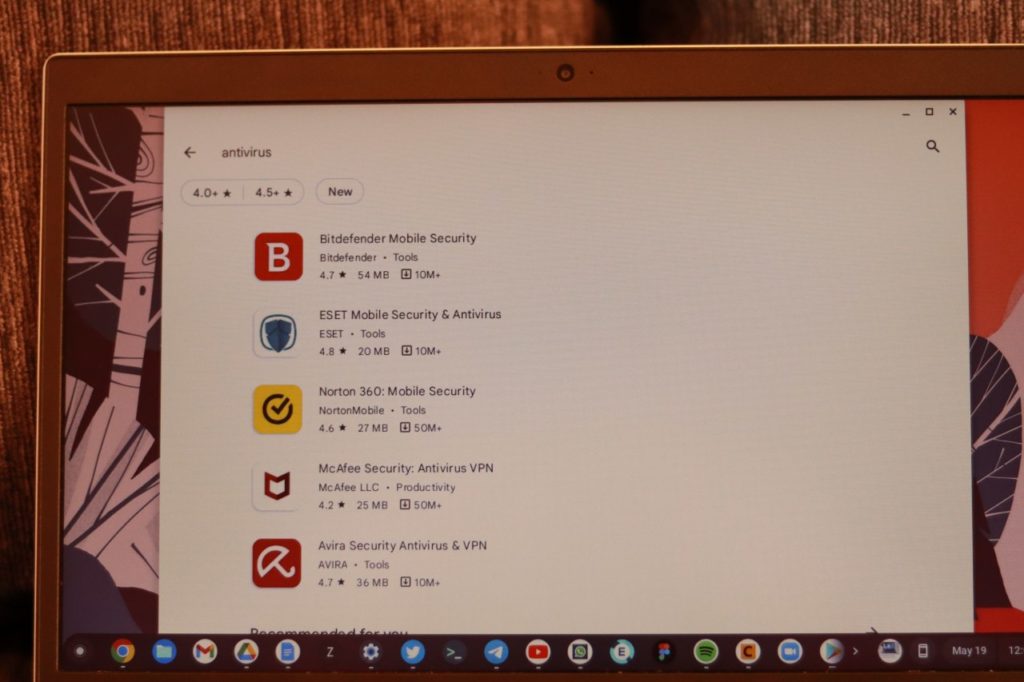Security is vital in our lives, more so when it comes to our digital life. It would help if you had an antivirus for your Macbook, iMac, or Windows machine. The same, however, can’t be said for Chromebooks.
There’s been a bit of talk, calling into question the need for an antivirus on a Chromebook. Is it needed? is it worth installing? Are you less safe without one? The short answer is that you do not need one. I will explain why in this article.
The difference between Chrome OS and other Operating Systems
The malware problem on Chrome OS is not the same as the malware problem on Windows. There are two types of malware: viruses and spyware. Viruses are self-replicating programs that infect your computer’s operating system, whereas spyware is code that runs in the background and gathers information about you.
Google has done an excellent job protecting Chromebooks from viruses because they don’t allow apps from unknown sources to run on your system. In order for a virus to spread, it needs access to your operating system and its resources, something Chromebooks don’t give third-party apps.
Spyware isn’t a problem on Chromebooks either because there aren’t many apps available in Google Play Store that can collect data about you. Most third-party apps available in Google Play Store are games or productivity tools that do not require any user input or interaction with other devices such as cameras.
The small market share of Chrome OS
Chrome OS has a very small market share, so it’s not a target for malware writers. There are far more Windows machines out there than Chromebooks, so it makes sense that viruses and other types of malicious software would be written for Windows first.
In addition, Chrome OS doesn’t allow any apps to modify its firmware. That makes it much harder for hackers to sneak in malicious code because they don’t have access to your files or settings. It also means that they can’t install new programs or change anything about how your Chromebook works in order to make money off you by selling your information or stealing your personal credentials.
Related Article: How to find your Chromebook Mac and IP address
Chrome is one of the safest browsers
Chromebooks are built around Google’s Chrome browser, which is one of the most popular web browsers in use today. It’s also one of the safest browsers because its sandboxed approach means that if one tab crashes or freezes up, it doesn’t affect other tabs or windows you have open in other tabs.
Even if you’re using an older version of the browser, it’s still pretty secure. That’s why Google hasn’t updated Chrome for Android since 2012 — there simply isn’t enough need for it anymore.
OS Updates
Google pushes out regular updates for all Chrome devices (including Chromebooks), which often include security patches. This means that even if a virus manages to sneak past Google’s defences, it won’t be able to stay there for long — as soon as Google spots it, the company rolls out an update that removes it from affected devices.
To make sure your device is up-to-date at all times, go into Settings > Device info > Check for updates and tap Check now.
All in all, Chromebooks are secure devices. They were designed that way, and Google has taken steps to ensure ongoing security. You won’t need to run an antivirus on your Chromebook. It’s simply not needed.
Discover more from Dignited
Subscribe to get the latest posts sent to your email.