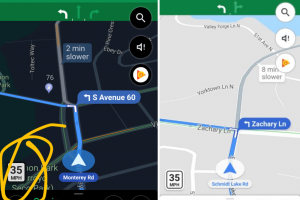Secure Digital (SD) cards are used in almost all electronic devices and gadgets these days. And albeit many manufacturers now do without SD cards on their flagship devices, they are still very much used in music players, digital cameras, laptops, tablets, as well as other mid-range and low-end smartphones.
However, despite looking almost alike, all SD cards not created equally. There are different types of SD cards and they possess different components that distinguish them from each other and qualifies them to be used on different devices. Knowing SD card characteristics like speed class, sizes, and capacity is crucial as it helps determine the type of SD card to buy and what devices to use them on.
SD Card Speed Classes
“Speed Class” is the common phrase used by manufacturers to define the write speed of an SD card. Write speeds (or Speed class) is basically an indication of how fast (or slow) data would be saved to the memory modules of your memory card. There are four (4) types of Speed classes and they are uniquely designed to cater to different customer demands. The exact write speeds of these SD card Speed Classes are not always stated by manufacturers but the SD Association has a guideline to educate users on the minimum/expected write speeds of all the Speed Classes:
1.Standard/Regular Classes
Class 2 is the slowest SD card Speed Class there is and they sport a minimum write speed of 2MB/s. SD cards rated as Class 2 are best used for devices and activities that demand lower write speeds e.g for capturing videos on a standard video recorder.
Class 4, on the other hand, have a minimum write speed of 4MB/s, suitable for recording high-definition content and commonly used on smartphones, tablets, and digital cameras.
Class 6‘s write speed is pegged at 6MB/s and is the least class of SD card you should consider using if you want to record 4K content. With a minimum write speed of 10MB/s, Class 10 is the fastest SD card Speed class and suitable for recording Full-HD content.
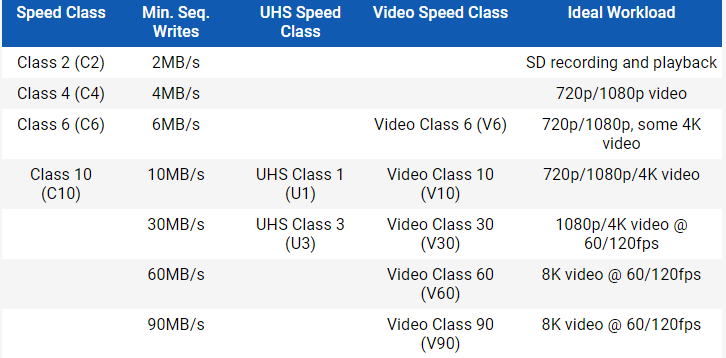
2. UHS
Interestingly, there are two additional “special” speed classes called the “Ultra High Speed (UHS) Classes“. These classes — UHS 1 and UHS 3 — are relatively more expensive than the standard classes and they have minimum write speeds of 10MB/s and 30MB/s respectively. SD cards with the UHS Speed class ratings were basically designed for professional used and were born out of the need for faster write speed by 4K-capable cameras. are basically designed for professional use
3. Video Speed Class
Denoted by the letter “V + write speed”, the Video Speed Class is relatively a new one. SD cards with the Video Speed Class 10 (V10) rating have a minimum write speed of 10MB/s. Other Video Speed Class ratings are V30 (30MB/s write speed), V60 (60MB/s), and V90 (90MB/s). The V-rated Speed Class SD cards are what you’ll be needing if you intend to record 8K video content.
Identifying the Speed Classes of SD cards
To know the Speed Class of an SD card, simply look on the body of the SD card. The standard Speed Classes are denoted as a capital “C” with a digit embedded within it. SD cards with the special UHS classes are denoted as a capital “U” with a number also embedded within. The image below illustrates:

If there isn’t any logo/symbol on your SD card, you most likely have a “Class 0” SD card — a card produced before the Speed Class rating system was introduced. Also, you should know that Class 0 SD cards are typically slower than Class 2 cards.
Sizes and Capacities
While microSD cards are the most common sizes of SD card you’d find out there typically used in
1.(Regular) SD, SDHC and SDXC cards
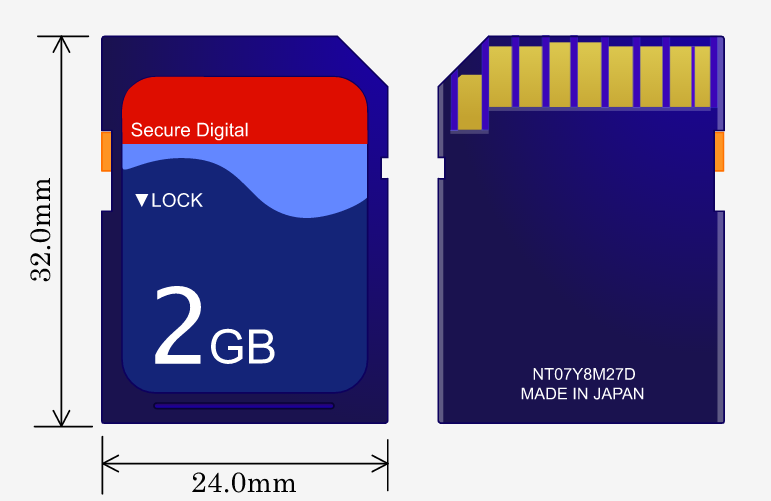
These are also known as “Full-Size SD cards”. They fit into ‘Full-size SD card ports” which you’d mostly find on laptops, desktop computers, and most digital cameras. SDHC (Secure Digital High Capacity) and SDXC (Secure Digital eXtra Capacity) are also of the same physical size as SD but they were introduced to hold more storage capacity.
For clarity: SD can hold a max of 2GB, SDHC can hold more than 2GB but less than 32GB while SDXC can hold as much as 2TB; 1 Terabyte-sized SD cards are already available.
2. MiniSD and MiniSDHC
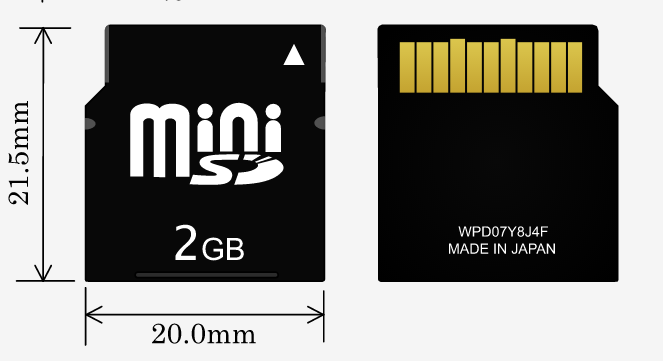
Though these are not too popular and barely used, they do exist. These are miniaturization of the regular “Full-size” SD card. Physically, MiniSD and MiniSDHC are about half the size of the SD, SDHC and SDXC cards. When used with cameras and laptops, they are often attached to SD adapters.
3. MicroSD, MicroSDHC and MicroSDXC
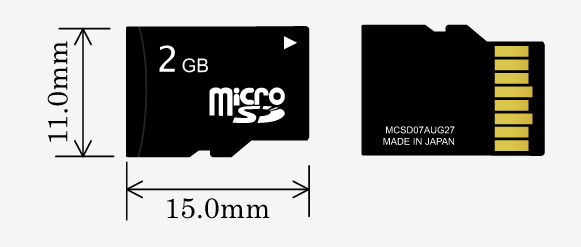
MicroSD cards are also called TransFlash cards (TF cards) and the MicroSD range is the smallest available SD card you can buy. Their small physical size allows them to be commonly used on smartphones, tablets, camcorders, Soundbars, SSmart IP cameras, and other IoT devices. MicroSD have a max storage capacity of 2GB, microSDHC storage can take up to 32GB and microSDXC currently maxes out at 2TB.
File System in SD Card: SD vs. SDHC vs. SHXC
You probably are confused by a number of jargons you’ve read above, particularly on SD, SDHC, and SDXC. These terms basically describe the capabilities of an SD card based on the file system used in their creation.
MicroSD cards, for instance, use either FAT 12, FAT 16, or FAT16B file systems which allows for a transfer rate of 25MB/s and maximum storage capacity of 2GB. MicroSDHC, on the other hand, uses a FAT32 file system which permits the storage to max at 32GB and a transfer speed of 50MB/s. Lastly, MicroSDXC uses the exFAT file system which further extends the storage capacity of an SD card to up to 2 TB.
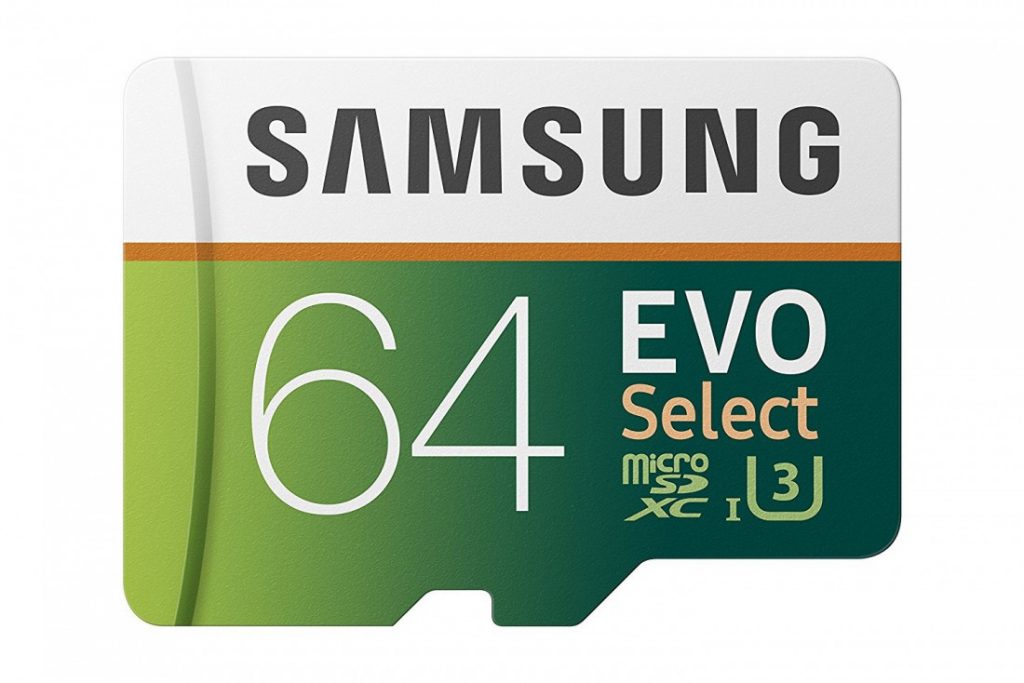
For obvious reasons, regular SD cards are not as regularly patronized anymore as you’d majorly find SDHC and SDXC cards when shopping for an SD cards. And they are literally the best, really. Conclusively, when buying an SD card, do not expect to get the full storage capacity specified on the package of the SD card. This is because the file system that makes up the SD card have to be stored on it and it takes up some space. So when next you buy a 64GB SD card and the available space when you insert it to your device is 58GB, do not freak out; the retailer did not hand you a counterfeit.
Discover more from Dignited
Subscribe to get the latest posts sent to your email.