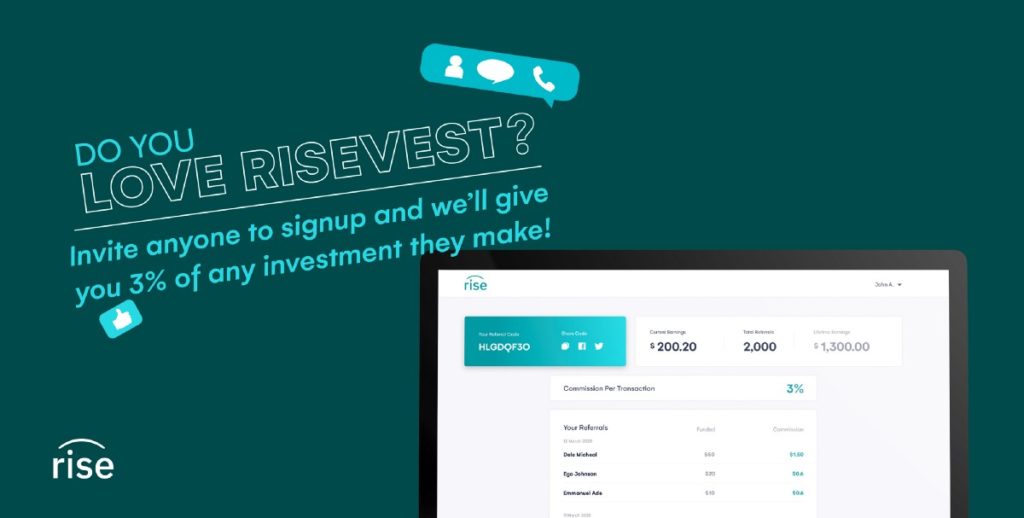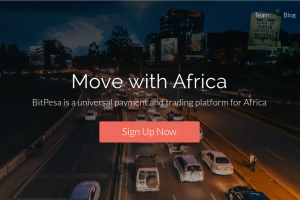At the moment, you can add multiple withdrawal accounts on Risevest. This makes withdrawing so much easier and more flexible. The only condition for this is that you have to provide a bank account in your name. The thing about saving in different currencies, compounding interests, and building wealth, is that at some point, you’re going to need your money. And while withdrawing from online apps like Risevest has become super easy, there are still some times when you might need extra help.
Updating your withdrawal account is one of these instances. In this article, we’ll be showing you how to change or add multiple withdrawal accounts to your Risevest account. As a bonus, we’ll show you how to delete a withdrawal account on your Risevest account.
Add a New Bank Account for Withdrawals
- Log in to your Risevest account and tap on your profile icon located at the bottom right of your screen
- Tap on ‘Banks and Cards’
- Next, tap on ‘Bank Accounts’
- Tap on ‘Add a New Bank Account’
- Enter the Account Number and tap on ‘Next’.
- You want to ensure that whatever bank account you’re adding has the name linked to your Risevest account, BVN, and ID card. Withdrawals to accounts that are not in your name will be flagged.
- Select the Bank from the options presented to you and confirm that the account displayed is correct
Delete a Withdrawal Account on Risevest
You can also delete an existing account associated with your Risevest withdrawals
- Under Bank Accounts, simply tap on the bank you want to delete
- On the display screen, tap on ‘Delete Bank’ and confirm the action
We hope that you’ve found this article super helpful. Let us know how easy it was for you to update your bank account, delete or even process withdrawals in the comments below.
Discover more from Dignited
Subscribe to get the latest posts sent to your email.