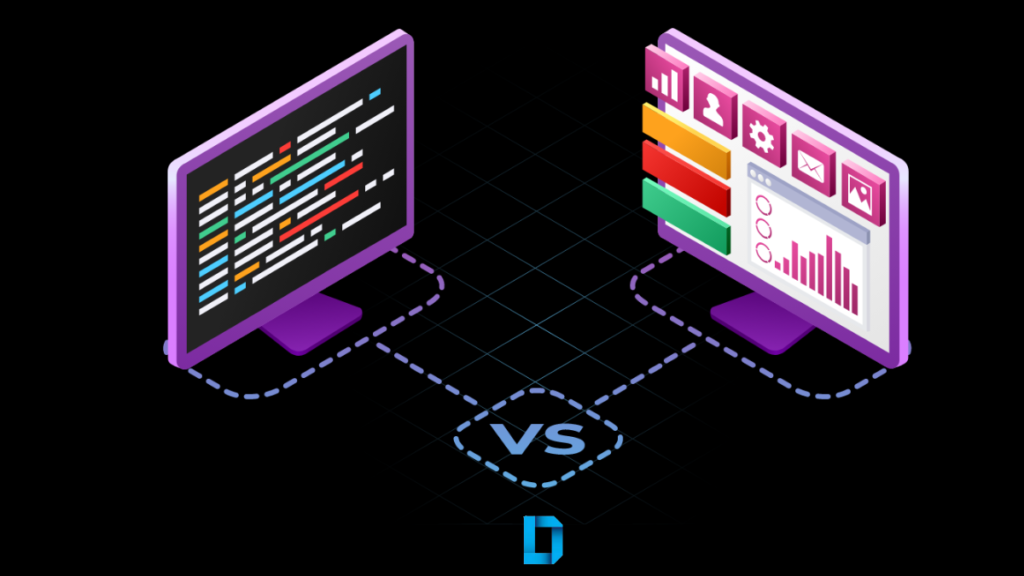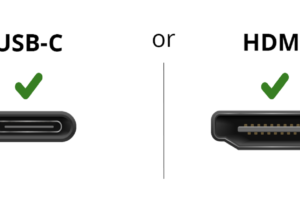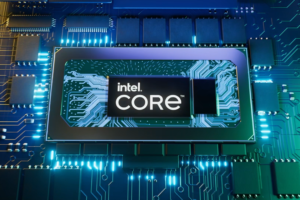Low code and no code solutions offer the opportunity to build applications quickly and easily, without having to write code from scratch. But what are the differences between the two and what are the benefits of each? Low-code and no-code platforms allow developers and non-developers alike to create applications without having to learn a programming language.
However, there are some distinct differences between the two that should be considered before making a decision. This article will explore the differences between low code and no code, as well as the benefits of each. We’ll look at how they can help with rapid application development, reduce cost, time to market, and more.
Also Read: Here are the Top 10 No-Code Platforms to Build a Website
Whether you are a software developer or a non-technical business user, this article will provide you with an understanding of the differences between low code and no code and the potential benefits of each.
No-Code Applications
No-code platforms offer visual, drag-and-drop features to assist you in building simple, yet useful, programs. As there is a limit to the integration capabilities, you won’t be rewriting legacy systems here, nor will you likely be able to grow very effectively. Instead, teams with specific needs within a constrained scope benefit most from using this form of creation.
Some of the No-Code platforms include;
- HubSpot CMS.
- Bubble.
- Code2.
- Appy Pie.
- Webflow.
- Carrd.
- Thunkable.
- DronaHQ
Low-Code Applications
Platforms with little code are more adaptable because they stand in a sort of middle ground between those with no code and those with fully developed human coding. Like its no-code equivalents, low-code platforms can contain drag-and-drop elements and be primarily visual in nature.
Additionally, developers may take use of the best of both worlds and speed up development without having to continuously replicate basic code because they are open, adaptable, and allow for manual coding or scripting.
Some Low-Code Apps include;
- Wix
- Squarespace
- Microsoft PowerApps
- Google AppSheet
- Salesforce Platform
- Zoho Creator
- Mendix
- WordPress
- Appian
- App Builder
- Weebly
Related: What is HubSpot and What Can You Do With it
Low Code Vs No Code
While no-code platforms often allow business users without any coding experience to take care of their own development needs, low-code platforms are most frequently utilized by IT professionals with some coding expertise to construct unique apps.
It’s unlikely that low code will completely replace coding. While low-code platforms can be used to create applications quickly and without needing to write a lot of code, there are still many situations where traditional coding is necessary. For example, low-code platforms may not be able to handle complex tasks or provide the level of customization that some developers need.
Additionally, many experienced developers enjoy the process of writing code and are not likely to switch to using low-code platforms exclusively. In the future, it’s likely that low-code and traditional coding will coexist, with each being used for different purposes.
Related: How to Connect Typeform With Gmail using Zapier
Conclusion
Hope we have learned the major difference between these two increasingly popular app development frameworks. The other one is full code or pro code, which involves creating or designing software from scratch with a professional developer.
Discover more from Dignited
Subscribe to get the latest posts sent to your email.