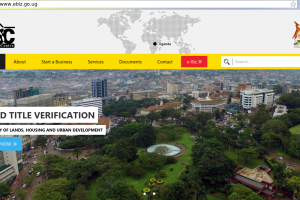FIFA World Cup started in high gear over the weekend with a grand opening ceremony that was highlighted by contemporary dancing, performances, etc. If you are in Uganda, you are probably catching up on national TV (UBC or Star TV) and DStv. In this article, I will show you how to quickly switch from the default English commentary to Luganda.
Before Ecuador defeated tournament hosts Qatar 2-0 in the opener on Sunday, actor Morgan Freeman and Korean pop star Jung Kook of BTS headlined the opening ceremony, which also featured a trip down memory lane with vintage mascots and World Cup anthems.
Switching to Luganda
DStv offers a wide range of packages to suit your needs. You can get the best in sports, the latest international movies, series, reality shows, kids, entertainment, lifestyle, and news. Before, we continue in this article, made sure you have an active DStv subscription to be able to switch to Luganda.
Also Read: Here are Ways to Watch FIFA World Cup 2022 In Uganda
Luganda is one of the limited options available and is brought to you by DStv Uganda. It is one of thirteen African language options Super Sports is offering viewers for the World Cup 2022 commentary

GOtv announced on Twitter that selected and signed six full-time leads and two standby commentators and analysts. These people would deliver their commentary in Luganda including; Peace Diana Bagala, Ismail Dhakaba Kigongo, etc. Now, let’s switch;
- Press the options button on your DStv remote
- Navigate to the language.
- Select your preferred language then OK
It is on channel 226, soundtrack 4 of 5. That’s where the Luganda commentary is.
Conclusion
All you have to do is get that decoder for only 79,000 UGX, upgrade to Compact for 56,000 UGX and watch all the remaining games! Find out more about the different offers here. We also do hope you were able to change to Luganda and enjoy the rest of the FIFA World Cup games in style.