In today’s digital age, PDF files have become an essential tool for businesses and individuals alike. They offer a convenient way to share and store documents, ensuring that they maintain their format across different devices and platforms. However, managing PDF files can be a challenge, especially when it comes to editing, merging, splitting, and converting them. That’s where iLovePDF comes in, an all-in-one tool that simplifies the process of managing PDF files.
iLovePDF offers a range of features that allow users to manage their PDF files with ease. These features include merging and splitting PDF files, converting PDF files to other formats( Word, Excel, Powerpoint), editing PDF files, compressing PDF files, and adding watermarks, page numbers, and other features. In a nutshell you can merge, split, compress, convert, rotate, unlock, and watermark PDFs with just a few clicks, all at your fingertips.
By using iLovePDF, users can increase their efficiency by streamlining their PDF file management processes. The platform also allows for improved organization, as users can easily manage multiple PDF files at once. Additionally, using the tool can improve document security by adding passwords and unlokcing password protected PDFs. Overall, iLovePDF can lead to significant cost savings by reducing the need for multiple tools to manage PDF files.
How to Use iLovePDF
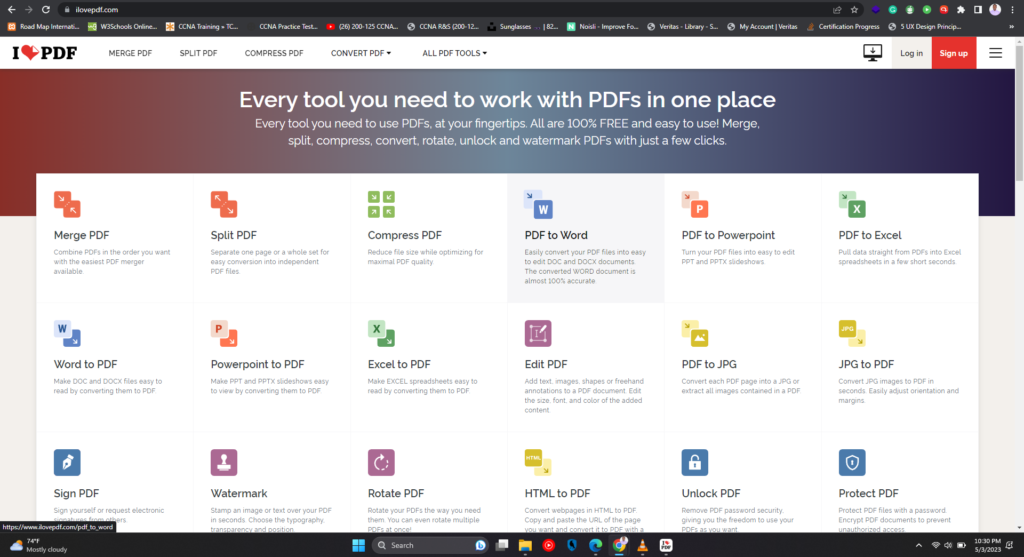
Using iLovePDF is simple, thanks to its user-friendly interface. Users can easily upload their PDF files and select the desired feature. iLovePDF also offers tips and tricks to optimize usage, such as batch-processing multiple PDF files at once.
READ ALSO: Top Five PDF Editors for Windows and Mac
Here are the steps to use iLovePDF:
- Step One: Go to the website https://www.ilovepdf.com/
- Step Two: Choose the action or PDF tool you want to use. Let’s say Merge PDF and upload all the files you want to merge.
- Step Three: Download the Merged files in the next and you are good to go. There are no troubles creating an account or adding your credit/debit card. You have access to a comprehensive set of free and user-friendly PDF tools that enable you to perform various functions with ease.
The cherry on top is it comes with a mobile app and a desktop app for both Windows and Mac. This PDF tool offers the convenience of a mobile app as well as a desktop app for your PC. With the app, you can easily access and use your favorite PDF tools on your computer. It is a lightweight app that can handle heavy PDF tasks offline and process them within seconds
iLovePDF offers a comprehensive solution for managing PDF files. Here is the full list of features or PDF tools you can utilize with iLovePDF:
Convert to PDF
- Image to PDF
- Word to PDF
- PowerPoint to PDF
- Excel to PDF
Convert from PDF
- PDF to JPG
- PDF to Word
- PDF to PowerPoint
- PDF to Excel
- PDF to PDF/A for long-term archiving
Organize PDF
- Merge PDF
- Split PDF
- Remove PDF Pages
- Organise PDF
Optimise PDF
- Compress PDF
- Repair PDF
It’s still so hard to believe this tool is 100% free with a few ads that aren’t inconvenient. You have the option to pay 7$ a month for the premium version without ads but the free version so far is the most thorough PDF tool I have ever come across. So, if you’re looking for a tool to manage your PDF files, try iLovePDF today. Share with us in the comment section your experience using the tool and if you are recommended to friends and family.












