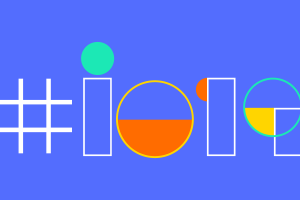Meta’s CEO, Mark Zuckerberg, recently announced an update to its messaging platform, WhatsApp. The new WhatsApp groups feature will now give group admins more control over who can access a group. WhatsApp group spam messages and privacy issues are major concerns that admins and WhatsApp group members have had to contend with for some time now.
But this feature has been introduced to tackle these issues. Furthermore, Meta has also a new privacy feature that gives users the ability to control who can add them to a group by adjusting their WhatsApp Settings.
In this article, we will show you how you can control who is able to join any WhatsApp group that you are an admin in.
Control Who is Able to Join a WhatsApp Group
- Open WhatsApp on your phone
- Select the group on which you want to control access.
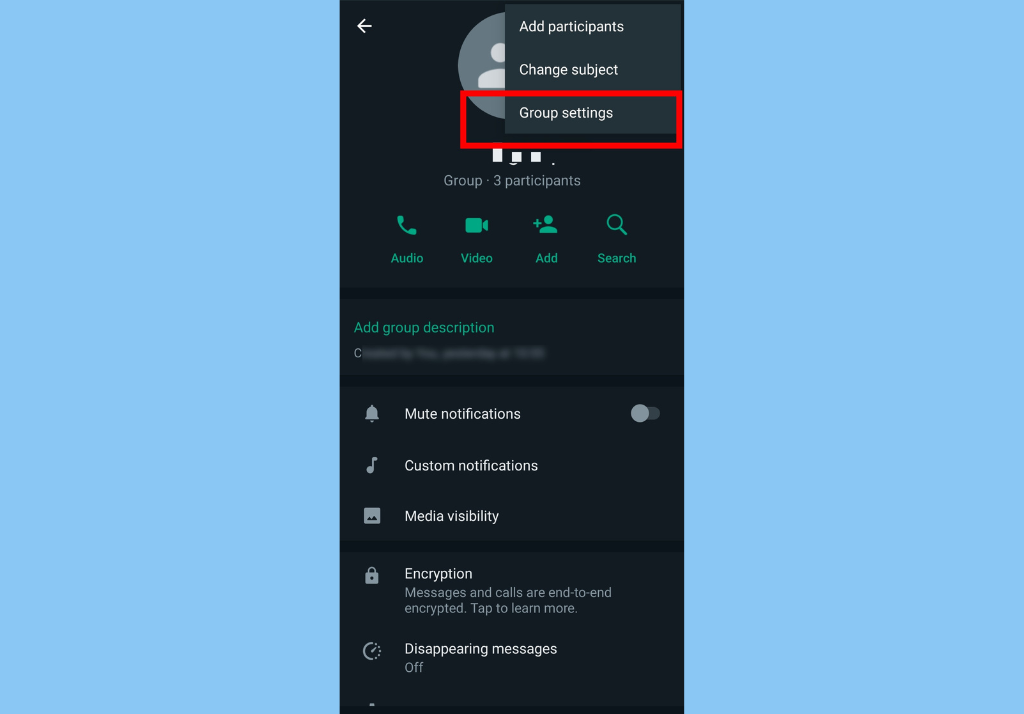
- Tap the Group Settings option.
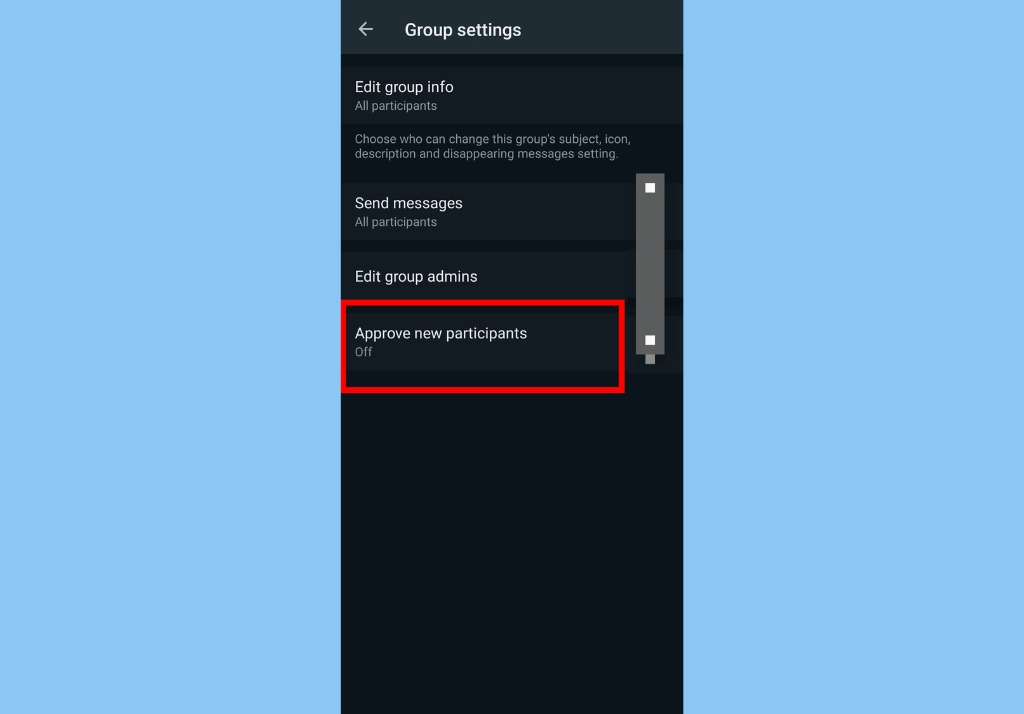
- Next, you will see Approve new participants. Tap on it to turn it on.
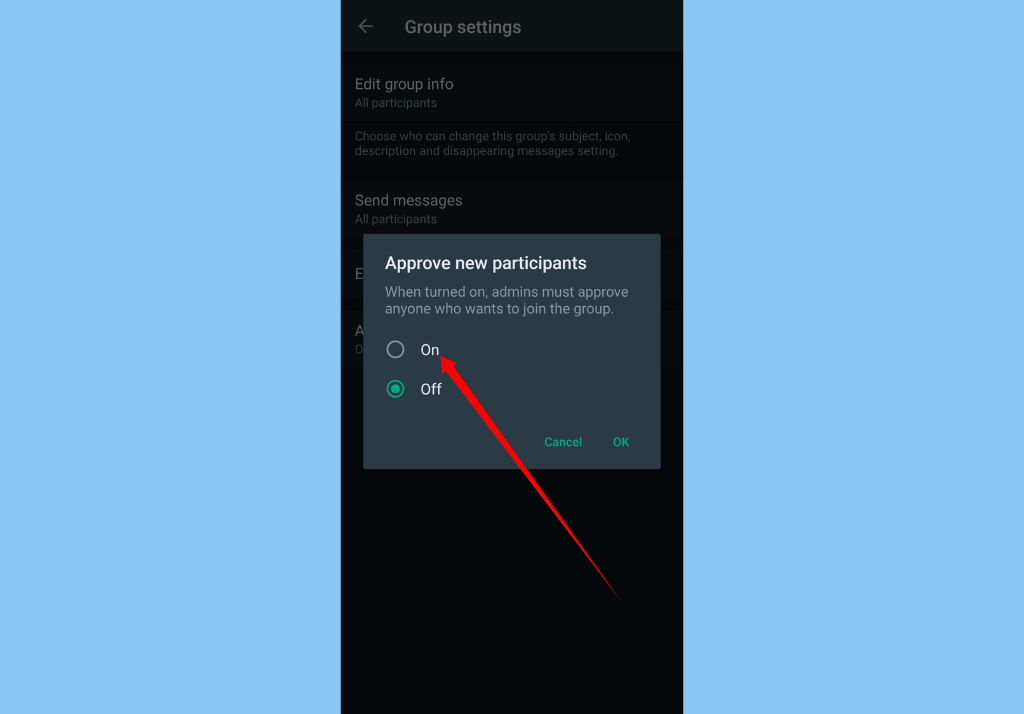
- Once this feature is turned on, admins on the said group must approve anyone who wants to join the group.
Choose Who Can Add You to a WhatsApp Group
- Go to WhatsApp Settings:
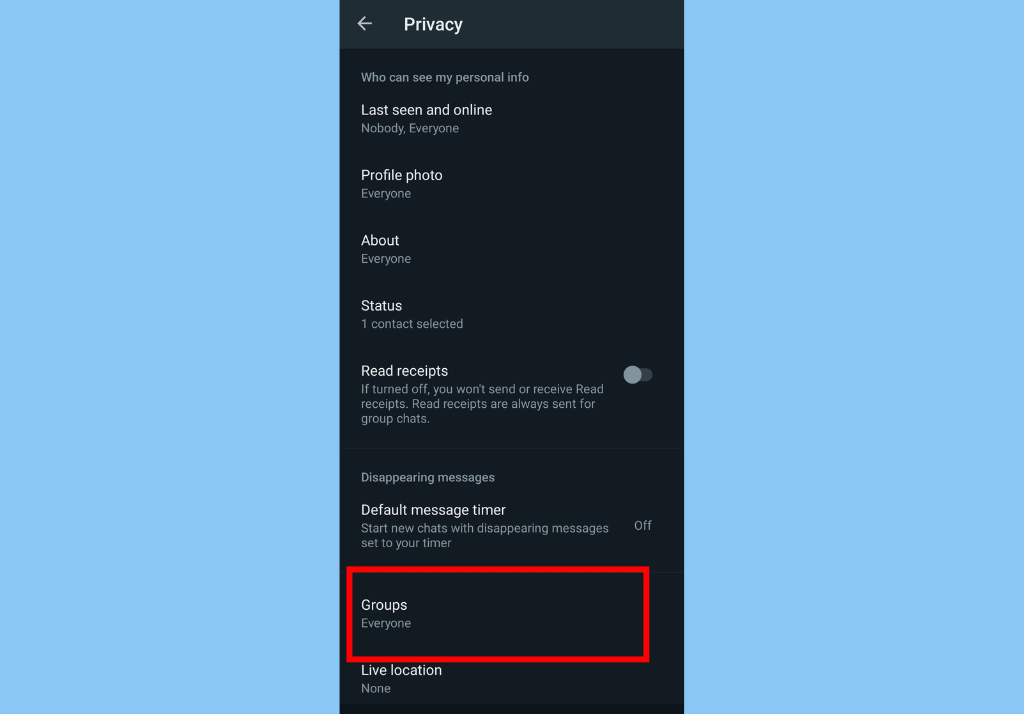
- Android: Tap More options > Settings > Account > Privacy > Groups.
- iPhone: Tap Settings > Privacy > Groups.
- Select one of the following options:
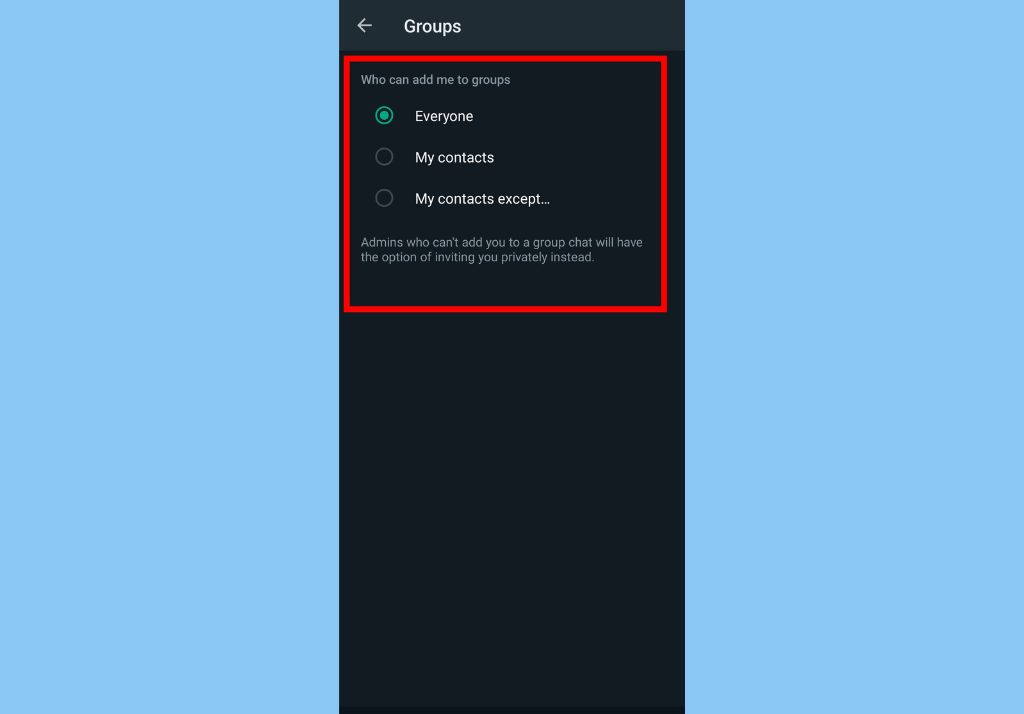
- Everyone: Everyone, including people outside of your phone’s address book contacts, can add you to groups without your approval.
- My Contacts: Only contacts in your phone’s address book can add you to groups without your approval. Suppose a group admin who’s not in your phone’s address book tries to add you to a group. In that case, they’ll get a pop-up that says they can’t add you and will be prompted to tap Invite to Group or press Continue, followed by the send button, to send private group invites through an individual chat. You’ll have three days to accept the invite before it expires.
- My Contacts Except…: Only contacts in your phone’s address book, except those you exclude, can add you to groups without your approval. After selecting My Contacts Except… you can search for or select contacts to exclude. If a group admin you exclude tries to add you to a group, they’ll get a pop-up that says they can’t add you and will be prompted to tap Invite to Group followed by the send button to send private group invites through an individual chat. You’ll have three days to accept the invite before it expires.
- If prompted, tap DONE or press OK.
Conclusion
This feature has been rolled out to all WhatsApp users. If you can’t find this feature on your WhatsApp, you might need to update your app to the latest version.
Finally, this feature has been long anticipated by WhatsApp users and admins. It will go a long way in curbing spam messages and privacy issues in WhatsApp groups. What do you think about this need privacy feature? Share your thoughts in the comment section below.
Discover more from Dignited
Subscribe to get the latest posts sent to your email.