Driving is a necessary part of life, but before you can hit the road, you need to have a driving permit. The current workflow to get a permit is a combination of offline and online processes. Payments for the designated fee for the license have always been generated via the URA website until recently when the Ministry of Works and Transport launched a dedicated platform where payments for driving permits, vehicle operation licenses (PSV, PMO, etc), and driving school licenses can be made.
The eService portal will be used to replace the payments process where you have to generate a Payment Reference Number(PRN) from URA’s website. According to a tweet from the Ministry, the option of making payment on the URA portal will be switched off by the end of May 2023. The portal will allow you to generate a PRN for all services related to driving permits and different licenses.
In this article, we will guide you through the steps to generate a PRN and pay for your driving permit online in Uganda.
As mentioned early, this portal will allow you to generate URA’s Payment Reference Number for services related to driving permits. Here is the list of services you are able to generate PRN references.
- Operator License, this includes vehicles with personalized, Ugandan and Non-Ugandan number plates.
- Driving License, including new driving permits, renewals, learners permit, class extension, foreign driving permit, and production cost.
- Driving School Licence, including a Driving School Licence, Driving Instructor Refresher Course, Driving Instructor’s Licence, Driving Instructor Training Course Licence, and Certificate of Fitness of Motor Vehicle.
How to Generate a PRN On the Ministry of Transport eService Portal
Follow these simple steps to generate the payment reference for your driving permit online using the Ministry of Works and Transport eService portal:
Step 1: Visit the Ministry of Works and Transport e-services portal at https://services.works.go.ug/ and select a service you would like to generate a PRN for, the services include Driving License, Driving School Licence, and Operator License. The requirements for each service are listed before you proceed.
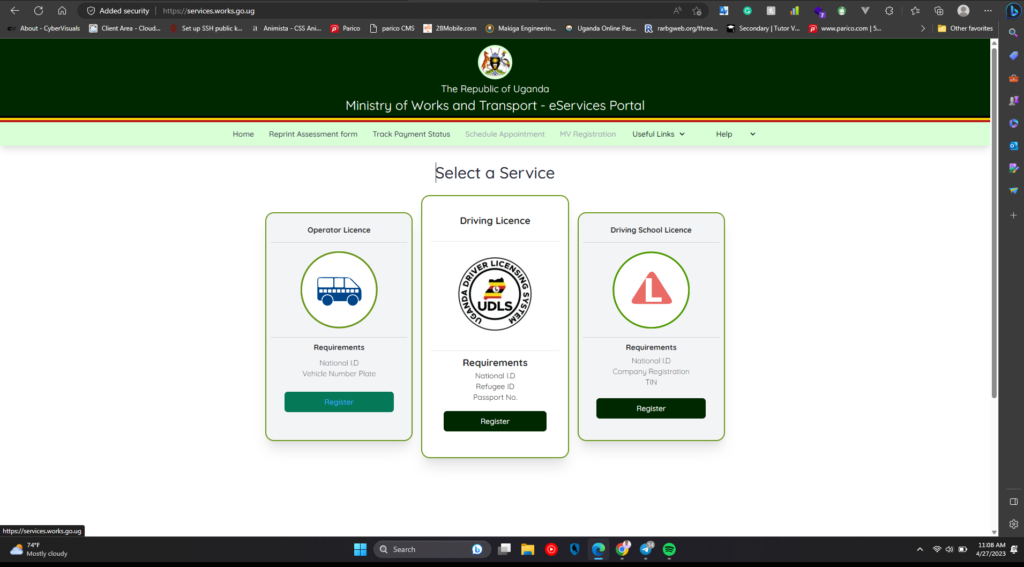
Step 2: Select “Driving Licence” from the list of available services and accept the disclaimer section to proceed to the next stage.
Step 3: Choose from the list the service you want. The list has options for new driving permits, renewals, learner’s permits, class extensions, foreign driving permits, and production costs.
Fill in the online applicant details form with your date of birth DOB and NIN i.e. National ID Number and relevant information.
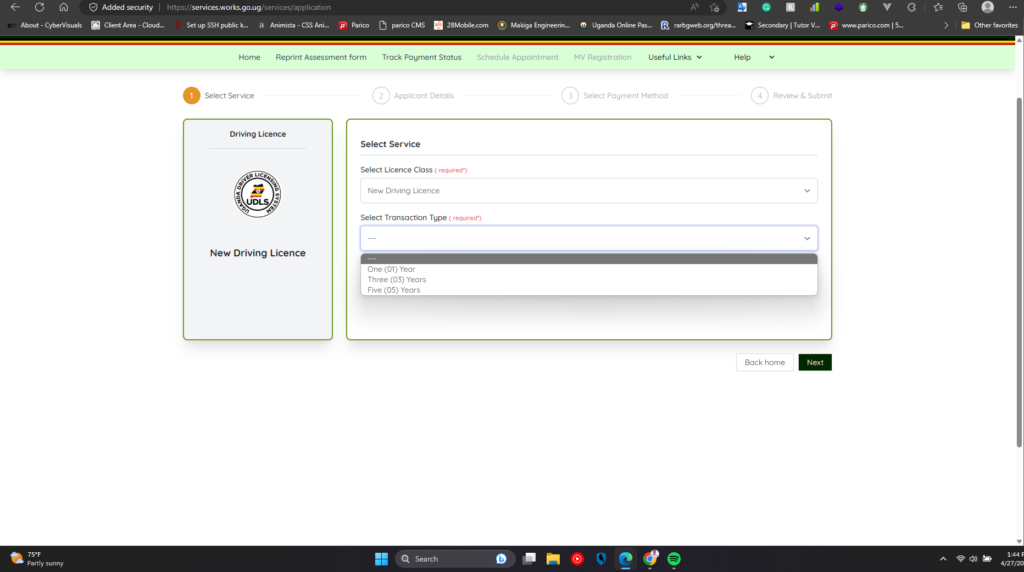
Step 4: The last step is to choose the payment method. There are three payment options for you to select.
- Bank, Mobile Money, Demand Draft, Point of Sale,
- Online Payment (VISA, MasterCard, American Express, Union Pay, Mobile Money), and
- Payment Transfer Instructions (EFT, RTGS, SWIFT).
Once you have completed the above steps, you can review and submit your application. The Payment Reference Number PRN will be generated. You will then be redirected to the assessment form which you can download, print or pay online through the URA website.
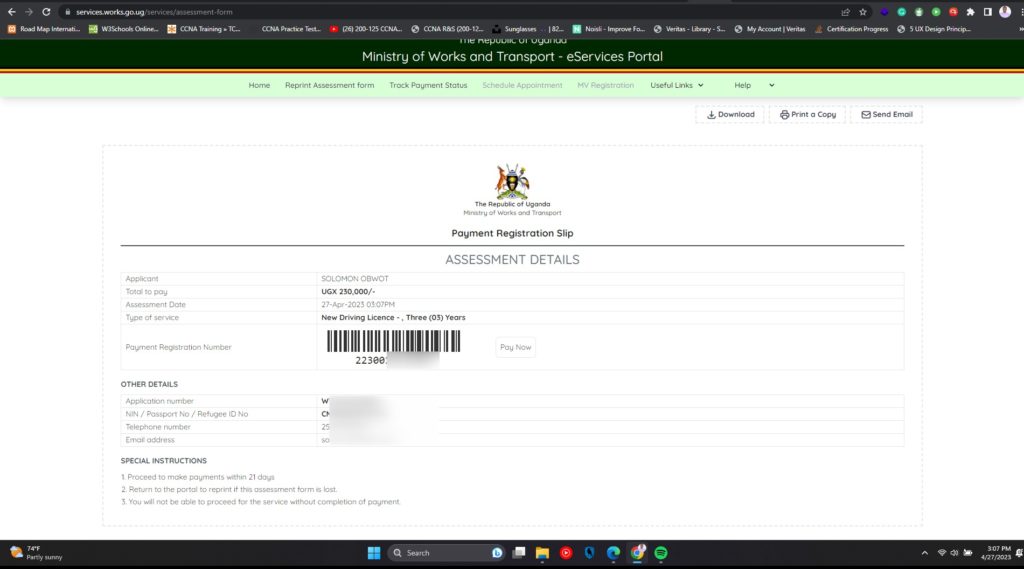
Driving Permit PRN Payment Process
The cost of a driving permit in Uganda varies depending on the type of permit you are applying for. Once you have generated your PRN, you can pay for your driving permit using any of the following options:
- Credit or debit card
- Airtel or MTN Mobile money
- Online banking
- Agent Banking
- Bank Branch
The Ministry of Works and Transport portal has a button that redirects you to the URA website in case you want to do online payments or EFT payment transfers.
How to Pay for Driving Permit PRN Using Airtel and MTN Mobile Money
PRN is a tax code identifier by URA and once generated on the Ministry of Works eService portal can be paid through mobile money. Here is how you can pay for your PRN through MTN and Airtel money.
Step 1: Dail *165# or *185# and select Option 4 of “Pay Bills” with Airtel money. On MTN, choose option 4 “Payments”
Step 2: Choose Option 7 to Pay “URA” on Airtel money and Option 2 to “Pay with PRN”. On MTN MoMO, select Option 5 to pay “Fees and Taxes” and Option 1 “URA”. Enter your 13 digits and PRN number.
Step 3: Details about your transaction will be displayed. Confirm your transaction by entering your mobile money PIN and you are done.
You can as well reprint the Assessment form and track your application status using your PRN through the Ministry’s portal.
Applying and paying for your driving permit online in Uganda is a simple and convenient process that saves you time and effort. What was your experience getting a new or renewing your driving permit in Uganda? Is this a development you are excited to embrace, share with us in the comment your thoughts.
Discover more from Dignited
Subscribe to get the latest posts sent to your email.












