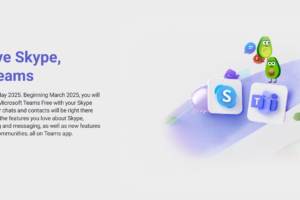With Google Chrome, Safari, and Microsoft Edge duking it out in the web browser wars, it is easy to forget the impressive underdogs that do have a lot to offer anyone that spends any amount of time in front of their computer screen, surfing the web.
Mozilla Firefox has since been reduced to a shell of its former self and Opera, the company that pioneered the mobile web with Opera Mini and other products, while forgotten, is still alive and kicking in some corner of the internet. And today, we get yet another browser from this company.
Related:
Opera One is a new browser that promises to revolutionize the way we surf the web. It is designed to be fast, secure, and customizable, with features that cater to different needs and preferences. In this post, we introduce some of the main features of Opera One and explain why you should give it a try.
AI Friendly
One of the features that set Opera One apart from other browsers is the tab islands functionality, which allows you to group and organize your tabs in different categories. But that’s not all. Opera One also integrates ChatGPT, ChatSonic, and AI Prompts by default, giving you access to powerful tools for communication, creativity, and productivity.
ChatGPT lets you chat with a friendly and intelligent AI assistant that can help you with various tasks and queries. ChatSonic enables you to create and share audio messages with your contacts using text-to-speech technology. AI Prompts help you generate content such as poems, stories, code, essays, songs, celebrity parodies, and more.
These AI tools are taking over the internet and to see a browser include fast access to these services and tools is clearly a move in the right direction and a push for the new AI age.
New Tab Grouping Concept for Multitaskers
The browser has the capability to automatically and intuitively group websites people open based on their content. It will open all pages with menus and restaurant details in one island, for instance, and all tabs with Google Docs in another.
The idea is to reduce confusion and make it easier to jump between tasks, whether for work or for something personal. Opera apparently conducted research and found that users get overwhelmed by the number of tabs they have and wish their browsers could do more for them. This is Opera’s answer to that problem.
Opera One also has a smart tab management system that helps you organize your browsing sessions. You can group tabs by topic, color, or icon, and easily switch between them with keyboard shortcuts or gestures. You can also save tabs for later or send them to other devices with Opera One Sync.
Design
With the way the modern internet is structured and laid out, there is only so many form factors that a web browser can take. One of the most noticeable features of Opera One is its sleek and minimalist interface. It has a dark theme that reduces eye strain and a sidebar that gives you quick access to your favorite apps and tools.
Like other versions and flavors of Opera, and even other browsers, this too supports theming. You can customize the appearance of Opera One with themes, wallpapers, and extensions.
Conclusion
Opera One shaping up to be the web browser for multitaskers and procrastinators who want to have fun and get things done at the same time. Opera has today announced the early access version of its new Opera One web browser, which is set to replace the company’s desktop browser on Windows, macOS, and Linux later this year.
Should you want to take it for a spin, below is the download link.
Discover more from Dignited
Subscribe to get the latest posts sent to your email.