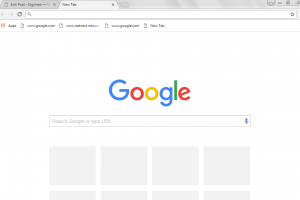ChatGPT is a powerful AI language model that can be used for a variety of tasks, including generating text, translating languages, and writing different kinds of creative content.
However, by default, ChatGPT does not have access to the internet. This means that it cannot access information from the real world in real-time, such as news articles, Wikipedia entries, or product reviews.
There are a few ways to give ChatGPT access to the internet. One way is to use the WebChatGPT extension for Chrome. This extension allows ChatGPT to access the web through the Bing search API. This means that ChatGPT can search for information on the web and retrieve the results.
Related: Top 5 Sites to Find New AI Apps and ChatGPT Tools
Accessing the Internet on ChatGPT with WebChatGPT
First and foremost if you don’t have the extension, follow these to download and use directly within ChatGPT as an extension.
- Install the WebChatGPT extension from the Chrome Web Store.
- Enable it in your browser extension settings.
- Open ChatGPT and log in to your account.
Once you have enabled it; refresh ChatGPT and you will see this near the search bar.
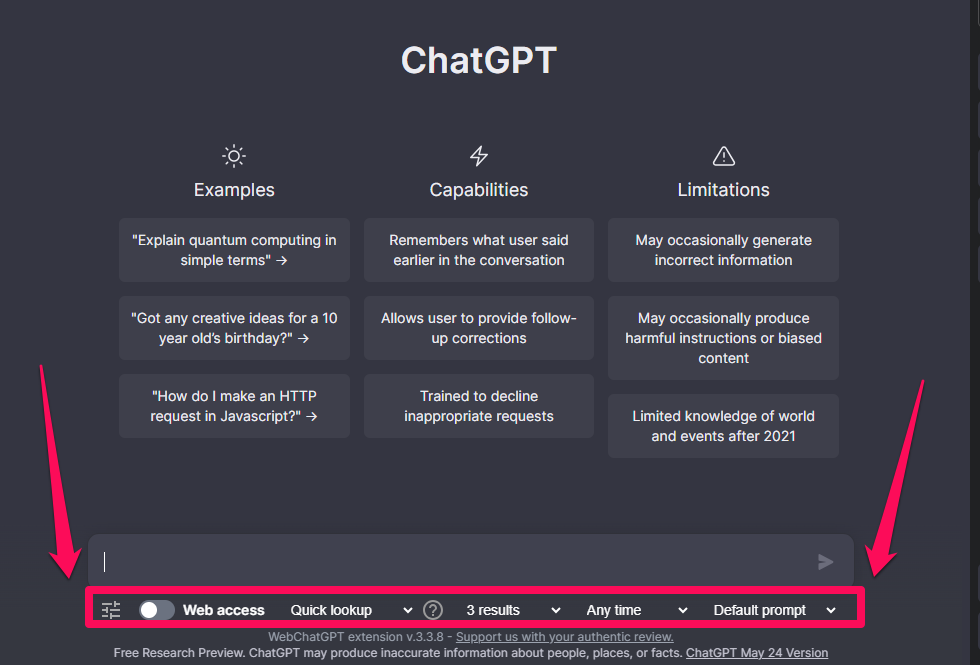
Click on the Web Access toggle in the bottom left corner. With the Quick Look Up dropdown, you can request full or partial insights in your search results. By default is restricted to 3 search results which you can increase up to all possible results.
Related: What are ChatGPT Plugins and How to Get Access
To get content of a specific page or site: just type forward slash ” / ” to open menu options as shown below.
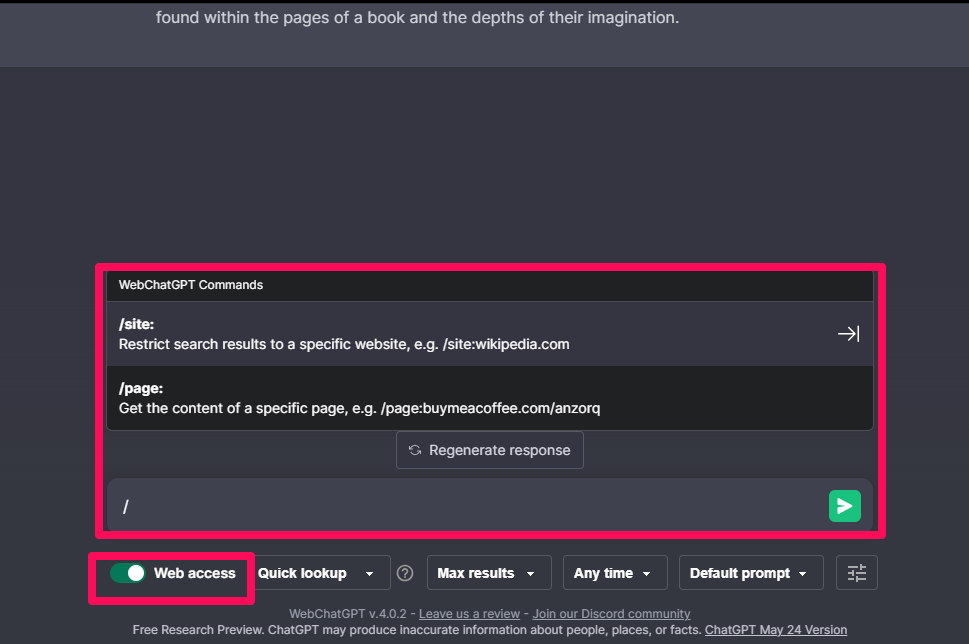
Here is an example of a page search; I basically embedded the “summarize” keyword to return the page results in brief.
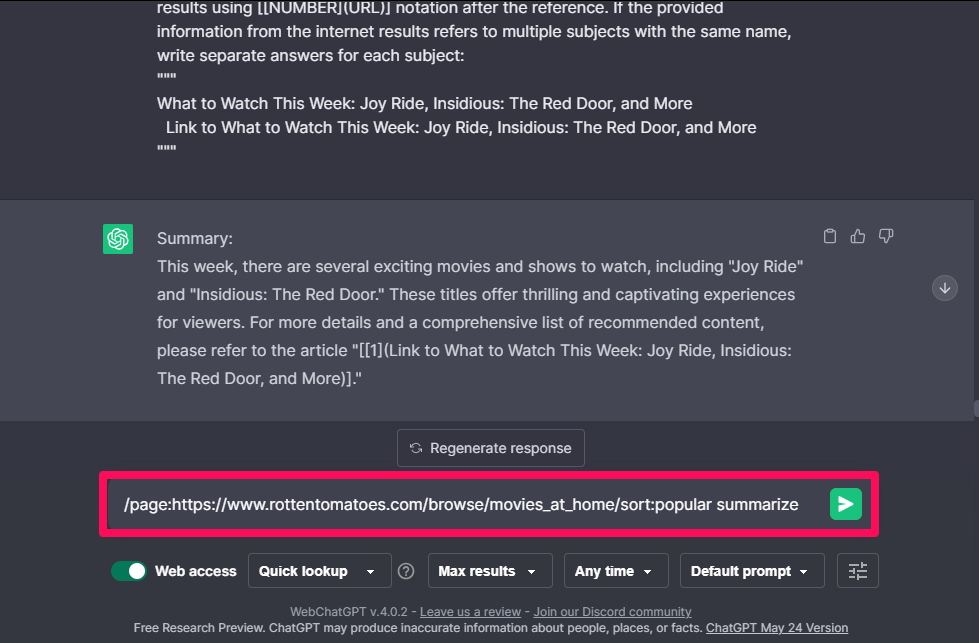
And here is another utilizing the site search: If you want to search on a specific website.
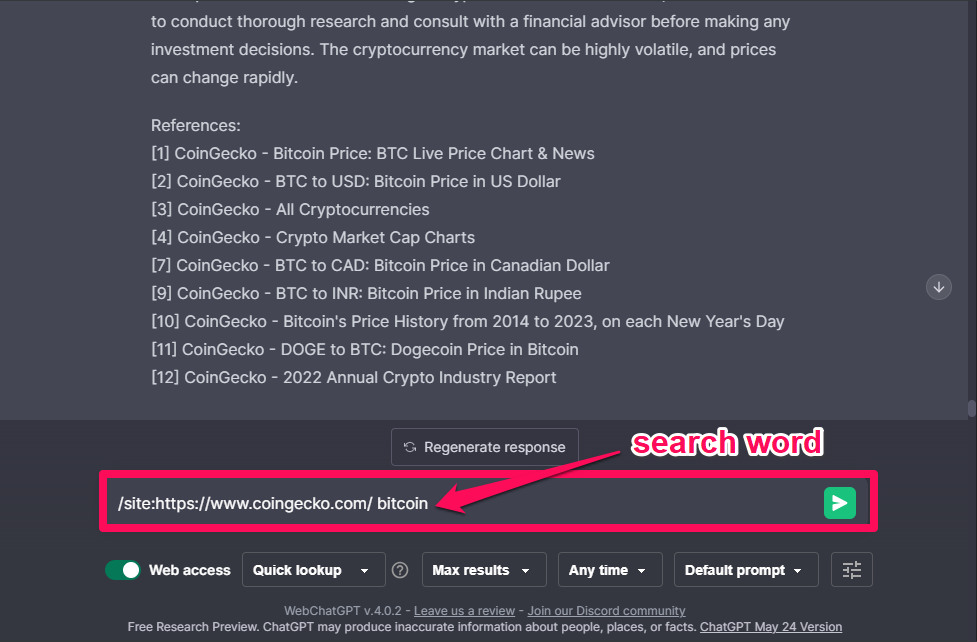
Related: 5 Sites to Access or Use ChatGPT 4 (GPT 4) For Free
Developer Section
The WebChatGPT API is a more powerful way to give ChatGPT access to the internet. This API allows you to send requests to ChatGPT and receive responses that include information from the web.
To use the WebChatGPT API, you will need to create a developer account. Once you have created a developer account, you will be given an API key. You can use this API key to send requests to ChatGPT.
Pros and Cons of WebChatGPT
The response from ChatGPT will include the answer to your query, as well as the source of the information. It is similar to the web browsing features rolled out to ChatGPT Plus users by OpenAI, allowing your ChatGPT to access the internet and provide accurate results and source links.
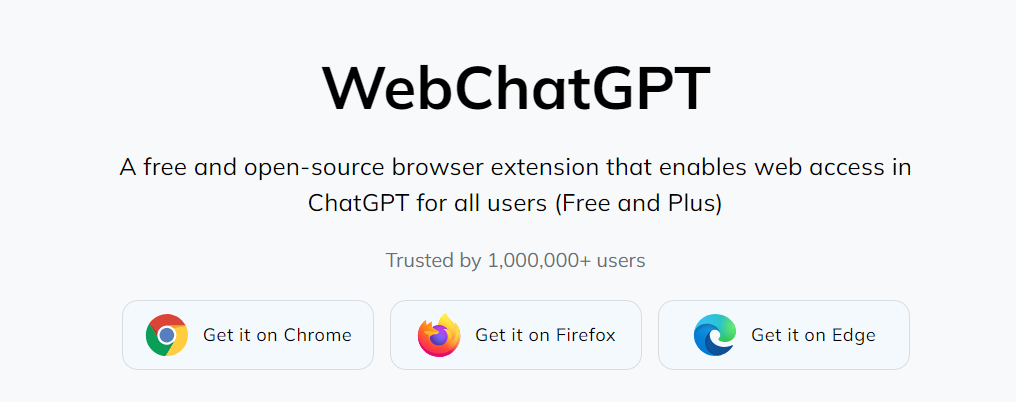
Here are some additional benefits of giving ChatGPT access to the Internet:
- ChatGPT can provide more accurate and up-to-date information.
- ChatGPT can understand and respond to more complex questions.
- ChatGPT can be used for a wider range of tasks.
Here are some potential risks of giving ChatGPT access to the Internet:
- ChatGPT could be used to spread misinformation.
- ChatGPT could be used to access sensitive information.
- ChatGPT could be used to harm people.
It is important to be aware of the potential risks before giving ChatGPT access to the internet. However, if you use ChatGPT responsibly, it can be a powerful tool for learning and communication.
Wrapping Up!
Both the WebChatGPT extension and the WebChatGPT API are great ways to give ChatGPT access to the internet. The extension is a more user-friendly option, while the API is a more powerful option. The best option for you will depend on your specific needs.
Discover more from Dignited
Subscribe to get the latest posts sent to your email.