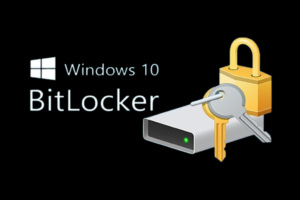ChatGPT is a powerful AI language model that can assist you in numerous ways, from generating text and images to answering questions and translating languages. But did you know that ChatGPT also has plugins that can enhance its functionality and provide even more features? In this article, we’ll explore what ChatGPT plugins are, how to access them, and some of the most useful plugins available.
Whether you’re a developer looking to expand your AI capabilities or just curious about what ChatGPT can do, read on to learn more!
What are Plugins?
Plugins are software components that add specific features or functionality to an existing software application. They are usually designed to work with a specific program or platform and can be easily installed and integrated into the system.
Plugins can range from simple tools that enhance user interface to more complex modules that add new capabilities or integrate with external systems. Popular examples of plugins include web browser extensions, media players, and content management system (CMS) modules.
Related: Top 10 AI Code Assistants for Programmers
ChatGPT plugins and their benefits
ChatGPT has evolved from being just a chatbot to a platform or an ecosystem. Similar to how you can install apps on your phone to improve its functionality, with ChatGPT plugins, you can enhance its usefulness even further.
ChatGPT plugins are a great way to improve the functionality of ChatGPT. If you are looking for a way to add new features or improve performance, then I encourage you to check out the ChatGPT plugin store.

Here’s an example list of the first plugins that were created by various companies and platforms:
- OpenTable – A restaurant reservation and review platform that provides a plugin to ChatGPT to help users make restaurant reservations.
- Shopify – An e-commerce platform that provides a plugin to ChatGPT to help users manage their online stores.
- Slack – A collaboration and communication platform that provides a plugin to ChatGPT to help users manage their Slack channels and messages.
- Speak – A language learning platform that provides a plugin to ChatGPT to help users practice and improve their language skills.
- Wolfram – A computational knowledge engine that provides a plugin to ChatGPT to help users solve math problems and generate knowledge.
- Zapier – A workflow automation platform that provides a plugin to ChatGPT to help users automate tasks and workflows across different apps and services.
There will be several deployments in the upcoming months as noted by the official page.
Related: 5 Sites to Access or Use ChatGPT 4 (GPT 4) For Free
How to access ChatGPT Plugins?
ChatGPT is currently offering access to plugins for both users and developers. Initially, they were prioritizing a select group of ChatGPT Plus users and developers, with plans to expand access to a larger audience in the future. They have released 70 plugins that you can try only if you have access to the premium version.
If you are a ChatGPT Plus subscriber and wish to try some of these new plugins and features, follow these instructions:
Navigate to https://chat.openai.com/
- Select Plugins from the model switcher.
- In the Plugins dropdown, click “Plugin Store” to install and enable new plugins.
To enable beta features:
- Click on Profile & Settings
- Select Beta features
- Toggle on the features you’d like to try.
These features might not be readily available for everyone, as this is still in the roll-out phase. You can alternatively visit this page to join the waitlist.
Related: Top ChatGPT Alternatives to Try in 2023
Plugins Vs Extensions
Both plugins and extensions are software programs that add new features to a website or browser. However, there are some key differences between the two.
Plugins are typically used to add new functionality to a website, while extensions are typically used to add new features to a browser. For example, a plugin might be used to add a new payment processor to a website, while an extension might be used to block ads in a browser.
Plugins are typically installed directly on the website, while extensions are typically installed in the browser. This means that plugins can only be used on websites that have been specifically designed to support them, while extensions can be used on any website.
Conclusion
In conclusion, ChatGPT plugins provide a simple yet powerful way to enhance the capabilities of the ChatGPT platform. With the ability to add new features and functionalities to ChatGPT, users can create a personalized and more efficient experience for their personal and professional lives.
As the number of plugins continues to grow, the possibilities of what can be accomplished with ChatGPT are endless. So, take advantage of this ecosystem and explore the variety of plugins available to optimize your ChatGPT experience.
Discover more from Dignited
Subscribe to get the latest posts sent to your email.