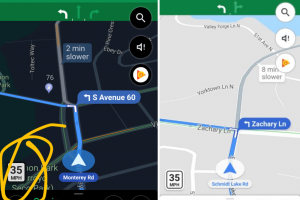If you are curious about the health status of a used Samsung smartphone you intend to buy, or you just want to know how well a phone runs before you give it out, you should know that Samsung has got a built-in diagnostics tool on all its Galaxy smartphones that lets you easily perform hardware test to check the health of your Samsung smartphone.
With Samsung’s diagnostic app, you can run tests on individual hardware like your battery, SIM card, sensors, touch screen, flashlight, camera, microphone, speaker, Bluetooth, Wi-Fi, etc. You can also run a collective test and have all hardware tested one after the other. For every successful test, a checkmark appears on the tested icon.
In this article, we will show you how to perform a hardware test on your Samsung Phone to know its health status.
- Related: Samsung Galaxy Tab S8 vs Galaxy Tab S9: Should Your Upgrade?
- Related: How to Use the Hands-free Photo Feature on Samsung
How to Perform a Hardware Test on a Samsung Phone
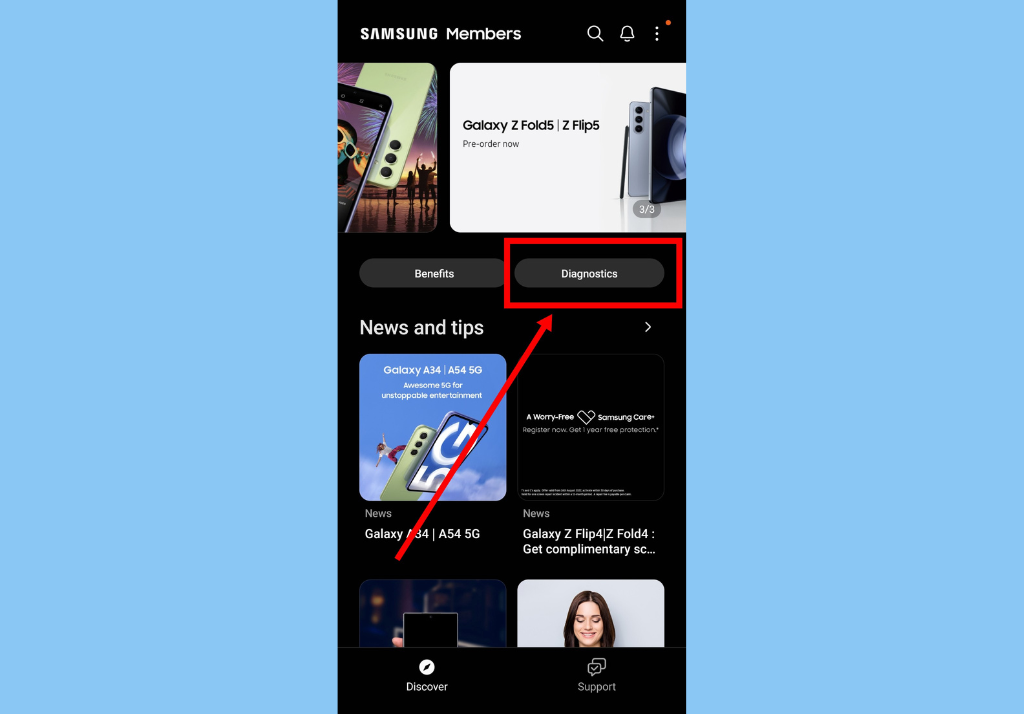
- First, you’ll need to launch the Samsung Members app and tap on the Diagnostics button from the home page.
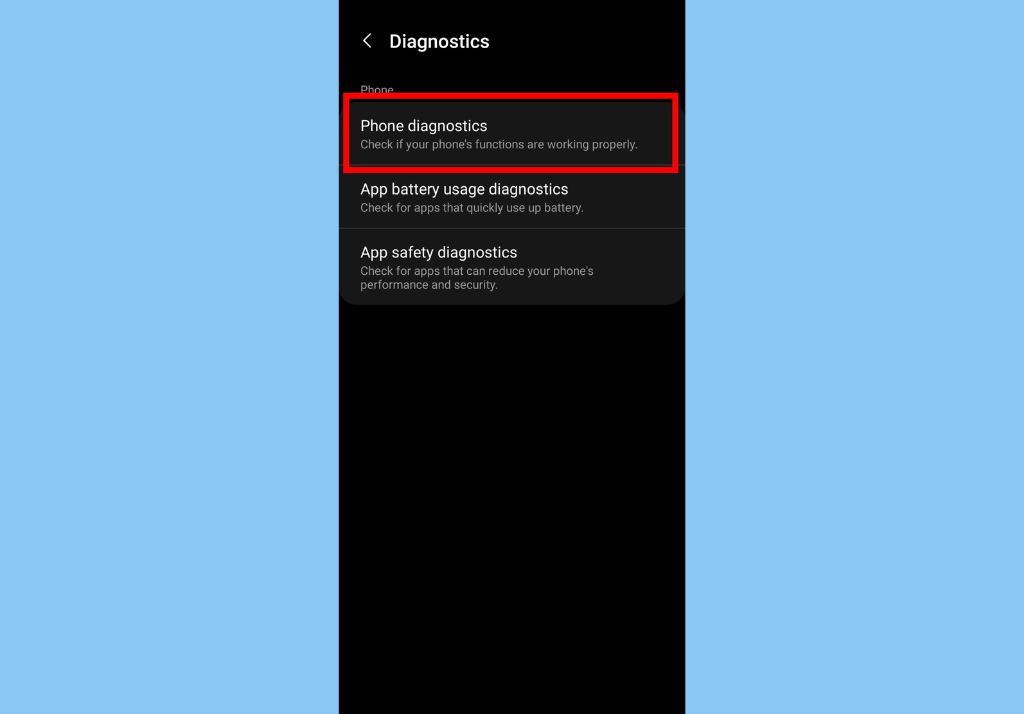
- Then, select Phone diagnostics.
- You can test a function individually by tapping its icon. For instance, you can tap the Speaker icon and then tap Test.
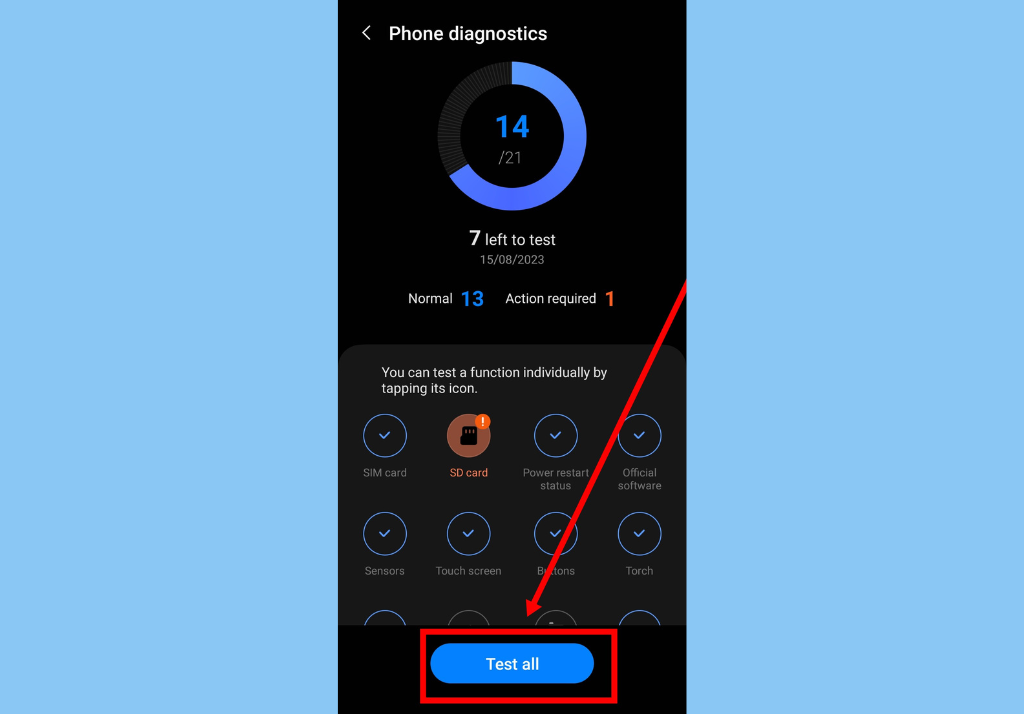
- To do complete phone diagnostics, tap Test All.
Conclusion
Once you do that, the app will begin the process of scanning your phone for any fault. In some cases like the camera test, the mic test, volume up and down test, your input will be required. So make sure to be on standby to follow the instructions that appear on your screen.
Once the diagnostics are successfully completed, you will be shown a summary of the tests (successful tests, faulty features, etc.). Faulty features will be highlighted in red.
Finally, if you do not own a Samsung smartphone, you can still run a diagnostic with third-party apps like Phone Doctor Plus, Phone Diagnostics, Phone Check and Test, Zinny, and iDiagnosis.
Discover more from Dignited
Subscribe to get the latest posts sent to your email.