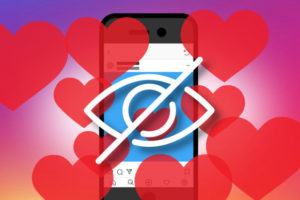If you already use the YouVersion Bible App, you’re probably familiar with the timely verse of the day and prompts to pray. It’s a solid reminder to constantly pray and read the word. However, there are several unpopular features you might not be taking advantage of.
In this post, we’ll review the top 10 features you should consider exploring on your YouVersion bible app today.
1. Friends and Community
Friends and family are a solid part of our lives. The app has a social media feature where you can add friends to encourage and challenge you daily. In this community section, you can study a bible plan together, share prayers and bible verses, and more.
You can choose to allow them to see your notes, highlights, bookmarks or not. Recently, you can even see the churches they attend. Over time, you can choose to add more friends or remove the existing ones you already have.
2. Find Live Church Events Near You
Recently moved to a new area or are you looking for a new church? By simply granting access to your location, you can see Christian events near you. This could be Sunday service, weekly prayer meetings or even bible study.
You’d get to see the locations, time, website, details about the Church and even discussion notes ahead of these meetings. If you find an event you like, you can either save it or share it with your friends who you think might also like it. There’s also an option to export the event details to another app.
3. Design Images for Verses
With preset design templates, you can design images to help beautify your verse of the day. This makes it easier to read, share and brush up your design skills. Simply tap on the verse and then “create image”.
You can see some designs by other artists, recommended background images and the choice to import your own background image. Switch up the fonts until it fits your preferred aesthetic, save and share.
4. Watch Full-Length Movies and Series
In partnership with producers like Angel Studios and the Bible Project, you can watch movies and series directly on the app. There are tons of popular titles like the three seasons of The Chosen, and the not-so-popular movies like The Four gospels.
You can also get documentaries of how Jesus was portrayed in certain books as well as other stories.
5. Listen to Podcasts
Under the Audio section in Plans, you can listen to different types of teaching podcasts. Some explain scriptures while others talk about real-life experiences. You don’t need to leave the bible app to listen on apps like Spotify or Apple Podcasts because it plays directly in the app.
Similar to the reading plans, you get insights on the duration of the audio. These audio clips are usually less than 10 minutes making it bite-sized and easy to listen through. You also see the transcript if you’d like to keep notes.
6. Switch App Language
While the app default comes in English, you can customize the languages of everything on the app. We particularly love this feature because you can choose to keep the app interface in English and modify everything else.
The Bible text has over 2,000 available languages, so you can switch your bible to a language you prefer. You can also change the language you use to read and listen to devotional plans. If you’d also love to change the entire app’s interface, you can do this from the 65 available languages.
7. Scheduled Giving
Since the Bible Project is a non-profit project, it uses gifts and partnerships to be able to fund the project. So if you’d like to give towards the project, there’s a scheduled giving option. Here, you can set up a recurring amount you’d like to give overtime. You can always pause it afterwards. You’d also be able to view your giving history.
8. The Kids Experience Plan
If you have kids, you know how much they love to watch cartoons and play games on their mobile devices. There are entire plans for kids which was culled from YouVersions’s Bible App for Kids. This plan comes with highly engaging and interactive content for kids.
So you can always just play them while they need to stay occupied. If you’d love a more gamified experience on your own device, you can download the app for your children.
9. Daily Guided Prayers
In addition to the daily prayer reminders you can set up, there are prayer prompts to help you get started when you don’t know what to pray about. They also give you passages to complement these points. There’s an option to add prayer requests – over time, these requests from your list are added to this daily guided prayer. It’s a great way to build a habit
The YouVersion bible app is constantly improving with several updates. We hope with these features, we’ve been able to help you maximize this productivity app. Don’t forget to share this post with your friends who need this.
Discover more from Dignited
Subscribe to get the latest posts sent to your email.