Samsung’s Tizen OS might be synonymous with Samsung TVs, but its reign extends far beyond living room entertainment. From sleek wearables to kitchen appliances, Tizen quietly powers a surprising range of devices. But as LG’s WebOS, its fellow Korean rival, sports a strikingly similar face, the question arises: is Tizen merely a cheap knock-off, or does it offer something uniquely compelling to win your digital allegiance?
Let’s dive beneath the surface of Tizen OS with a focused lens on its TV platform performance, particularly in the realm of entry-level Samsung offerings. Buckle up, because we’re about to unpack whether Tizen is a budget-friendly champion or a lightweight contender.
Tizen’s Smart Hub
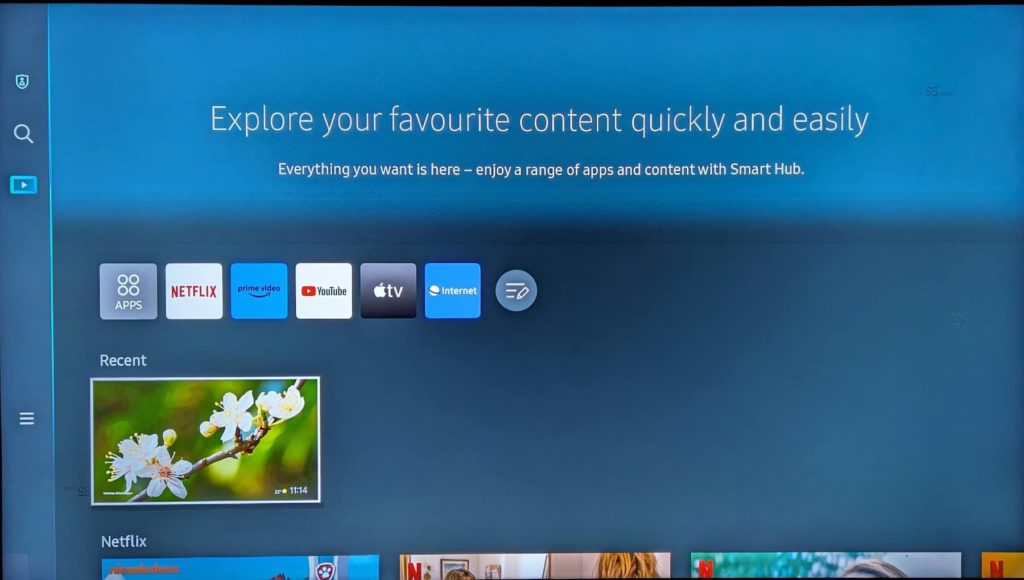
Stepping into the Smart Hub on a Tizen TV feels like entering a familiar neighborhood. The layout closely resembles LG’s webOS, offering quick access to apps and content. However, navigating this familiar territory always makes me think about what would have been. Let me explain.
One immediate hurdle is the prominent real estate dedicated to sponsored content in some regions. It consumes nearly half the home screen, leaving users to navigate around it instead of through it. Adding insult to injury, the “Explore your favorite content quickly and easily…” tagline is rather verbose and feels redundant in contrast to the small icons below. It takes away from the actual focus of the TV, and that’s watching content.
As for customization options on the Smart Hub, they are as scarce as the color palette itself. You can rearrange app icons, but that’s about it. The teal and gray theme might appeal to some, but for me, it just doesn’t cut it. I would have preferred bolder colors or dynamic colors that match the content being displayed.
You also get settings icons on the left but it all feel sparse. On my CU7000, I have settings for Privacy, Search, Media (Smart Hub) and then connected devices and settings. I know Tizen diehards will have my head for this, but I am sorry to say that it just feels unpolished to me.
Tizen OS Navigation
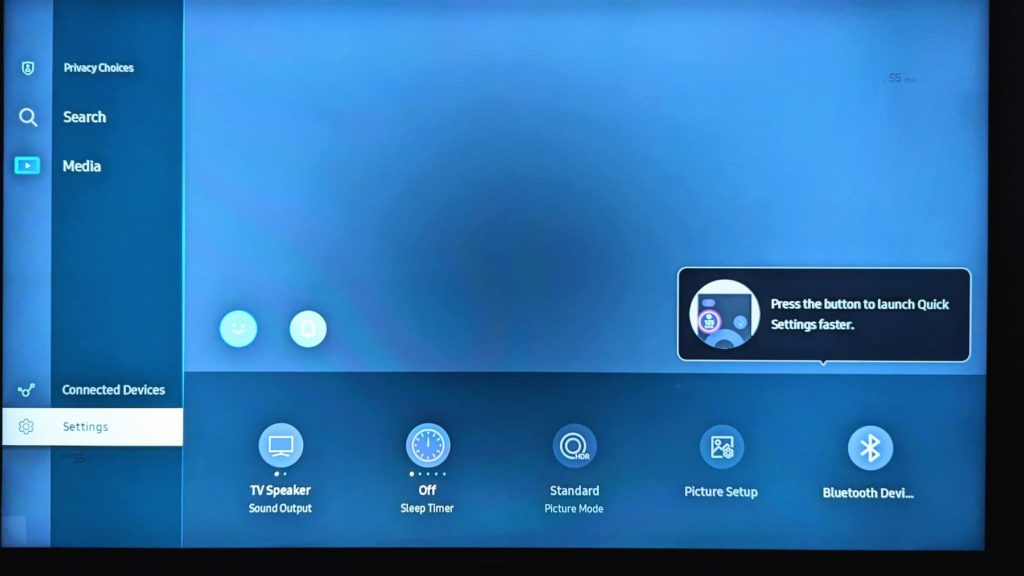
Navigating the Tizen TV platform offers a mix of intuitive convenience and curious choices. For one, the settings are displayed in a two-tiered approach: the horizontal quick settings for on-the-fly adjustments like audio output, picture mode, and Wi-Fi, and then the aptly named “All Settings” for deeper dives.
This approach is well and good, until you hit a snag and a setting cannot be adjusted until you go to the more traditional settings. The full ‘all settings’ cover every feature and it’s naturally where you’d want to be to better tweak your TV. The ‘All Settings’ icon meanwhile is last on the list of the quick settings, and it’s quite annoying to get to. Good thing is that you can actually move it closer if you want to.
Connected devices, including the TV itself, along with HDMI, and storage devices are tucked away on the side panel with quick settings, Media and Search. I find this curious, considering that the real estate on the Smart Hub is ample, begging the question: why not give these frequently used devices a more prominent, dedicated space? I mean, I can add them to Home but does the process have to be that manual?
It’s not all doom and gloom though. I do love the Recent tile which keeps the frame of the last streaming service you use. It does grow on you, and it’s really easy to get back to what you were watching. I also love the population of titles from various streaming services. That was nicely done by Tizen.
App store
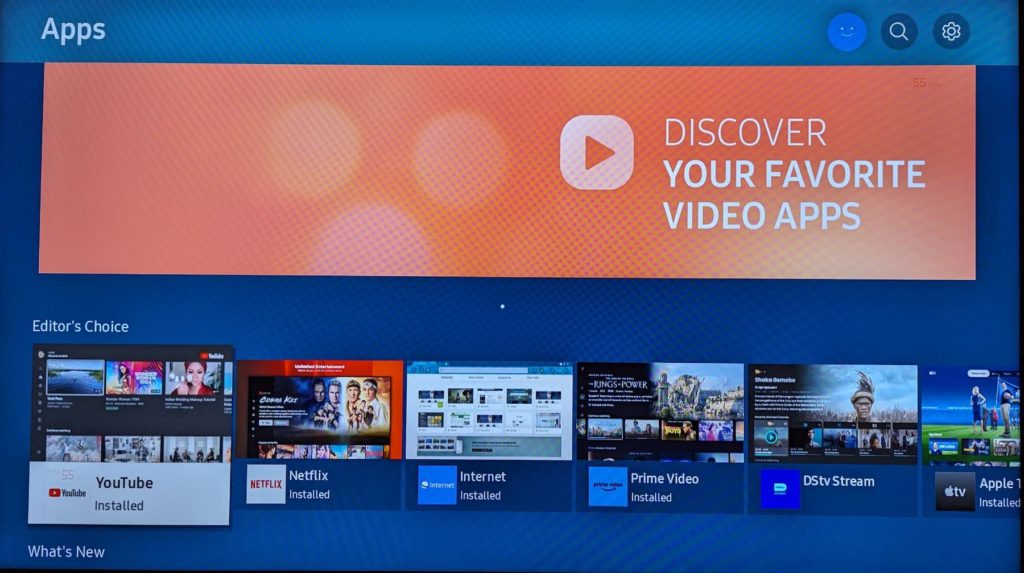
When it comes to apps, don’t expect the sheer app avalanche of Google TV or Android TV, but Tizen nails the essentials. Heavy hitters like Netflix, YouTube, Prime Video, Apple TV, and even Google Meet (for some reason) come pre-loaded and can’t be uninstalled (though reinstallation is an option, whatever that means).
But don’t be fooled by the curated selection. Popular names like HBO, Hulu, Sling, Pluto TV, Plex, and iPlayer call Tizen home, offering a rich entertainment buffet. You even get local favorites like DStv Stream and Showmax. And while it may not boast the infinite app library of its rivals, Tizen focuses on delivering a streamlined experience with the apps you actually use. Personally, I have no problem with the curated selection of apps. The honest truth is that, I download only a handful of apps for my everyday entertainment and that’s that.
What to love about Tizen OS
Forget sluggish lag and agonizing boot times. Tizen boots up in seconds. Apps launch swiftly, menus react instantly to your remote, and navigation feels quite decent. Whether you’re flipping through channels or browsing streaming services, Tizen is very responsive.
And it goes without saying that Tizen does tap into the Samsung ecosystem. Seamless integration with SmartThings and DeX lets you control your smart home devices, access your phone content on the big screen, and even turn your TV into a desktop workstation.
If you’re not exactly a Samsung fanboy/fangirl to take advantage of Samsung’s integration, Tizen’s casting capabilities are top-notch. You can connect your Windows PC, Mac, or Android device effortlessly, and fling content onto the big screen with a flick of your wrist. The cast technology is always ready to receive besides unlike the likes of Vidaa OS which requires turning on every time. Just remember, Miracast technology reigns here, so Pixel devices that only support Chromecast won’t be able to cast.
Another thing I liked was the inclusion of Samsung’s robust Knox security platform. With data breaches dominating headlines, security is paramount. Tizen takes privacy seriously so you can rest easy. This multi-layered protection safeguards your personal information and keeps your viewing experience worry-free. To be honest with you, this is not something I am used to, but I rather like it.
Speaking of Samsung features, Tizen’s built-in browser is a hidden gem. Its intuitive navigation guides you through tabs with ease, highlighting them as you move the cursor. While Facebook might not be something I’d enjoy browsing on a TV, the browser is perfect for casual web surfing and exploring online content.
Last but not least, the fact that Tizen lets you connect multiple speakers simultaneously for immersive multi-output audio is the cherry on top. I will be the first to admit that it’s a poor man’s surround sound setup, but it works. It’s not Dolby Atmos perfection, but it’s a surprisingly effective way to boost your TV sound.
Read more: RokuTV, Android TV, WebOS, Tizen: Understanding smart TV operating systems
What not to love
While it boasts a robust app store and smooth performance, Tizen OS has a few quirks can leave nitpicky users like me wanting more. Mark you, these are all personal opinions other users might not have a problem with. Here’s a peek at some of the shortcomings:
For starters, Tizen’s interface, while functional, lacks the sleekness expected from a leading smart TV platform. For instance, the pinned app icons are smaller than the prominent streaming highlights for some reason. And what’s the point of offering connected device pinning if they’re tucked away in a hidden submenu?
Speaking of settings, Tizen actually has two-tier settings. For quick tweaks, you have the horizontal quick settings bar. But dive deeper, and you’ll find the hidden full settings, looking more traditional but requiring more than a few extra taps to access. It’s rather confusing from a design point of view.
As for downloaded apps, don’t expect them to waltz onto the main stage. either They remain hidden in the background, unless you manually pin them on the Smart Hub. There is also no dedicated “Apps” button to save the day – it’s like having a guest list but no doorbell for your invited apps.
Last but not least, Samsung has learnt from major US companies to discriminate other regions. Case in point; I don’t get certain apps like Samsung Plus where I live, or even sponsored content in the Smart Hub. Considering that we end up paying the same price or even more for the same device, I rather feel short changed.
Verdict
These hiccups don’t tarnish Tizen’s overall experience, but they do leave room for improvement. A more intuitive design, streamlined settings, and easier app access would elevate Tizen from a capable platform to a truly polished gem. Until then, these quirks are the whispers reminding us that even the best have room to grow.
Discover more from Dignited
Subscribe to get the latest posts sent to your email.












