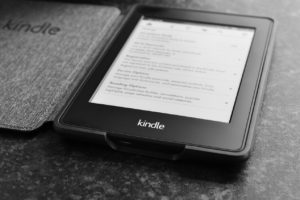If you didn’t know this, Spotify recently launched the Live Events feature that allows you to find all live musical events around you. This includes concerts, festivals, raves and more.
This post will show you how to find this feature, find upcoming shows in your location as well as how to buy tickets from Spotify. Keep reading to learn how it works.
Things to Know About the Spotify Live Event Feature
Before calculating how much you want to spend, there are some things you should know about the feature. The first thing is that it only lists live events. This means, the artist would have to perform in person for an event to be listed.
Secondly, it only shows the headliner. So if your favourite artist is performing at another event and you’d like to watch that, you might have to do your research beforehand.
The most important thing to note is that it only outlines the events or concerts in your location. So if you’re in a different city from your set Spotify location, you would have to change your location to see more options. There’s also an option to help you search for events in other cities and we’ll show you how to do this as well.
The app also only shows upcoming events within the next few months. So it might not be the best option for you if you like to plan at least six months ahead. Finally, Spotify gets a commission off every ticket sale. However, it doesn’t inflate the price of the tickets itself.
Find Concerts and Buy Tickets on Spotify
Once you’re ready to start finding shows and concerts to attend, launch your Spotify app and follow these prompts to get tickets;
- On your Home screen, tap on the “Search button” located at the bottom
- Select ‘Live Events’ from the options displayed
- Tap on any artist you’re interested in from the recommendations
- Choose a date from the lineup you’ prefer to get more details
- On the details page, you’ll get information on the location, and time of the concert
- To find tickets for your preferred show and date, simply tap on the ‘Find tickets’ option
- You’ll be redirected to the partner webpage where you can purchase the tickets
If you’re not ready to purchase the tickets yet, on the details page, tap on the ‘Interested’ sign. This way, you’ll get updates and notifications concerning that particular event.
To change your location and see events in other regions, tap on the location under ‘Live events’ and search for the locations you want. You’ll see a dropdown of upcoming events in that city. Unfortunately, most times, this isn’t a very reliable method so we always recommend focusing on the options provided based on your default location.
And that’s how to get event tickets on Spotify. Do let us know if this has been helpful in the comments and don’t forget to share this post with your friends who’d love this.
Discover more from Dignited
Subscribe to get the latest posts sent to your email.