In February, we reported how Showmax was re-launching with new packages for entertainment and the English premier league. The company now offers a package for watching the English premier league on your mobile phone as well as packages for watching movies, TV shows on mobile or all devices. So I tried out the new Showmax as a customer from Uganda.
To sign up to Showmax, you go to their website. To my suprise, you don’t create an account through the mobile App! When you sign up, you will be prompted to select a package. There are currently three packages; Entertainment available on all devices, Premier league which is only available on mobile and Entertainment plus premier league. Pricing is set in local currency depending on your country.
Once your enter your full names, email, phone and password, you will then be prompted to enter a payment method. Now this also depends on your country. If you live in Kenya, you can pay using debit card or M-Pesa, but for most countries you will have to pay using debit card including Uganda. To my complete surprise, there’s no option to pay using MTN Mobile money in Uganda. So you can either use your bank Visa card or you can use a USD virtual Visa card. I used one from Eversend and it worked pretty well.
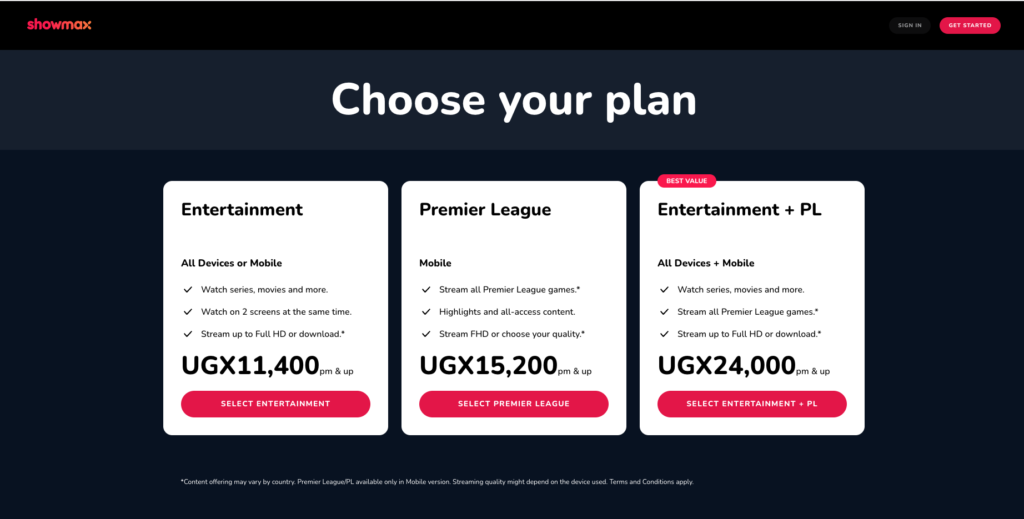
Now Showmax is available across various TV platforms and brands including Samsung, LG, Hisense, Apple TV and Android TV-based platforms. It’s not available on Roku, Fire TV though. The Mobile app is available on both Android and iOS devices.

So I installed it on my iPhone, Redmi smartphone and Google Chromecast. On my Samsung TV which runs on Tizen OS, I downloaded Showmax 1.0, but I wasn’t able to get it to work. I assume this is the old app which hasn’t been updated.
When I downloaded the on my iPhone and Android Phone, I thought I would screen mirror or miracast it on any TV that supports screen mirroring. I was completely wrong. Using my iPhone and Airplaying the Showmax App to my Roku TCL TV didn’t work. It initially mirrors the App interface, but will only play the audio without the video when you try to play any media. Mirroring my Android phone completely failed. It simply showed the message that “Screen mirroring is not allowed on Showmax”.
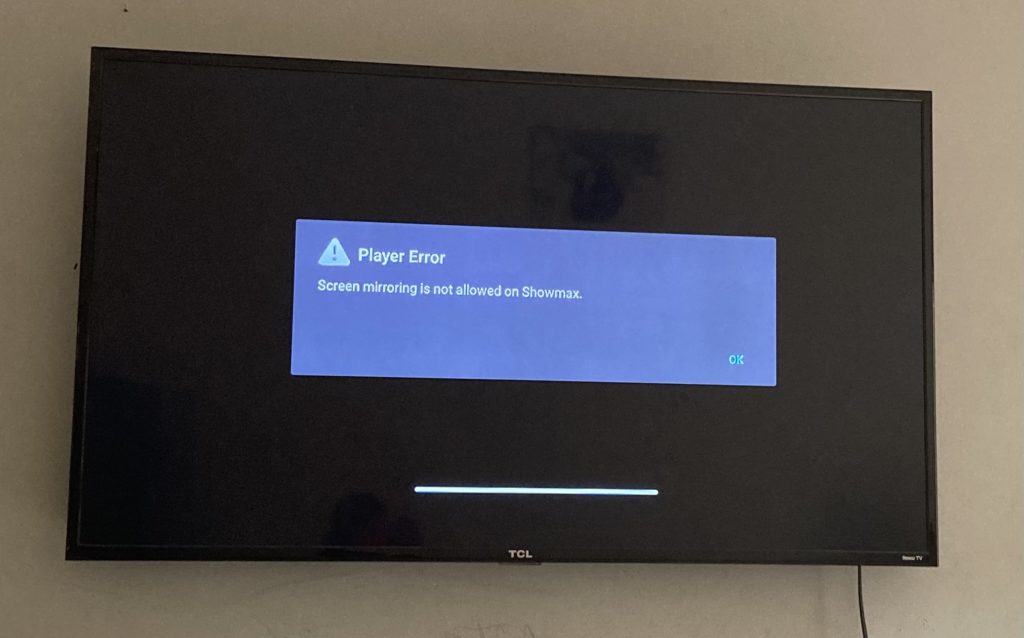
I guess Showmax is doing this to ensure that users can only watch the English premier league on their smartphones not their TVs. If you want to watch on the big screen, then you’ll have to subscribe to DSTV package that includes the premier league. I don’t have a DStv dish installation, so Showmax and its parent company Showmax have made sure that I have to purchase a dish in order to watch the games. Alternately I can do the same through the DStv app via someone else account who has satellite pay tv subscription! One wonders why they can’t carter for users who don’t have a dish installation but have an internet connection.
Anyway, that’s my experience so far with the new Showmax. I haven’t delved much into the content catalogue. For that, you can always browse their originals from their website. Showmax has a wide collection of African-centric local content than other competitor streaming services such as Netflix. That has won them the crown for most popular streaming service in Africa surpassing Netflix.
So have you tried the new Showmax? If you have, let me know in the comments below.
Discover more from Dignited
Subscribe to get the latest posts sent to your email.











