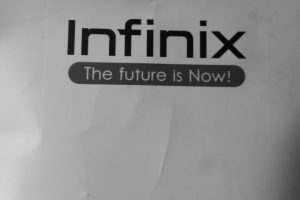For the last four years, my Mac Mini M1 has been my reliable workhorse, handling everything from video editing to photo processing. But Apple recently introduced the new Mac Mini M4, raising the question: is it time to upgrade?
Alright, let’s start with a quick recap. Released in 2020, the Mac Mini M1 features an 8-core CPU, 8-core GPU, and offers 8GB or 16GB of RAM. Mine has 8GB and 256GB storage, and it’s been impressively powerful for heavy tasks like video editing. Plus, it’s quiet and has plenty of ports.
In 2023, Apple introduced the M2 Mac Mini, which kept the 8-core CPU but upgraded to a 10-core GPU and added a 24GB RAM option. But for me, the upgrade from M1 to M2 didn’t feel substantial enough to switch. I had to skip this.

What’s New in the M4 With the M4, Apple introduces major enhancements: the base model now starts with 16GB RAM—double that of the M1 and M2—expandable up to 32GB with the M4 Pro. It also boasts a 12-core CPU and a 14-core GPU, offering up to 1.8x faster CPU and 2.2x faster GPU performance than the M1 according to Apple.
Why Memory Matters Memory makes a huge difference in day-to-day performance. My M1 handles CPU-intensive tasks like Final Cut Pro well but struggles with memory-heavy apps like Chrome, which eats up about 100MB per tab. Add in multitasking with Spotify, Audacity, and other apps, and performance starts to dip. That’s why the M4’s base 16GB is so appealing—it’s designed to handle multiple memory-intensive applications seamlessly.
Here’s a comparison between the Mac Mini M1 vs M2 vs M4
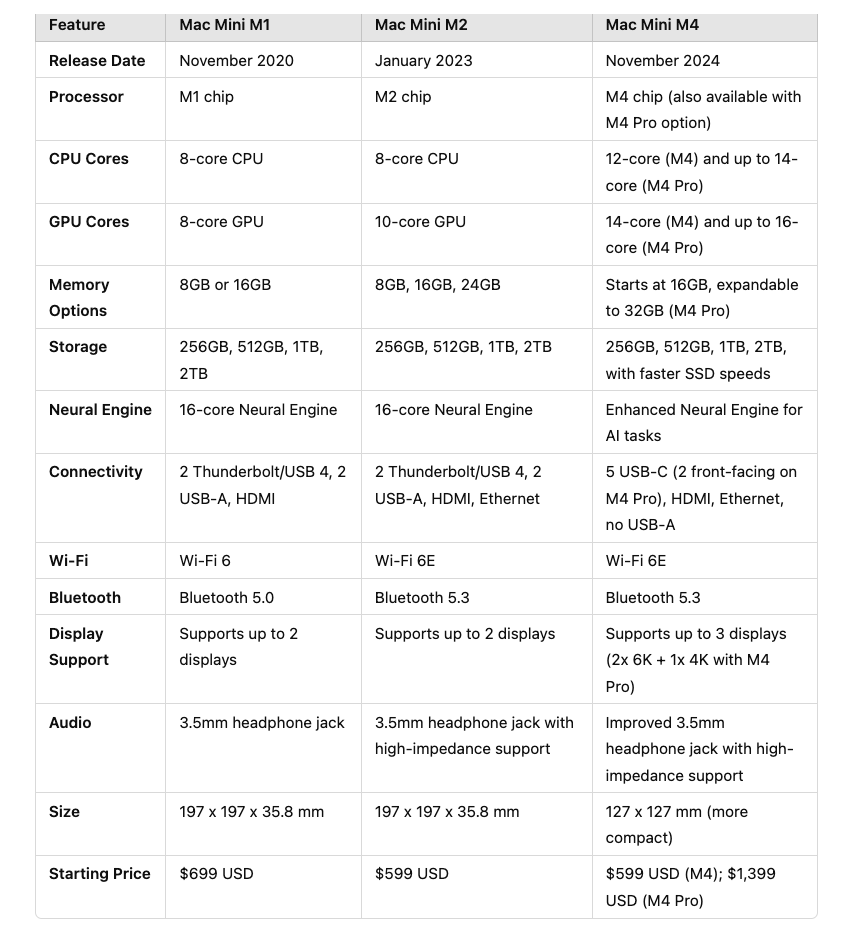
Apple Intelligence and AI Enhancements The M4’s memory boost also supports Apple’s new onboard AI engine, Apple Intelligence, which powers features like advanced text editing, proofreading, and the redesigned Siri. These AI enhancements mean the M4 isn’t just faster; it’s also smarter and more versatile for productivity.
Design and Space Efficiency One more reason I’m drawn to the M4 is its size—it’s now just 5 by 5 inches, less than half the footprint of previous models. With a small workspace like mine, this is a tangible benefit, freeing up valuable desk space.
Connectivity and Ports Connectivity upgrades include WiFi 6E and Bluetooth 5.3, and support for up to three displays (up from two). However, the M4 drops USB-A ports for additional USB-C ports, which means I’ll need an adapter for my USB-A devices like my recording mic. The front-facing USB-C ports and headphone jack are a convenient touch, though the power button’s relocation to the bottom may take getting used to.
Price and Value Starting at $599 for the M4 and $1,399 for the M4 Pro, the new Mac Mini offers impressive value. I bought my M1 for $699, but for $100 less, the M4 delivers double the base RAM and much more processing power. So, will I upgrade? Most likely. What about you? Does the M4 look like a worthy investment? Let me know in the comments below!
Discover more from Dignited
Subscribe to get the latest posts sent to your email.