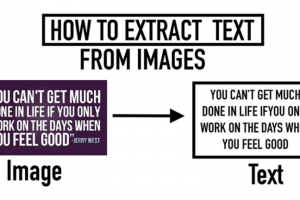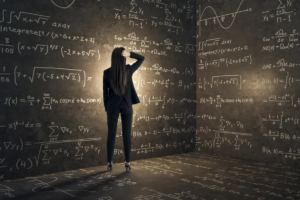The entire process of second hand or used-PC hunting is admittedly cumbersome on a good day: so many brands to choose from, so many options to sift through. You will find dubious salesmen gunning for a quick sale, broke campusers offloading excess baggage at graduation or even small time buddies playing at being middlemen.
But hold on for a moment there. Before you shake hands on the deal of the century, take five. Go back and dig deeper. Scratch the surface of that shiny PC for not all that glitters is brand new. Check out some of these pro-buying tips assured to get you out of that bad deal.
Hardware Tips
- Carefully inspect the casing/chassis for cracks, loose hinges and missing screws, a tell-tale sign of tampering. A used laptop dropped in its past life could have a damaged hard disk and other vital components. Replacement parts don’t come cheap, mind you. Back screws missing or showing signs of wear indicates a laptop opened one time too many raising questions about missing or defective parts.
- Turn the laptop over and read the manufacturer specifications indicating laptop series, model number and DC rating (voltage). The specified voltage should match that of the charging unit provided. A 19V AC/DC Adapter must not charge a laptop requiring 12V or else your battery will be looking at an early grave.
- Laptop manufacturers place stickers on your laptop (where you rest your palms as you type) showing the OS and processor version originally shipped with the laptop. Note this information as you will later refer to it.
- A number of laptops these days do not include a CD/DVD Drive. One of these days, somebody needs to tell these PC makers that Uganda has a thriving bootlegging industry dependent upon CDs and DVDs so they better wise up. We need those DVD Drives. Be sure to check whether the laptop you’re to buy has one for that matter.
- A good indicator of a good laptop are the various ports. Look out for HDMI, USB, Ethernet and Audio ports. Find the necessary cables to test out all of these ports before you invest in a second-hand laptop.
Software Tips
- Finally power on the laptop noting the startup time and the OS Version. Test the various ports one at a time to ascertain that indeed they work. Do not forget the CD/DVD Drive. Remember a faulty port on a laptop is not easily repairable, so better safe than sorry.
- Click on the battery icon on the desktop and check that the laptop is charging and able to keep charge. If possible, once the battery is full, unplug it from the sockets and monitor how long it takes to drain.
- Click the Start button and open Program Files to check out the software the previous owner was kind enough to install for you. A good browser (anything but Internet Explorer), a productivity suite, media player and an anti-virus software would be nice to have on the outset. If not, oh well, win some, you lose some. You can always install these later.
- Open a word processor application like MS Word or even the ever present Notepad. Press all the keyboard buttons one at a time to make sure each works. A faulty keyboard would necessitate purchasing a replacement adding to your costs.
- Test the laptop’s connectivity. Turn on the Wi-Fi and make sure it is functional. Create a smartphone hotspot and connect to it. Plug in an Ethernet cable and test a random connection to another PC or a router.
- Right click on ‘My Computer’ or ‘This PC’ (in Windows 10) and select ‘Properties’ to bring up the basic system information. You should be able to see the OS version, CPU processing speed and manufacturer and finally the installed RAM. Refer to the sticker information from earlier. FYI, the more the RAM and the higher the processing speed, the better. Make sure that the OS is fully activated to offset future issues.
Once you are certain the used laptop before you meets most of the criteria above, go ahead and shake hands on that deal. Take your laptop home and live happily ever after.
Where to buy second hand or used laptop computers in Uganda
Now that you know what to look out for, the next thing is where you can land yourself a used Macbook pro, HP Probook, Dell Latitude, Acer Extensa, an Asus or perhaps a Lenovo laptop computer in Uganda.
The internet has made things a lot easier today. Jijji Uganda is a good place to look out for used electronics including second hand laptops. Jijji is a classified website and mobile App where you can browse through items on sale by those people that want to get rid of them. Apart from Jijji, you can also look at Vendito, Kupatana, Eyetrade among others.
Finally be sure to look out for Facebook groups that are about selling and buying stuff. These include groups like Africa trade links, Liquidation Uganda, Zillion club classified, Kings salesmen Africa, Online trading Uganda, Smart gadget Uganda, Dondolo among others.
image: affordablecpus.com
Discover more from Dignited
Subscribe to get the latest posts sent to your email.