Telegram’s latest version 4.7 brings you an interesting feature. We are talking about non-other than Multiple Accounts. Imagine running multiple Telegram accounts on the same device without hacks such as Parallel Space. Telegram is building on another major update that introduced granular settings for auto-downloading media, embedding messages, better link previews and overall improved security. Let’s have a look at what’s new.
Multiple Accounts
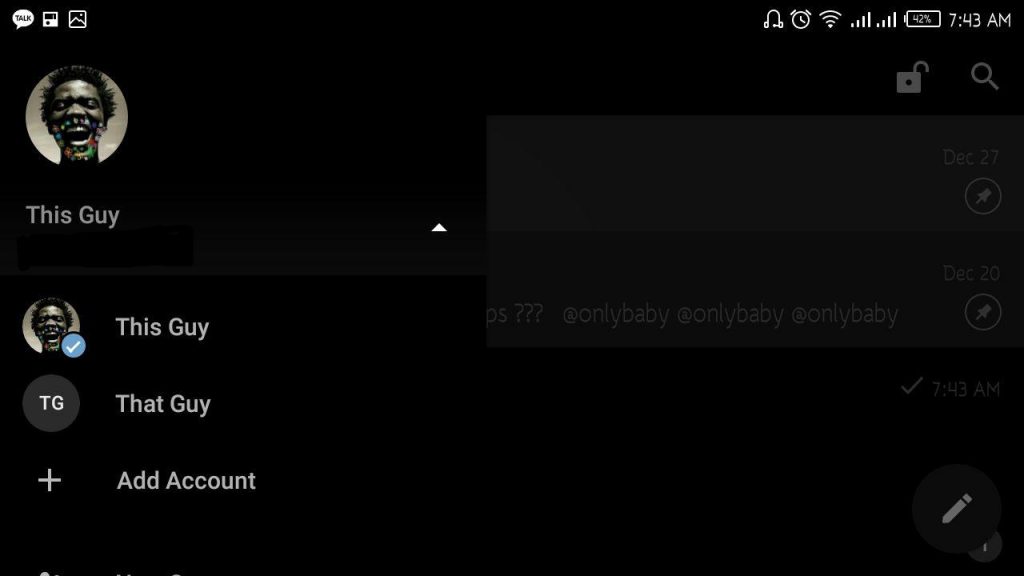
Telegram: Multiple Accounts
You know how it is with app accounts. To create one, we only get to use one unique phone number for authentication purposes. Most phone numbers are only good for one account on a particular app, which sucks. Telegram already offered multiple themes and skinning of the app. Now Telegram 4.7 supports multiple accounts.
Related: How to run Dual WhatsApp Accounts (Or any other app for that matter)
Telegram supports up to three accounts with different phone numbers. This should be welcome news especially for our Iranian brothers and sisters who for some reason really love having multiple accounts from what we’ve seen. Before this, the best hack was to download Telegram alongside other clones such as Plus Messenger and perhaps Mobogram.
All it takes is to stoke your alter-ego is to swipe left to open the menu and settings. Next to your name and phone number, you’ll now see a drop-down menu. Click on it to add a new account. What’s more, you don’t even need to sync contacts if you don’t want to. Notifications will keep coming from all your accounts unless you don’t wish them to. You can easily switch between accounts with a few clicks.
More Native Themes (only for iOS)
iOS fans have reason to gloat at this point in time. With version 4.7, they have a bunch of more native themes to spruce up the way Telegram looks. Some of the now the 4 themes comprise the Day theme, and two dark themes (Night & Night Blue). What’s interesting about the Day theme is that you can further pink a suitable accent color which suits you.
For Android fans out there, we still have the default Telegram blue, a brighter blue and a dark theme (honestly grey). And these are not adjustable. On the bright side, we can change themes from channels such as @desktopthemes and @themechannel
Quick Replies
On mobile, quick replies are now a thing. Simply swipe left on any message or image in a chat to quickly comment on it. We tried it a couple of times and have to say, it’s really as quick as they say. It beats having to select the image before replying. The latter only works when you want to forward a message.
Discover more from Dignited
Subscribe to get the latest posts sent to your email.












