Android as a platform is renowned for its customization. It is the platform of choices and options. The Play Store has a lot of awesome apps and many more keep cropping up all the time. This inevitably means that at some point, you will end up with two or more apps that do the same thing. You have Opera on your phone for its lightweight and speed, and Chrome for a much richer web experience.
- Go to Settings
- Go to Apps
- Select the app that’s currently your default for the specific file type.
- Scroll down to “Open by Default” and Clear Defaults
- If you are on an older Android version, Scroll down to “Launch by Default” and tap “Clear Defaults“
On much newer Android versions like Nougat and Oreo, there is a much more streamlined way of doing so with some of the basic tasks on your phone.
Click on the gear icon while on that page and you will get to a page that allows you to set individual app permissions or select the default apps for your Assistant and Voice Input, Home app, Browser app, phone app and SMS App.
Using Better Open With
Alternatively, you can use a third party app, “Better Open With” to accomplish this task. Admittedly this is one better suited for older Android versions that were finicky in setting default apps. When you open the app, you will get a list of different file associations like,
- Audio
- Audio Stream
- Browser
- Ebook
- Geolocation
- Images
- Video files among others
Tap on any of these to associate it with a given app. For example, selecting Chrome as your default web browser means any link you click on will automatically be opened using Google Chrome.
What are some of your go-to apps for various tasks on your Android, and why?



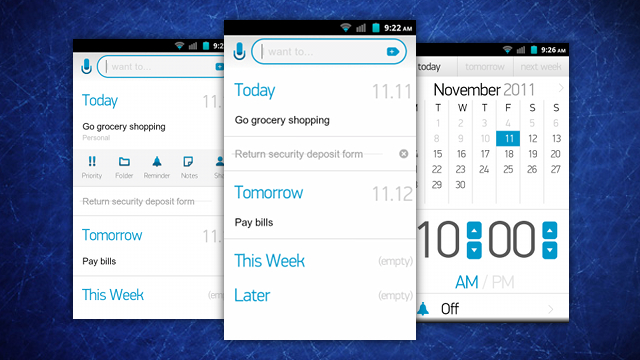









One thought on “How you can change the default app on Android”