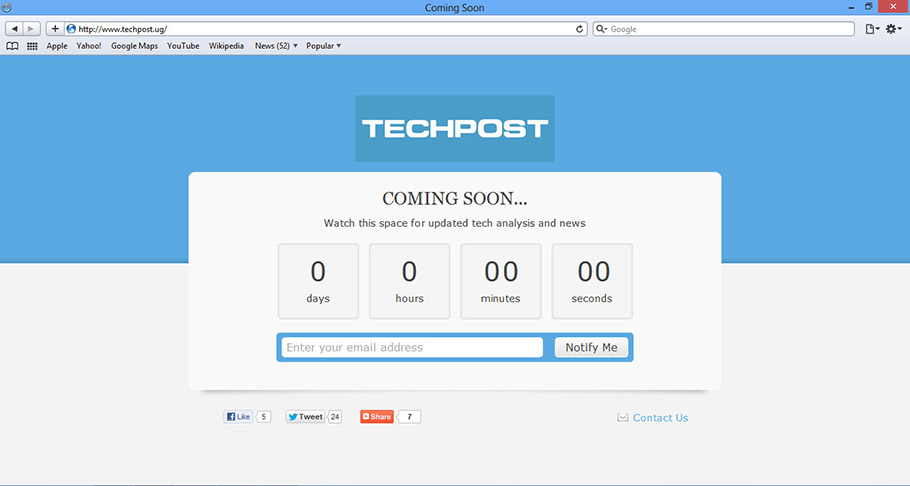So you bought yourself some data bundle and left your phone sitting idly. A few minutes later, you receive a text from your carrier, you are out of bundles. “These guys are thieves!!”, you painfully curse. But, are they? Probably not. Your phone is the culprit.
See, most of your bandwidth is used in the background, by apps you don’t necessarily want to use now but want their content up-to-date the next time you open them. For instance, your WhatsApp will stay connected and keep nibbling on your precious MBs to ensure you don’t miss a message. Your e-mail client as well. But these are relatively less data-hungry apps, right? True, but there are others, Google Play Services and Google Play Store by extension. These two are always running on your Android, whether you had opened them or not. And these two move some serious data.
One sure way to run through your data bundle is to update your apps over mobile data. App updates range anywhere from a few MBs to hundreds of MBs. Having your Play Store update your apps at will isn’t exactly the brightest idea. Sad thing, most phones come with the auto-update turned on. This probably explains why you have been running out of MBs prematurely.
How to Turn Off Auto-update on Play Store
Thankfully, turning off app updates is super easy. Just follow these simple steps.
- Go to your App Drawer and Launch Play Store.
- On Play Store’s home page, click on the hamburger menu on the top left corner. Alternatively, a swipe from the left edge of your screen should do.
- From the slideout menu, select Settings
- Under the General section of these settings, click on Auto-update Apps.
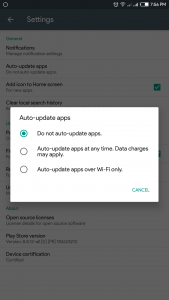
- Pick your poison from the list of options. You could choose not to update your apps which is a pretty bad idea as you will be missing out on bug fixes, security updates, and patches. The one we would recommend is to Auto-update over Wi-Fi only. That way you are sure that huge game on your phone won’t spend your data bundle to update itself.
Personally, I chose to not auto-update my apps because I have a routine where I manually visit the Play Store and update individual apps myself at least once a week. That way I don’t waste time and bandwidth on Mobile data or Wi-Fi to update an app I seldom use.
How do you deal with your updates? Tell us in the comment section below.
Discover more from Dignited
Subscribe to get the latest posts sent to your email.