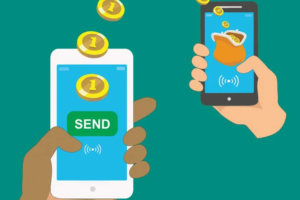Safaricom, the biggest telco in Kenya in partnership with TransferTo and PayPal have rolled out a simple way for MPESA customers to seamlessly transfer funds to and from their PayPal and MPESA accounts. PayPal is one of the biggest globally accepted payment platforms while MPESA is the biggest mobile money platform in Kenya. This partnership was bound to happen at some point.
“M-PESA’s collaboration with PayPal will open up global market places and the global economy to millions of Kenyans and Kenyan-based businesses. Beyond money transfers, this development ushers in a new era of speed and convenience beyond borders, as we work towards innovating robust platforms through which more entrepreneurs and consumers can benefit from the growing eCommerce industry”, said Joseph Ogutu, Director – Strategy, Safaricom in the press release.
How to link your PayPal and MPESA accounts.
To use this service, one must have a PayPal account and an MPESA account.
- Go to www.paypal-mobilemoney.com/m-pesa.
- You will need to log into your PayPal account
- You will have to agree to TransferTo’s terms and conditions for using the service.
- Add the Safaricom MPESA number you’d like to link to the PayPal account.
- You will receive a verification code on your Safaricom line via text. Key in this code to complete the link.
How to Top Up your PayPal account with MPESA
- Calculate the KES amount you need to convert to get the USD amount you want in your PayPal account.
- Open your M-PESA, select “Lipa na M-PESA”, then “Pay Bill”.
- Enter 800088 as the business number, and your phone number as the account number.
- You will receive an SMS confirming that USD were added to your PayPal balance. You can also check the status on the Transaction History page.
There is an easy to use Currency Converter on this page that is updated daily. It is also important to note that a transaction fee is also applicable.
How to Withdraw from your PayPal account to MPESA
- Go to this page and enter the amount you would like to withdraw in USD.
- Continue to withdraw and the converted amount will then be wired to your MPESA account.
It is worth noting that the MPESA transaction limits apply. This means every transaction is limited to Ksh. 70,000, the maximum balance an MPESA account can hold is Ksh 100,000 and maximum daily transaction is capped at Ksh 140,000.
Discover more from Dignited
Subscribe to get the latest posts sent to your email.