You might have heard a story of how your friend’s phone was stolen on the streets, or it might have actually been you who lost your phone. Dealing with a loss of a phone is heartbreaking since there is lots of information stored on the phone. One of the most important pieces of information is a sim card and the data on it.
SIM cards hold so much information and it is frustrating and depressing to lose all this information. There are mobile applications that allow you to retrieve deleted data from your card, or that allow to copy contacts or other data you have stored in your SIM.
Even though there are plenty of them out there, only a handful give the desired results. In this post, we make you familiar with the five SIM management tools that can be used without any trouble.
SIM CARD Manager
This is a management application that reads your SIM information. It also helps you to manage contacts in your card, you can view all your contacts stored on SIM Card, create a new contacts (store to the card), modify a contact or delete contact(s).
Features
- View SIM Card info: SIM Card Serial, Phone number, SIM carrier.
- View all contacts stored on SIM card.
- Search/Add/Delete/Modify contact
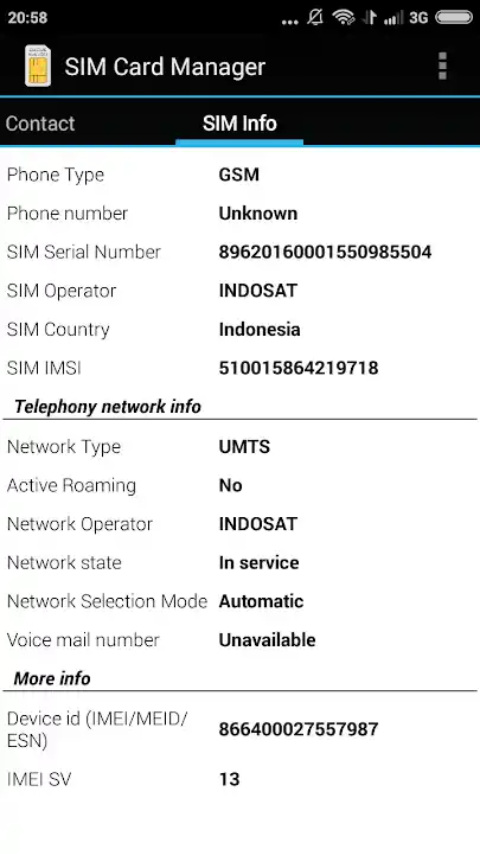
SIM Card Manager
Sim Card Manager is a great app that reads your card and helps you to manage contacts in your SIM.
Features:
- View SIM Card info: Card Serial, Phone number (not provided on all SIM Cards!), card carrier.
- View all contacts stored
- Search for a contact on the Card
- Add a contact to the Card
- Delete a contact or delete multiple selected contacts
- Modify contact information on the SIM
- Import contacts from file to SIM
- Export contacts to file (for backup purpose)
- View Telephone network Info of the SIM Card: Network type, Active Roaming, Network operator, Network state, Network selection mode
- View voice mail number of the Card
- View IMEI number and IMEI SV of Your device
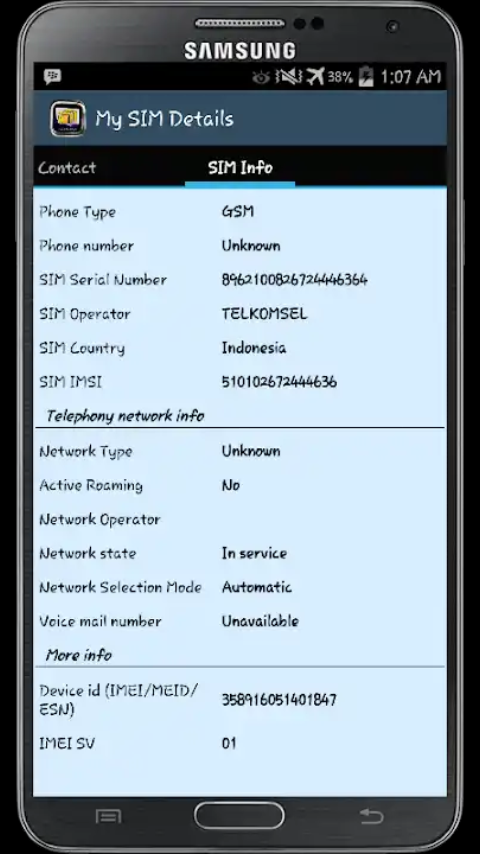
Related Article: How to set up a SIM card lock on Android to secure your sensitive information
Sim Tool Manager
This app has a wide range of features to better your card experience. Among which are;
- View SIM Card Information.
- View Phone Information.
- Import and Export Phone number.
- Delete or Add new Phone number.
- Multi Delete Phone number.
- Sent message or make a call from this app.
- Copy number and text into clipboard.
- Manage Sim contact number.
- Back up SIM phone number into SD Card.
- Import phone number from SD Card to your SIM.
- Export phone number from sim card to Phone Book.
- Import phone number from Phone Book to sim card.
- Add new phone number onto the card.
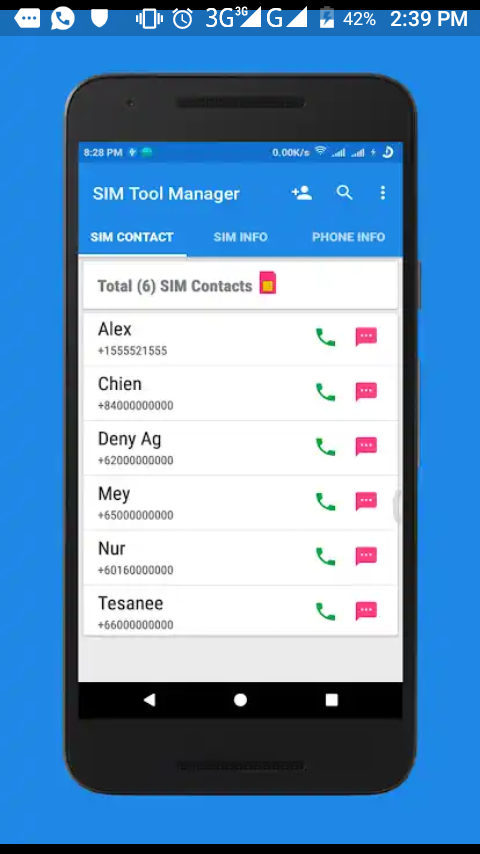
My SIM Toolkit Manager
This is a very easy to use card management app. It enables you to Import or Export and Delete or Add new Phone number, Send messages or make a call from this app, Facilitate the management of information on the SIM card by managing your contacts.
Features
- View SIM Card info: Card Serial, Phone number, SIM carrier.
- View all contacts stored on the card.
- Search/Add/Delete/Modify contact

SIM Manager
SIM Manager is a very good useful tool to help your manage your SIM contacts and messages. Also it helps you copy, export and remove SIM contacts or messages.
Features:
- Export all SIM Messages to Phone.
- Export all SIM Messages to File.
- Export all SIM Contacts to Phone.
- Copy one or many SIM Messages to Phone.
- Copy one or many SIM Contacts to phone.
- Copy one or many Phone Contacts to card.
- Import all SIM Messages from File to Phone.
- Remove one or many SIM Messages.
- Remove one or many SIM Contacts.
This app doesn’t support dual sim phones.
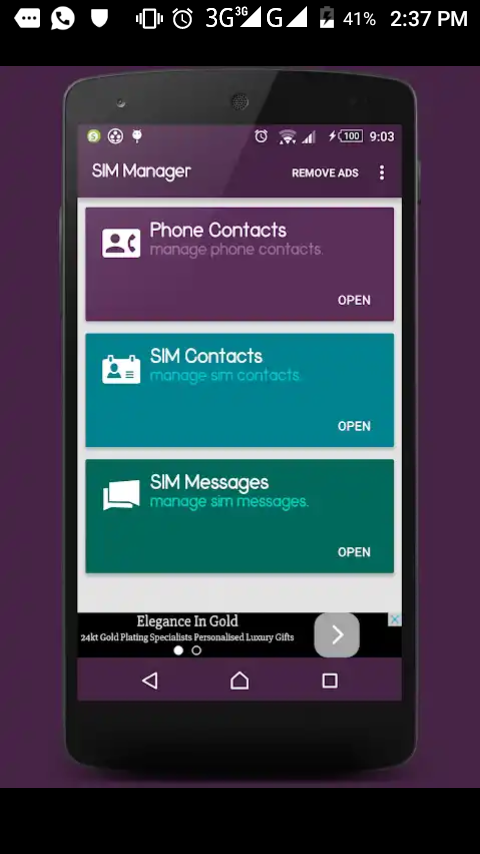
While switching from one smartphone to another, users often look for ways to transfer contact information and messages from one sim card to another. Apart from transferring their data files, it is important to use a Card Manager. In this way, users can switch to another device without any authentication issues.
Discover more from Dignited
Subscribe to get the latest posts sent to your email.












