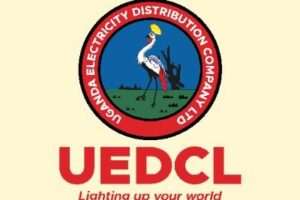In early 2018, M-PESA partnered with PayPal to help its users transact between the two popular platforms with ease. Before that, the most straightforward way to transact would be to link your PayPal account to your Equity Bank account. While this method did work, it took a couple of days to complete a transaction, not exactly 21st-century-like. The new partnership aided by international mobile money enabler, TransferTo cuts that down to a much more reasonable 2-3 hours.
To take advantage of this, you need to be an M-PESA customer and you need to have a Kenyan PayPal account. That simply means that your nationality should be set to Kenyan in your Paypal account otherwise this won’t work.
What You Need Before You Start
– A Kenyan PayPal account (nationality set to Kenya)
– An active M-PESA account (registered in your name)
– Your mobile phone for SMS verification
– Matching details (name, phone number) on both accounts
Method 1: Official PayPal Mobile Money Service (Thunes/Safaricom)
- Go to paypal-mobilemoney.com/m-pesa.
- Log in with your Kenyan PayPal account.
- Enter your M-PESA phone number and verify via SMS.
- Once linked, you can transfer money between PayPal and M-PESA at any time.
- For withdrawals: Go to Withdraw, enter the amount, and follow the prompts. Money is usually received within 2–3 hours.
Top Up:
To add funds from M-PESA to PayPal, use the “Top Up” option on the same site.
– Use Pay Bill 800088, your phone number as the account number.
Method 2: Using the M-PESA App
- Download or open the M-PESA App (Android) or from the iOS App Store.
- Log in and go to the “Transact” section.
- Select “Global” then “PayPal.”
- Follow the prompts to link your PayPal account and manage transfers.
Note: If you don’t see this option, update your app or check for eligibility.
Method 3: Through Equity Bank (PayPal to Equity, then to M-PESA)
- Register for Equity Online or use the Equity Mobile App.
- Link your PayPal account in the app/online banking.
- Withdraw from PayPal to Equity (now instant, no daily limit).
- Use the Equity app or USSD to send money from your Equity account to your M-PESA wallet.
Tips, Limits, and Troubleshooting
- Limits: As of 2025, M-PESA allows up to Ksh 500,000 balance and daily transactions; Ksh 250,000 per transaction.
- Name Match: Your names and phone numbers must match on both PayPal and M-PESA.
- Delays: Transfers usually take a few hours, but can be delayed by verification issues.
- Support: For issues, contact [email protected] or your bank’s helpdesk.
Conclusion
Linking PayPal to M-PESA is easier and faster than ever in 2025. I keep my accounts connected for quick access to global payments and local cash. If you have questions, tips, or run into problems, drop a comment below—I’m happy to help!
Discover more from Dignited
Subscribe to get the latest posts sent to your email.