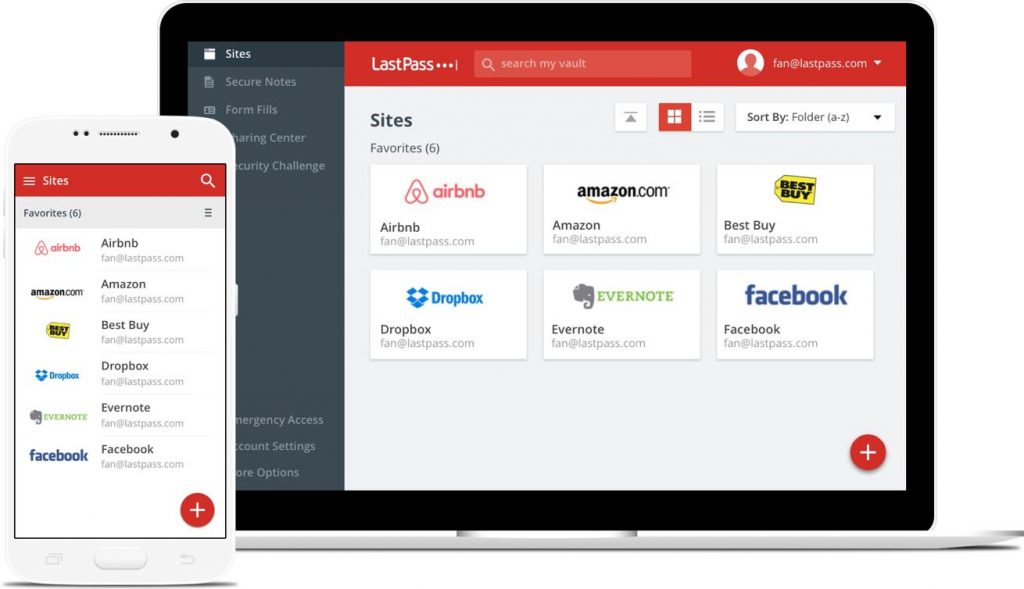Tell me if this scenario seems familiar to you. It is 2018, the digital age is at its peak. Everyone you know is using a smartphone and social media is all the rage. You being part of the movement, you have an account on all the platforms. Instagram, Snapchat, Facebook, Twitter, Google Plus and a whole assortment of questionable ones too (of course you know what I mean).
Chances are you use the same email address/username and very weak passwords and reuse them on different websites. How are you supposed to use strong, unique passwords on all the websites you use? The solution is a password manager. A Password manager stores your login information for all the websites you use and helps you log into them automatically. They encrypt your password database with a master password – the master password is the only one you have to remember.
Why you need a Password Manager.
Massive password leaks occur each year when malicious people somehow find a way to hack various platforms, even large websites, case in point is the infamous Yahoo! hacking where people’s login credentials were dumped on the dark web.
Imagine for a second you were among the millions of people whose accounts were compromised. Your email and password combo in the hands of a malicious individual. They can try on various websites and if you use the same username and password, such a leak could effectively give them access to your entire digital life, your Online Banking information and the one channel you had to reset your passwords, your mailbox.
Only way to truly stay safe is to use a long, strong and unique password for every website. The password has to be unpredictable, complete with numbers, special characters and different case letters. Techies have tons of accounts all over the web to keep track of and surely once cannot have these passwords and be able to remember them all. The solution is a password manager that generates secure, random passwords and keeps them safe for you and makes them easily available for you so you don’t have to remember them.
How LastPass works
LastPass is available as a standalone application for PC and Mac, applications for both iOS and Android on their respective stores and for Linux too although the installation process is a little finicky. But that is okay because you can get it on your favorite web browser as an extension.
After installing the password manager, you will likely want to start changing your website passwords to more secure ones. LastPass offers the LastPass Security Challenge, which identifies the weak and duplicate passwords you should focus on changing. Other than storing your passwords, LastPass allows you to autofill forms on the web. All you need to do is fill in a detailed form on LastPass and whenever you come to a sign up page, all your details will be autofilled and a strong random password generated for you.
Password managers can also help against phishing, as they fill account information into websites based on their web address (URL). If you think you’re on your bank’s website and your password manager doesn’t automatically fill your login information, it’s possible that you’re on a phishing website with a different URL.
Its time to take charge and keep yourself safe on the web. Are you using a Password manager? What has your experience been? Talk to us.
Discover more from Dignited
Subscribe to get the latest posts sent to your email.