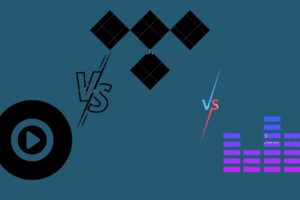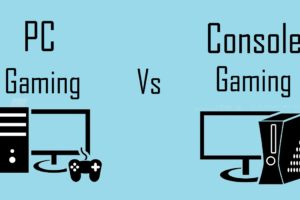MultiChoice has unveiled two new mobile apps called MyDStv & MyGOtv App that puts the power of self-service in customers’ hands. Previously the self-service platforms were only available to customers online (Web/Wap).
MyDStv and MyGOtv Apps have been to fit the Ugandan market, to ensure minimal data consumption and ease of use. They are available for download in Uganda via the iOS and Android app stores at no cost.
Speaking about the two apps, Head of Customer Experience and Care for Multichoice Uganda, Patricia Kiconco highlighted that the self-service applications will allow Dstv and Gotv customers to manage their accounts from their phones.
The new apps will form part of the numerous digital platforms that are innovative and functional to meet the ever-changing needs and demands of our valued customers.
Patricia Kiconco, Head of Customer Experience and Care for Multichoice Uganda.
Further reading: Here’s the difference between DStv vs GOtv
Getting started with MyDStv or MyGOtv apps
- Download and install the MyDStv or MyGOtv app from the PlayStore or Apple App Store.
- Log in using your details (Surname OR Mobile Number PLUS their Smartcard Number or IUC Number for DStv and GOtv respectively)
Once logged in, customers will be able to manage, pay for their DStv and GOtv accounts, view their payment history, manage notifications settings, change their subscription package, update contact details and fix decoder errors.
With this launch, the company has added another touch point where customers can get self-help. This will cut down on the long queues at service centers. Self-service platforms for DStv (eazy.dstv.com) and eazy.gotv.com for GOtv are still live. Customers can also use the helpline 0312 245245 or DStv official social media pages to get help.
All DStv and GOtv customers on any package can now download the apps on iOS and Android at no cost.
Discover more from Dignited
Subscribe to get the latest posts sent to your email.