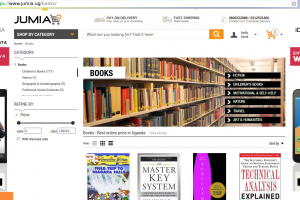Do you often have to travel from one town to another or shuffle between cities when you need to shop for items in wholesale quantity? Well, if you do, you never have to go through such stress no more… except, of course, you want to. But really, you don’t have to.
With Kikuubo Online, you no longer have to go to town to do your wholesale shopping. It’s a lot easier and faster now. You just search whatever item you are looking for and make an order and the stock will be delivered to your store. In this article, I will walk you through the steps.
What is Kikuubo Online?
This is a free app available on the Google Play Store and the Apple app store that enables people to buy in wholesale from downtown Kampala (Kikuubo). Categories of products you can purchase using Kikuubo include pharmaceuticals, alcoholic beverages, baby products, toiletries, batteries, food, cosmetics, herbs, insecticides among others. It delivers to mainly Kampala and surrounding areas.
Getting Started
- The first thing you’ll need to do is to download the app from the Google Play store (for Android users) or the Apple app store (for iPhone and iPad).
- When you open the app, you will be required to create an account. Input your name, email address, phone number, create a password and select what kind of customer you are — individual, restaurant, shop, mini-supermarket or supermarket.
- In the next step, you will be required to input address information and accept the terms and conditions. When done, tap the Sign Up button.
- You will then be required to input the code sent to verify your number and an account will be created. You can then login and proceed to start shopping in wholesale.

Making a Purchase
- Check through the offers section to see if the item you want is available on a special offer. If it is, select the item.
- If the item isn’t available on a special offer, click on the product list so see all the products available. You can also directly search for an item within the app.
- Once you have found the item you need, tap add. You will then be required to edit the quantity you need and then add the item to the cart.
- You can as well tap the heart icon to add the item to your wishlist.
- Once you have added an item to the cart, you can proceed and make orders of other items from the app. Once done, open the cart to proceed to check out.

Related Article: Offline Vs Online Shopping in Uganda: Which is the best?
Checking Out
- Tap on the cart on the bottom right-hand corner to proceed to the cart. Here, you will see a summary of the items you want to buy.
- Click on choose the delivery address. Here, you will see a summary of your contact details and your address. Make any changes to it in case of anything.
- Select “Checkout order” and you will be directed to a page which has a summary of what you have to pay. Add a discount code if you have one.
- Tap Choose payment and select cash on delivery. This is the only payment option available so far.
- Click “Place order” to place your order. You will be sent a message confirming your order and it will be delivered within 24 hours.

The Kikuubo Experience
Most retailers don’t make and sell their own merchandise. They need wholesalers to provide the products. Kikuubo Online has come in to try and make that process simpler, flexible and faster.
Have you ever used Kikuubo to shop for items? Do share your experience with us in the comment section below. If this is your first time hearing of this platform, do try it out and let us know how your online shopping experience with Kikuubo was.
Discover more from Dignited
Subscribe to get the latest posts sent to your email.