There are practices that seem normal and not harmful that Android users normally make. Unfortunately, like the famous saying “Ignorance is no defense,” these practices are normally punished. Here are five common mistakes Android users are making.
1. Neglect Security
Many Android users have neglected the security of their phones as they think viruses and other malware only attack computers. This is a big mistake. Sharing data anyhow with other phones, downloading unverified apps, visiting insecure websites can contribute to malware and tracking caches being installed into your phone.

This can eventually slow down your device’s performance, cause it to malfunction and worse: expose private data to hackers. It is therefore advisable to download only verified apps from the Google Play store, use VPNs when surfing websites whose security you aren’t sure of among others.
2. Neglecting App Permissions
Various apps and websites ask for user’s permission before they can access device features such as location and contacts. Unfortunately for some Android users, they just allow such permissions before going expressly through the privacy policy of these apps and websites. This leads to the compromise of personal data and the risk of exposing your contacts to hackers.
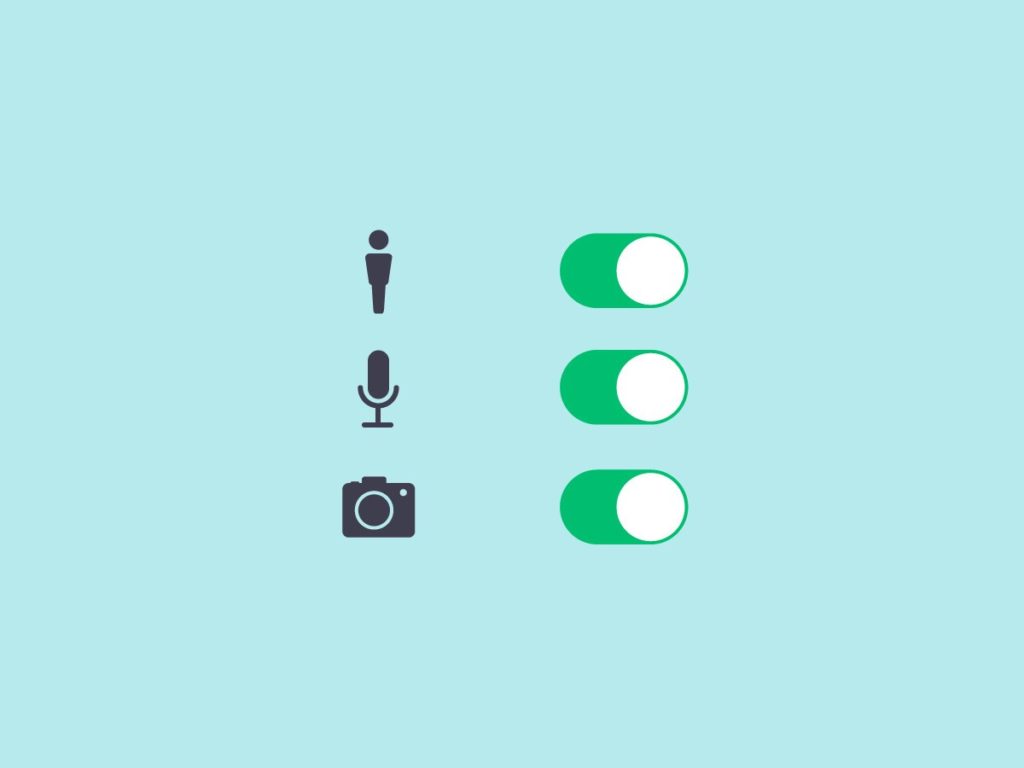
You are therefore advised to take a keen interest in the privacy policy of apps and websites that request access to your phone features. In case anything is not clear, it is best for you to abort the mission immediately and seek clarity from the app support center.
Related Article: Here’s What your phone knows about you
3. Leaving Bluetooth on
Bluetooth can be used to share files and also play audio from your phone to speakers or headsets. Once you are done using Bluetooth, turn it off. Leaving your Bluetooth on all the time can be dangerous and an avenue for hackers to access private information, spread malicious software and do so much damage.
Read Next: 5 tips to stay safe from Bluetooth hacks and attacks
4. Keeping Unused apps on the phone
Go through your device right now. How many apps do you actually use? How many apps are there and you have spent months minus opening? Delete those unused apps now. Why? Many apps sit there in the background and use your data without your knowledge. These apps can transmit or use data whether you open them or not.
Do some small check: Open Settings, go to Apps, locate an app you haven’t used in a while, and then scroll down to glance at the Data Usage and Memory stats, you will be surprised at what you find.

5. Neglecting OS & App Updates
Your phone manufacturer sends monthly system updates to your phone. How often do you update your device? If your answer is not often, then you are doing this very wrong. These updates normally have security patches and bug fixes that not only improve the performance of your phone but also improve its security. Go to your phone settings and update your system to the latest update right now. It is also important to make regular updates to the apps on your phone as these updates also come with bug fixes, security patches, and new features.
Use Your Phone Correctly
Everyone has his/her way of using his/her phone. This does not mean that your way of using the phone is right. There are some things you are ding wrong that in the end hurt the performance and security of your phone. Which other mistakes are Android users making that you think we should have included in our article? Share with us in the comments section below.












