There are a couple of social media platforms that restrict users from changing their usernames. This act seem to be a bit too strict as a constant thing with humans is change. But, thankfully, Instagram lets you change your username on its platform.
So, whether you’re trying to improve your personal brand, or you did a change of name, or you’re converting a personal account to a business account, you can change your username on the Instagram platform. And we’ll show you how to do that in this post.
To be clear, your Instagram username is the name just after then “@” symbol. It’s not the name just below your display picture (that is your display name which can also be changed).
Read through to see how to change your username on Instagram.
READ MORE: How to See People That Share Your Posts on Instagram.
Change Your Instagram Username (On Mobile)
Follow the steps below to change your Instagram username if you’re using the app:
- Open your Instagram app.
- Go to your profile and select “Edit Profile“.
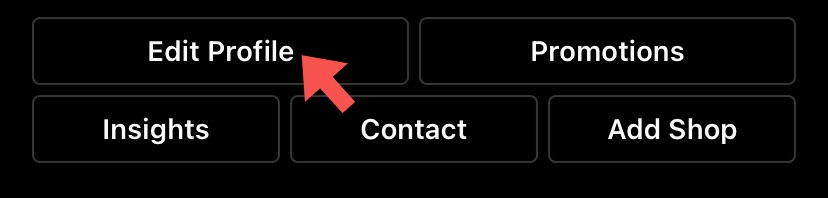
- Tap on the Username part and it’ll show up in an editable text box.
- Clear the current username and change to your preferred username.
- Click “Done“.
Change Your Instagram Username (Via Web)
If you’re using Instagram on your computer, follow the steps below to change your Instagram username:
- Go to www.instagram.com and login to your profile. If you’re already logged in, it’ll ask you to continue with that profile, Click “Continue“.
- Click on your profile icon at the top right corner and select “Profile“.
- Select “Edit Profile” located just beside your username.
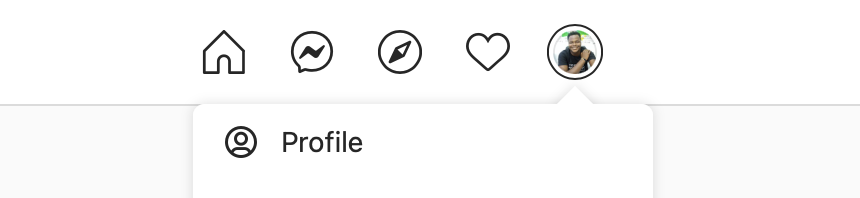
- Change your username to the new, preferred one and click “Submit“.
What Happens After Changing My Instagram Username
There are a couple of things you should know after changing your Instagram username. See some of them below:
- Every tagged post, comment, like, or share from your old username will lead to a “User Not Found” profile error.
- You’d need to update your profile links to a new one if you have them somewhere, say, in your blog post, portfolio, or any other third-party platform. This is because the new username generates a new profile link.
- After you change your Instagram username to a new one, you have a 14 days grace period to change it back to the former.
- There’s a likelihood of losing followers especially when they aren’t duly informed of the username change and are surprised to see a strange name pop up on their feed.
READ MORE: What Happens When You Delete Your Instagram Account.
That’s basically what you need to know about changing your Instagram username. We will definitely like to know if you have done this before and what the unofficial after-effects were, when you did. See you in the comments section.
Discover more from Dignited
Subscribe to get the latest posts sent to your email.












