The Mi band 6 is Xiaomi’s latest fitness tracker in 2021. It’s packed with lots of great features such as SpO2 monitor, a bigger 1.56″ display and upto 30 sports modes. With a new firmware update, the band now has a Flashlight which you can turn on in the dark.
This feature has been released in firmware version 1.0.4.38. So to get it, you’ll have to update your Mi band 6’s firmware. To update your band, make sure it’s paired with your smartphone and is activated with the Mi Fit mobile App. You’ll also have to update the Mi fit app to the latest version in the Android or App store.
Read more: Mi Band 6 top features, tips and tricks
In the Mi fit app, tap on profile > Mi smart band 6 under my devices > Check for updates. The band should update with the latest firmware which has a flashlight feature.
To use the Flashlight on your Mi band 6, scroll through the band’s menu options to More > Flashlight > Turn on. The band’s display lights up with bright white light. To turn it off, just tap on the band’s screen again.
Update: If you have followed the above steps and the flashlight still doesn’t show up, as suggested by the commenter called Javier below, you might need to activate it from the Mi Fit App. Some band features won’t show up in the main menu of the band until you unhide them from the Mi Fit App. Do do that, open the Mi Fit App, then tap Profile > Mi Smart Band 6 > Band Settings > Display settings > More / Flashlight. Now “change the order” of Flashlight (first down the list and then back up to the original position) then click Save to refresh the band.
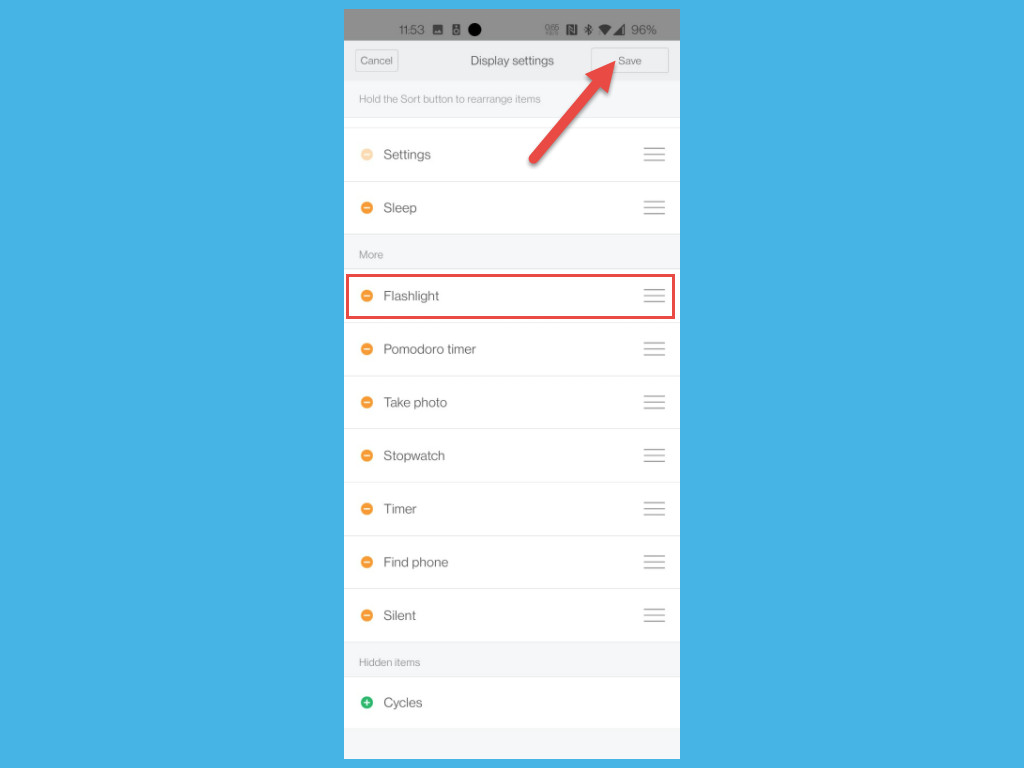
While the light isn’t anything near your smartphone’s flashlight, it’s still bright enough in especially dark spots or late in the night. It can be helpful when you want to go the bathroom or the fridge in the middle of the night without tumbling onto objects. The Mi band 6 goes for $43.99 on amazon.com.












