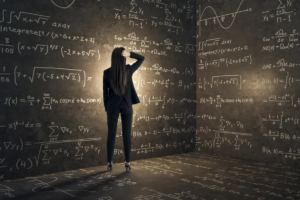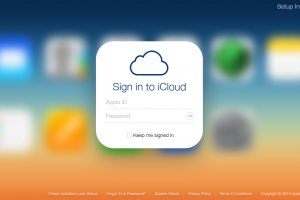The pandemic has forced us into a huge social experiment in terms of how we live and school. All of a sudden, e-learning platforms and edTech solutions are becoming a norm alike for both students and teachers. For many students, math can be a particularly challenging subject in school.
Continue to read how you can use the Microsoft math solver to get step-by-step explanations on your math questions.
A few things we can agree on is that Maths is sequential, in that each lesson is part of the foundation for future learning that’s why it’s important for students to understand each concept as they go.
READ ALSO: How to Install Microsoft Edge on Linux?
Here are the steps to use the Math Solver on Microsoft Edge browser:
Step One: Open the Microsoft Edge browser.
Step Two: Click the Settings and more icon in the upper-right corner of the browser window.
Step Three: In the drop-down menu that appears, near the bottom, Select More Tools and Select Math Solver.
Step Four: You can choose to drag and snip the math question or type in the math question. The feature will show you the solution to your question and a few recommended videos to watch for a more comprehensive understanding of the topic.


Keep in mind, Microsoft Math Solver is available as a preview feature starting with Microsoft Edge version 91 stable and above. If you aren’t sure about the version of your browser, you can read our comprehensive article on how to Check and Update Your Browsers Version?
The Microsoft Math Solver App
Microsoft has a Math solver app that was actually striped and added to the browser. The app is available for downloads on both Andriod and iPhones.
Microsoft Math Solver app allows a student to snap a picture of a math problem, be it handwritten or printed, and get an instant solution with step-by-step instructions to help them learn how to reach the solution on their own. It includes
The topics covered by the app include; Pre-Algebra, Algebra, Trigonometry, and Calculus.
And that’s it on how to use the math solver feature on Microsoft Edge or the app. Let us know in the comment section if you have tried this out a
Discover more from Dignited
Subscribe to get the latest posts sent to your email.