Google Drive is a popular, and one of the most used cloud storage services we have around. And one of the very few that offers a free service (for the first 15GB of storage) on the market. Google Drive is a powerful and easy to use tool that provides users with storage across all of Googles services. The 15GB of storage is usually enough for most people. However, if you need more storage space, Google lets you add more by paying for a monthly or yearly subscription. Users can access Google Drive on the web at to drive.google.com or download the free Mobile app.
That said. There’s more you can do with Google Drive. Do you know that you can set up Google Drive as an additional hard drive for additional storage (15GB storage space) on your computer? That’s what we’ll be taking a look at in this article – how to setup Google Drive as local drive on your computer.
Related: What Happens When Your Gmail and Google Drive Runs Out of Storage
Setup Google Drive as Local Drive on Your Computer
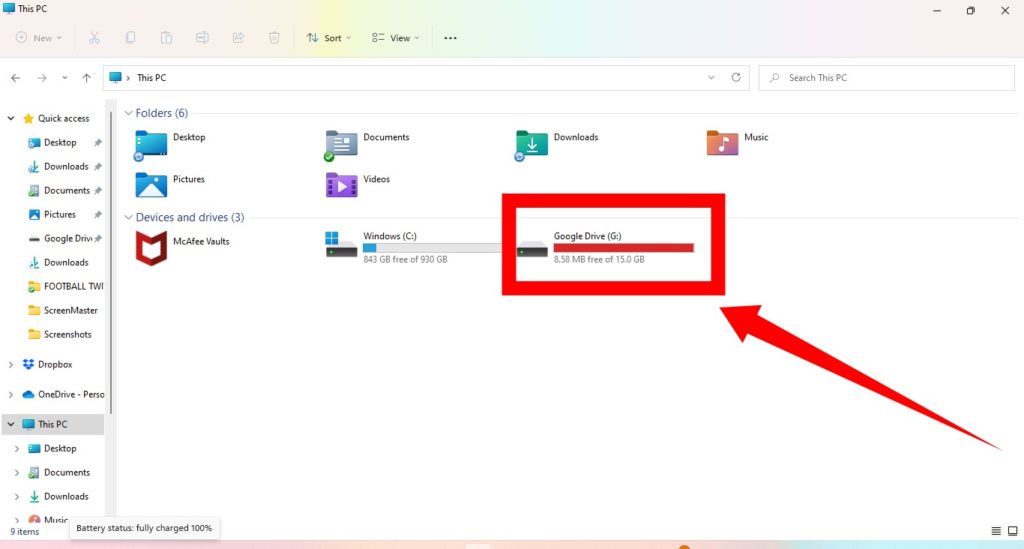
- First, go to the Google Drive sync page on Google’s website and Download Drive for Desktop.
- Find and Install the Downloaded Google Drive for Desktop on your computer.
- Once installation is done, you will need to sign into your Google account to link it up.
- After signing in successfully, navigate back to ‘My computer‘ window on your computer. There, you should find Google Drive right next to your local computer hard drive.
The interesting thing about having your Google Drive as a local drive on your computer is accessibility. Rather than always logging in and out of your Google Drive to upload and download files, you can easily and conveniently access those files – just like you would with your local drive on your computer.
Discover more from Dignited
Subscribe to get the latest posts sent to your email.












