Currently, there are four generations of the Amazon Echo Dot smart speaker. An Echo Dot smart speaker is useful in a lot of ways; from its ability to function as a Bluetooth speaker to playing your favorite songs from your favorite music streaming platform like Spotify and Apple Music. But there is so much you can do on the Amazon Echo Dot smart to improve your general experience with the gadget. Here are 5 cool things you can do on your Amazon Echo Dot smart speaker.
Follow Up Mode
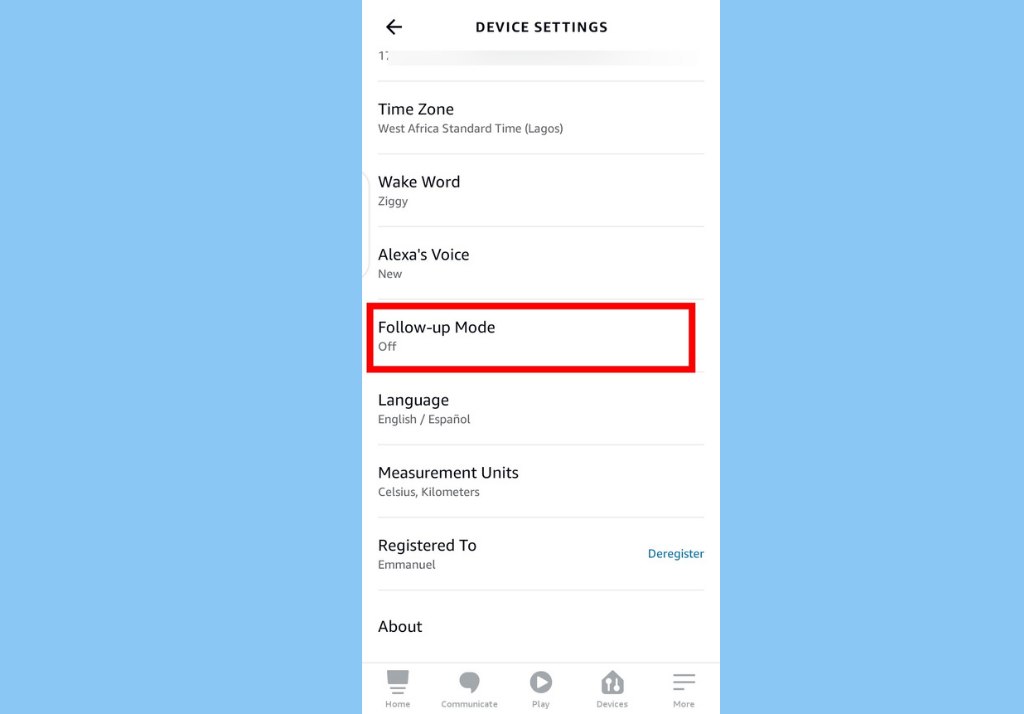
It can be really frustrating, sometimes, when you use the Alexa wake word to give out a command, but you then need to say something else as a follow up but you have to wait and say the wake word again. With the follow up mode, you do not have to say your wake word after every response, you can just ask your follow up question – making it feel like you’re having a normal conversation. Open your Alexa app > Devices > Select your Echo Device > tap on the settings icon > scroll down and select Follow-up Mode.
Related: How To Connect Spotify to Your Amazon Echo Dot
Multilingual Mode
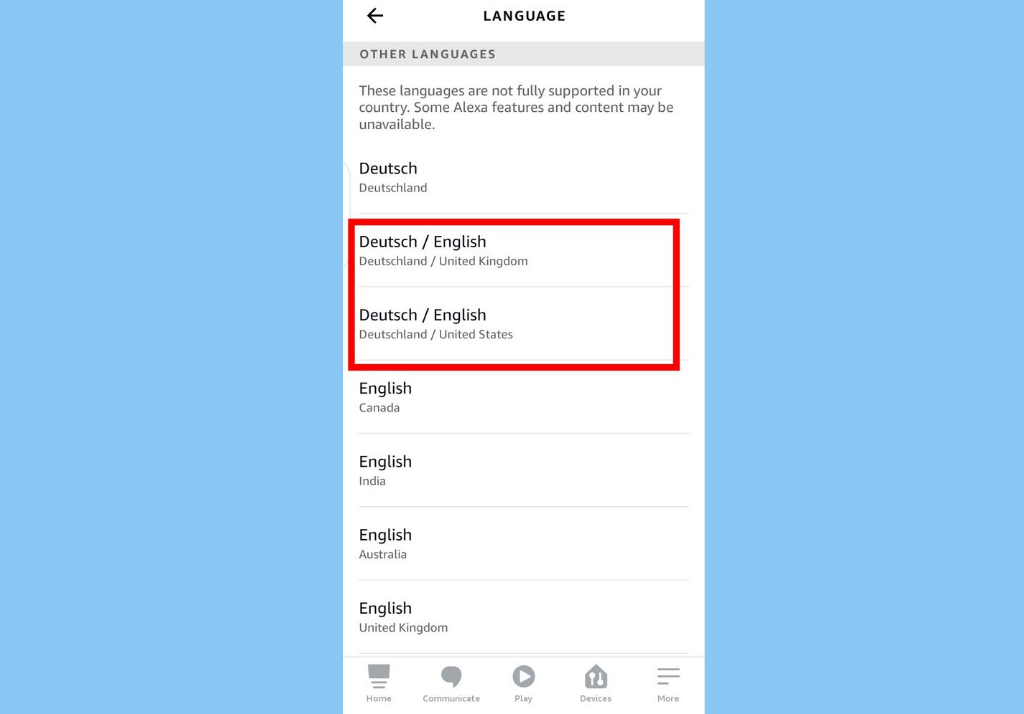
Alexa has the multilingual mode that lets set your device to listen and respond in two different languages. For instance, you can set your multilingual mode to English and Spanish, Alexa will then respond in either English or Spanish, depending on the language you speak to it in. To enable this feature, try saying: “Alexa, speak English and Spanish.” or head to your Alexa app > Devices > Select your Echo Device > tap the settings icon > scroll down and select Languages > Select your preferred combination.
Mute the “Alexa” Wake Word

You might find this really disturbing, but the fact is, your Amazon Echo device is always listening to you. There’s not way it can recognize and respond to the “Alexa” wake word if it doesn’t. But whether Alexa is spying on us in our homes is what we do not know for sure. Good news is, you can make it stop. All you need to do is press the mute button on the top of your Echo Dot device to switch off the microphone. A red light should come on; this is an indication that the device is muted.
Rename Your Echo
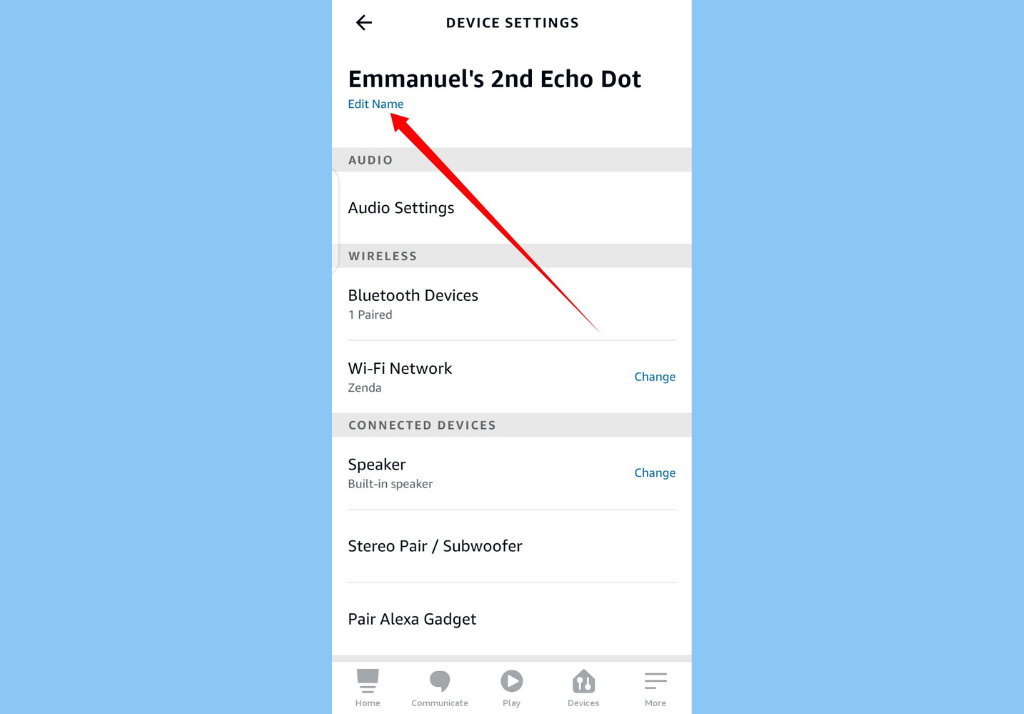
When you set up your Echo Dot smart speaker on the Alexa app, Alexa, by default, gives it a name. These names can be tricky to get used to sometimes. Good news is, you can changes your Echo Dot’s name to your preferred name. Open your Alexa app > Devices > Select your Echo Device > tap the settings icon > at the top, under the name section, tap Edit name.
Change Wake Word
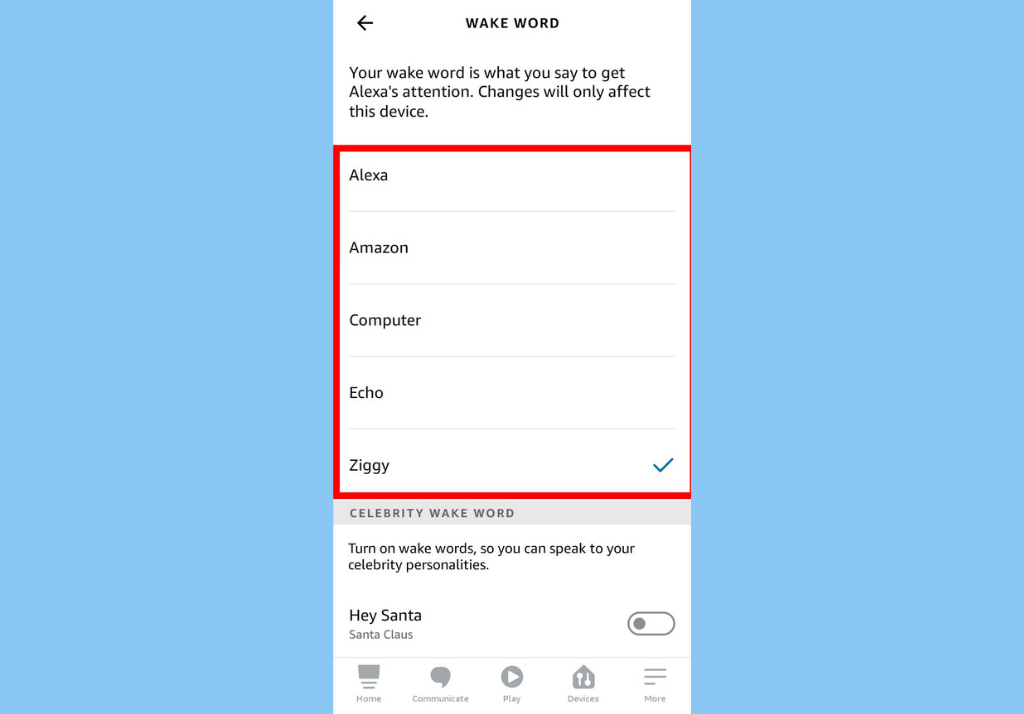
By default, your Echo device responds to the word Alexa. You can, however, change this to a different word like “Amazon“, “Computer“, “Echo“, or “Ziggy“. To do this, open your Alexa app > Devices > Select your Echo Device > tap the settings icon > scroll down and select Wake Word and select your preferred wake word.
That’s it! These are some cool tips that can make your Echo Dot experience even better. Which of these tips have you tried out? Also, did we miss any important tip? Do share it with us in the comments below.
Discover more from Dignited
Subscribe to get the latest posts sent to your email.











