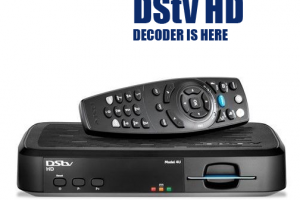You just might find yourself wanting to factory reset your Fire TV Stick. One reason is that when you’re done with it and you’re either reselling it or giving it away to a family or friend. You won’t want to give it away with your data. You might also want to reset it just to start on a clean slate. Sometimes your device starts running slow without any obvious reasons. The best option is to simply factory reset it.
Keep in mind that factory resetting your device will literally remove all personal data and downloaded content from your Amazon Fire TV device. Also your sign-in information and personal preferences will be lost. When you start the process, it shouldn’t be interrupted. So don’t unplug your Fire TV Stick from the TV or power it off from the mains supply.
Alright to factory reset your Fire TV Stick or Smart TV, go to Settings > My Fire TV > Reset to Factory Default. A confirmation message will show for your final approval to reset the device.
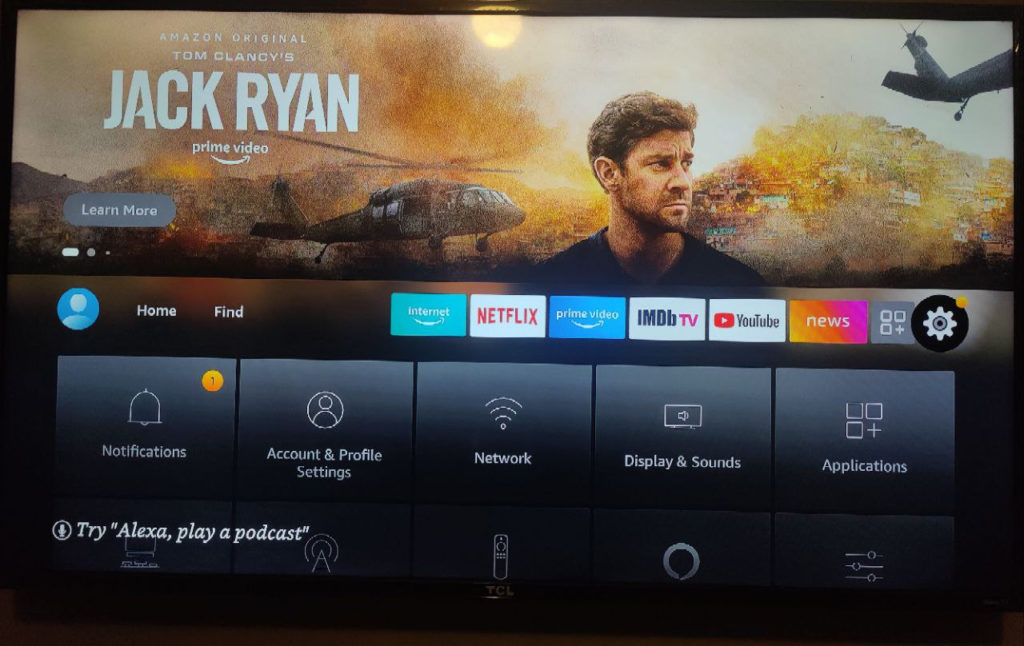

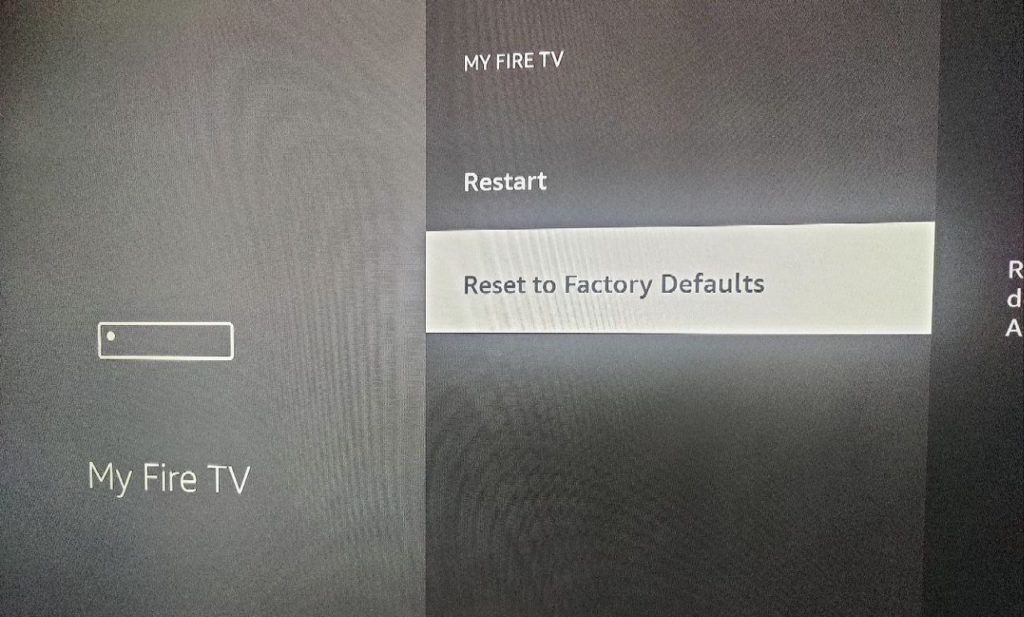
Now your Fire TV device is as good as new! You can get the Fire TV Stick for $39, Fire TV Stick 4K at $49 and Fire TV Stick 4K Max at $54 on Amazon. Here’s a video tutorial we have made on how to factory reset your Amazon Fire TV Stick;
Our Top Picks for streaming devices

Amazon Fire TV Stick, sharp picture quality, fast streaming, free & live TV, Alexa Voice Remote with TV controls

Amazon Fire TV Stick 4K Max streaming device (newest model) supports Wi-Fi 6E, free & live TV without cable or satellite

Google TV Streamer 4K – Fast Streaming Entertainment on Your TV with Voice Search Remote – Watch Movies, Shows, Live TV, and Netflix in 4K HDR – Smart Home Control – 32 GB of Storage – Porcelain

ONN Android TV 4K UHD Streaming Device with Voice Remote Control Google Assistant & High Speed HDMI Cable (100026240) Black

TiVo Stream 4K – Every Streaming App and Live TV on One Screen – 4K UHD, Dolby Vision HDR and Dolby Atmos Sound – Powered by Android TV – Plug-In Smart TV, One size

Xiaomi TV Box S (2nd Gen) 4K Ultra HD Streaming Media Player, Google TV Box with 2GB RAM 8GB ROM, 2.4G/5G Dual WiFi, Bluetooth 5.2 & Dolby Audio and DTS-HD, Dolby Vision, HDR10+

NVIDIA SHIELD Android TV Streaming Media Player; 4K HDR, live sports, Dolby Vision-Atmos, AI-enhanced upscaling, GeForce NOW cloud gaming, Google Assistant Built-In, Works with Alexa

NVIDIA SHIELD Android TV Pro Streaming Media Player; 4K HDR movies, live sports, Dolby Vision-Atmos, AI-enhanced upscaling, GeForce NOW cloud gaming, Google Assistant Built-In, Works with Alexa

Roku Streaming Stick 4K – HDR & Dolby Vision Roku Streaming Device for TV with Voice Remote & Long-Range Wi-Fi – Free & Live TV

Roku Ultra 2024 – Ultimate Streaming Player – 4K Streaming Device for TV with HDR10+, Dolby Vision & Atmos – Bluetooth & Wi-Fi 6- Rechargeable Voice Remote Pro with Backlit Buttons – Free & Live TV

Apple TV 4K Wi-Fi (3rd Generation) with Siri Remote & Apple 1 Year Limited Warranty (64 GB Wi Fi)

H96 Max M9 TV Box Android 14.0 RK3576 8GB RAM 128GB ROM WiFi6 1000M LAN BT5.4 USB3.0 Support AV1 VP9 4K 60fps H.265 HDR Box
Troubleshooting: Factory Reset Problems
Device Won’t Reset
- Ensure your Fire TV Stick is connected to power and the TV.
- Try restarting the device and attempting the reset again.
- If the menu is unresponsive, unplug the device for 30 seconds, plug it back in, and try again.
- If you still can’t reset, try the remote button method:
Press and hold the Back button and the Right side of the navigation circle together for 10 seconds, then follow on-screen prompts.
Stuck on Reset Screen
- Wait at least 10–15 minutes; sometimes the process takes longer.
- If it remains stuck, unplug the device from power, wait 30 seconds, and plug it back in.
- If the problem persists, try a different power adapter or cable.
Remote Not Working During Reset
- Replace or recharge the batteries in your remote.
- Make sure there’s a clear line of sight between the remote and the Fire TV Stick.
- Try re-pairing the remote: Hold the Home button for 10 seconds.
- If you have a compatible smartphone, use the Amazon Fire TV app as a remote.
Frequently Asked Questions (FAQ)
Q: Can I undo a factory reset?
A: No. Once the reset process is complete, all personal data and settings are permanently erased. You’ll need to set up the device as new.
Q: Will factory reset remove system updates?
A: No. Factory resetting restores your device to its default settings but keeps the latest installed Fire OS version and system updates.
Q: What if I can’t access the settings menu to reset?
A: You can reset using the remote:
Press and hold the Back button and the Right side of the navigation circle for 10 seconds. Follow the on-screen instructions.
Q: Will a factory reset remove my Amazon account from the device?
A: Yes. After a reset, your Amazon account and all personal data are removed from the Fire TV Stick.
Q: What happens to my installed apps and downloads?
A: All apps, downloads, and personal settings will be deleted. You’ll need to reinstall apps and sign in again after the reset.
Discover more from Dignited
Subscribe to get the latest posts sent to your email.