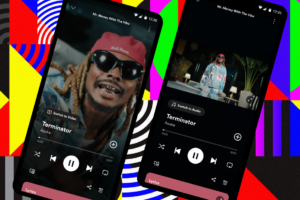You just might find yourself wanting to factory reset your Fire TV Stick. One reason is that when you’re done with it and you’re either reselling it or giving it away to a family or friend. You won’t want to give it away with your data. You might also want to reset it just to start on a clean slate. Sometimes your device starts running slow without any obvious reasons. The best option is to simply factory reset it.
Keep in mind that factory resetting your device will literally remove all personal data and downloaded content from your Amazon Fire TV device. Also your sign-in information and personal preferences will be lost. When you start the process, it shouldn’t be interrupted. So don’t unplug your Fire TV Stick from the TV or power it off from the mains supply.
Alright to factory reset your Fire TV Stick or Smart TV, go to Settings > My Fire TV > Reset to Factory Default. A confirmation message will show for your final approval to reset the device.
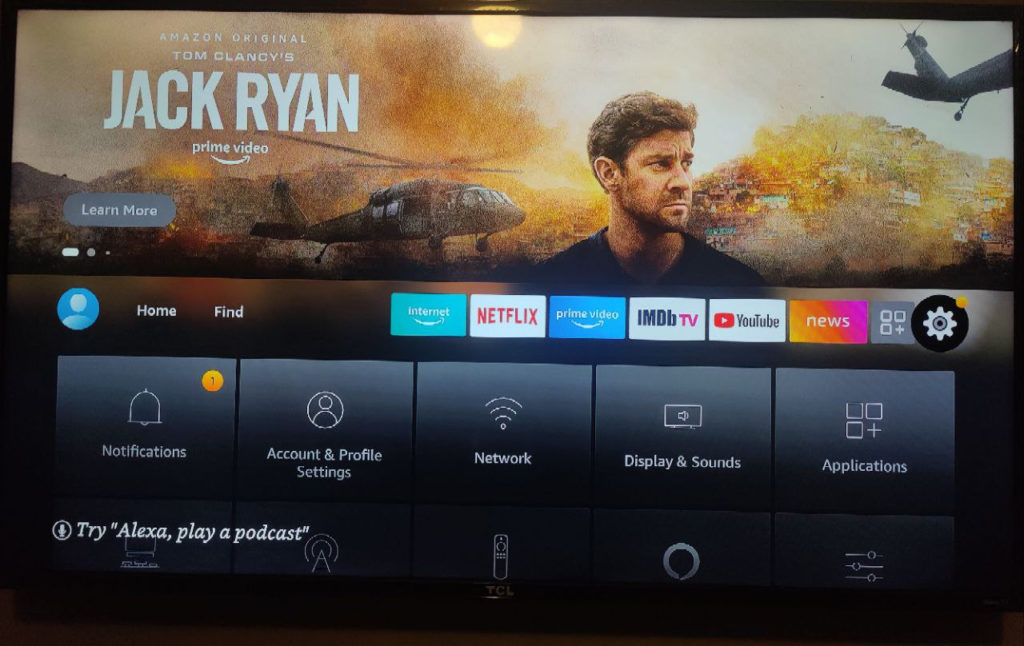

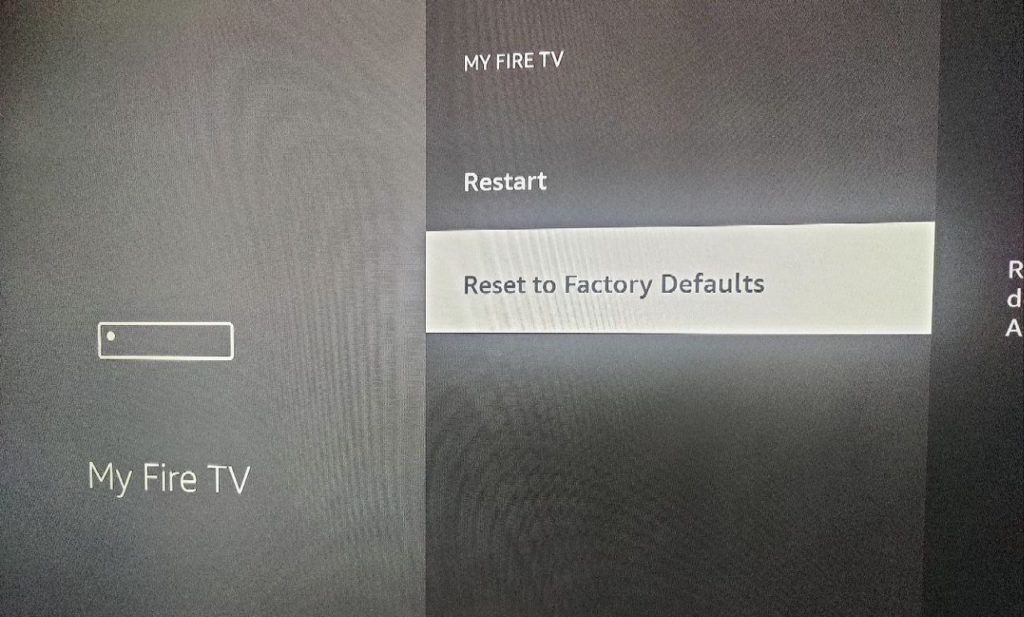
Now your Fire TV device is as good as new! You can get the Fire TV Stick for $39, Fire TV Stick 4K at $49 and Fire TV Stick 4K Max at $54 on Amazon. Here’s a video tutorial we have made on how to factory reset your Amazon Fire TV Stick;