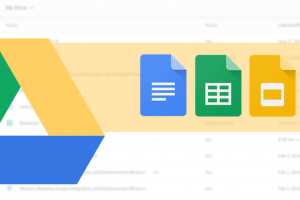Chromebooks are designed to be clamshell devices to access web and cloud services. Unlike Macs and Windows PCs made pre-internet age, some apps might not work out of the box when you get offline. This is all by design to make your data available anywhere anytime and secure from theft and physical damage of your computer. However, this doesn’t mean you can’t use your Chromebook offline. You actually can take some of your documents or emails offline.
Before you take your Chromebook offline, you’ll have to decide which Apps and services you want to take offline and whether they support offline mode. Google Drive, Docs, Sheets, Slides and Email for instance all work offline. Other Apps such as Netflix, Youtube, Spotify can also work offline by allowing you to download movies or music offline. System utilities such as calculator, calendar, Diagnostics, text editor all work offline.
So in this post, I’ll show you how to take your Google Drive documents and emails offline.
Prepare Google drive for offline use
Go to Google Drive Settings and under Offline section, check where it says “Create, open and edit your recent Google Docs, Sheets, and Slides files on this device while offline”. Your Chromebook will start to save your most recently opened files offline.
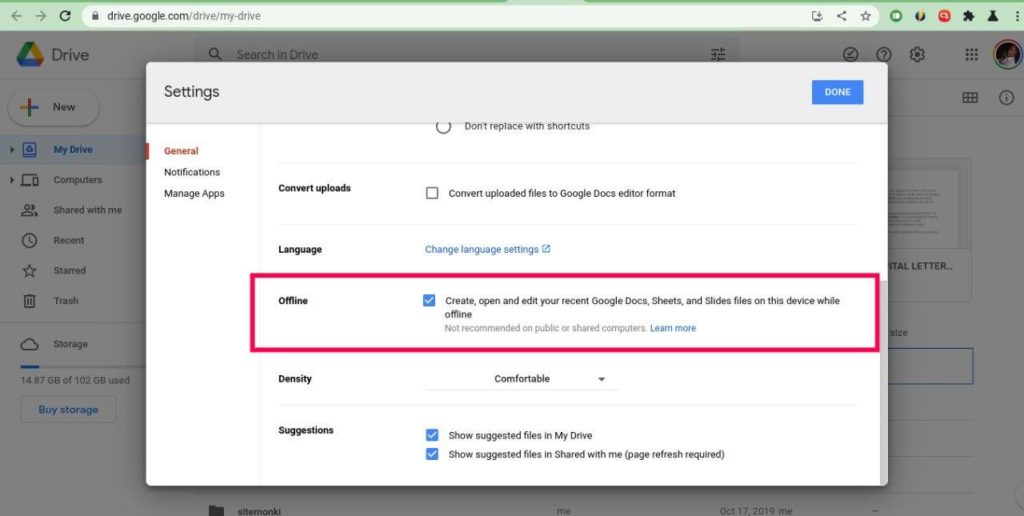
If you however, just want to make specific files available offline instead of everything on Google Drive, you can also do that through Google Drive itself or the Files App.
Using the Google Drive: To make specific files available offline from Google Drive, open Google Docs, Sheets or Slides. Select the file you wish to make offline, tap on the menu option(3 vertical dots) and then select Available Offline.
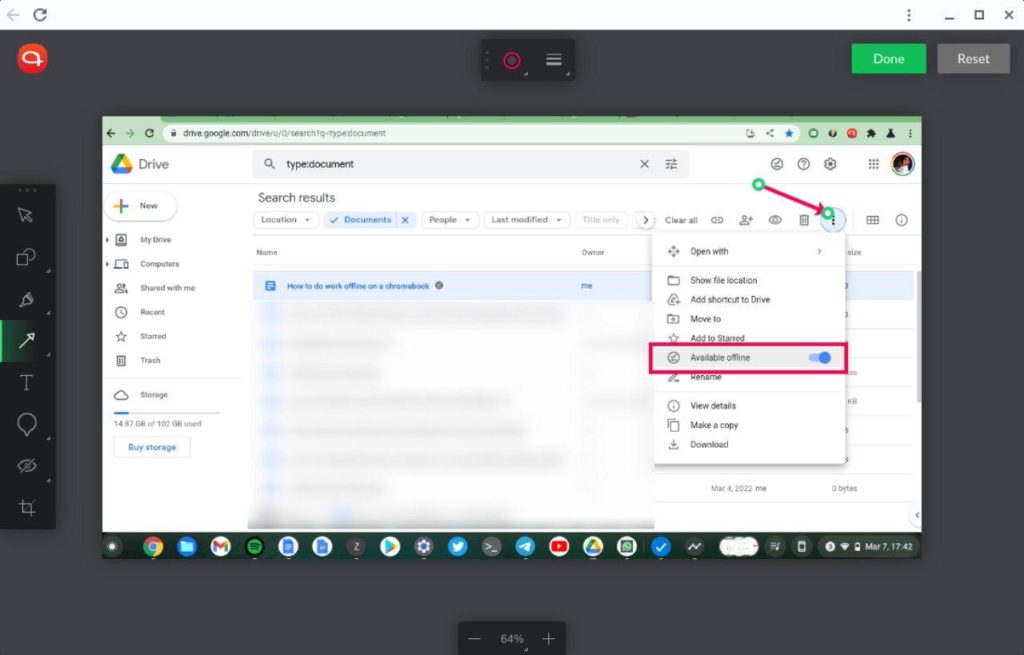
Using the Files App: To make Google Drives available offline from the Chrome OS Files App, open the Files App, then select Google Drive > my Drive on the left panel menu. Your Google drive documents will start showing. Select the file you wish to make offline and then toggle Available offline option on the top menu.
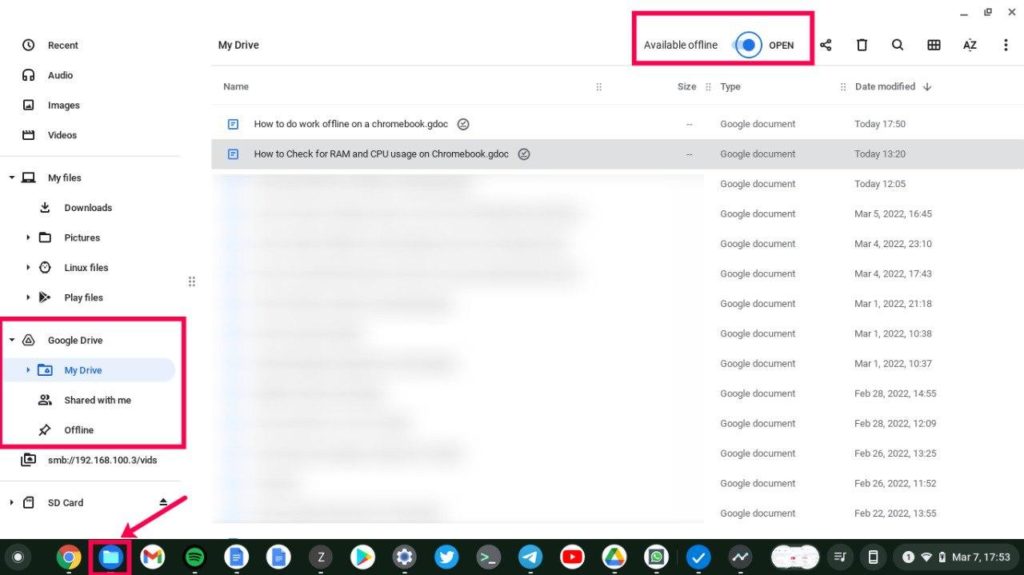
Now you can access all offline documents by selecting the Offline option under Google drive.
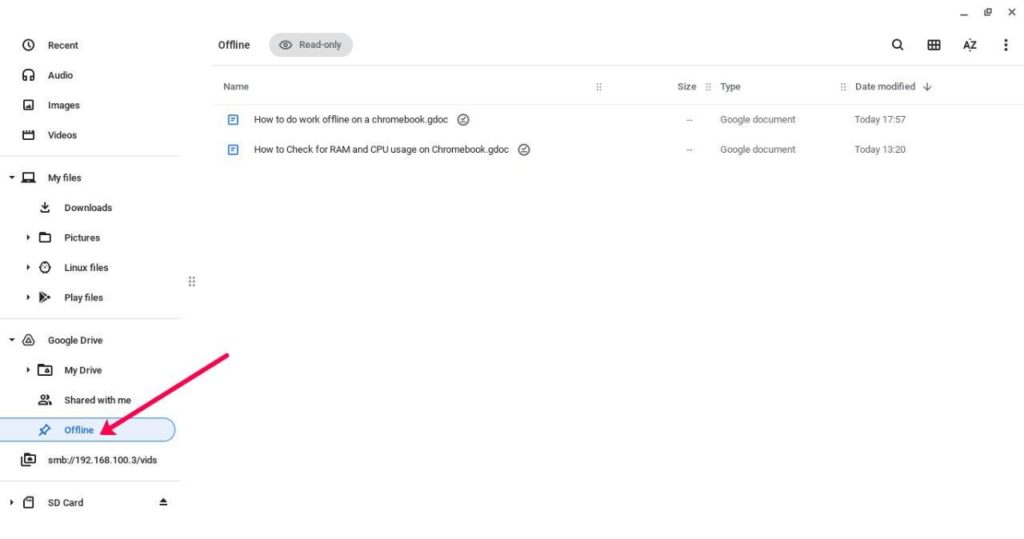
You can remove files from being available offline any time by following the same steps and toggling “available offline” switch.
Making Gmail work offline
If you are traveling or expect spotty internet connections, you can take your emails offline with you.
Go to mail.google.com settings page, and select the offline tab. You clicked that link, it’ll open the offline tab. Now check the “Enable email offline” checkbox. You’ll have to enable a few options. You can choose to download attachments, choose the number of days you want to store your emails offline, and select what Gmail should do with the downloaded data when you log out of your Google Account. Gmail can either store the data on your Chromebook even after you’re signed out or delete it.
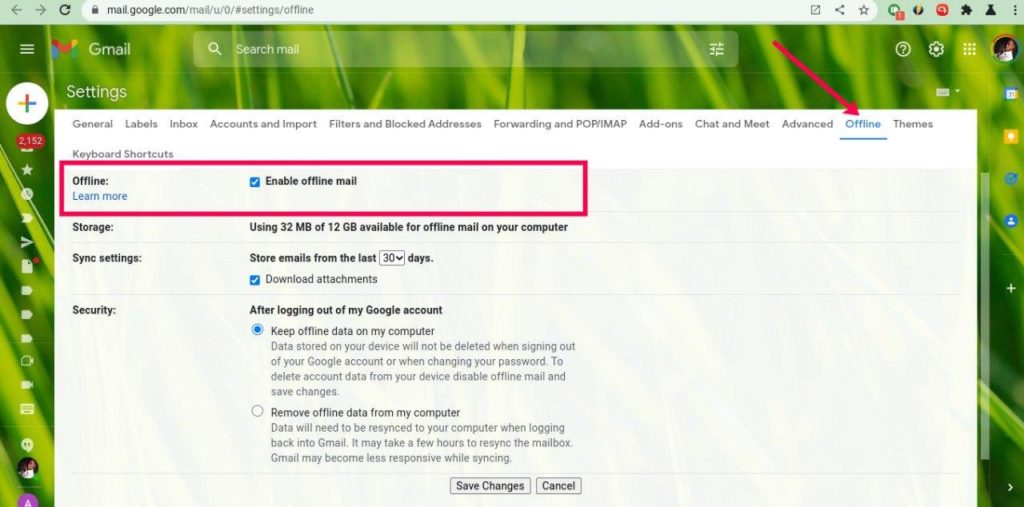
Use Youtube offline
Even with streaming apps such as Youtube, you can also take them offline with you. You’ll have to install the Youtube mobile App from the Google Play store instead of visiting youtube.com. Select the video you wish to take offline and click on Download. Now not all videos are offline for download. This is all subject to the creator’s permissions.
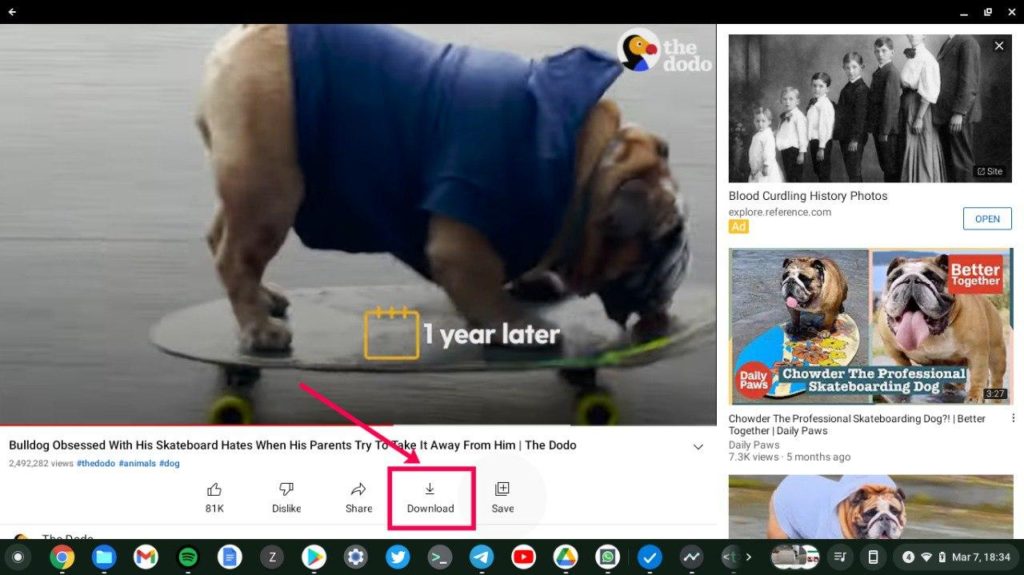
Keep in the mind that taking your documents and videos offline eats up on your local Chromebook storage which is already small. Most Chromebooks come with between 32-64GB of internal storage which is quite small. This is why files and media are stored or streamed from the cloud in the first place.