The Roku remote is central to how you experience your Roku streaming player or Smart TV. However, when the remote batteries run out, then you’re out of luck. You can’t easily control your Smart TV or Streaming player unless you have set up the Roku Mobile App with your Roku device. So, before your batteries run out, try to routinely check on the battery levels. Here’s how.
To check the battery level of your Roku remote, go to Settings > Remotes & devices > Remotes. Then select the remote that’s setup with your Roku device, in my case I have the Roku Voice remote and then select About. This section has detailed information about your remote including the Battery Level, MAC address, Firmware version, remote name and model.
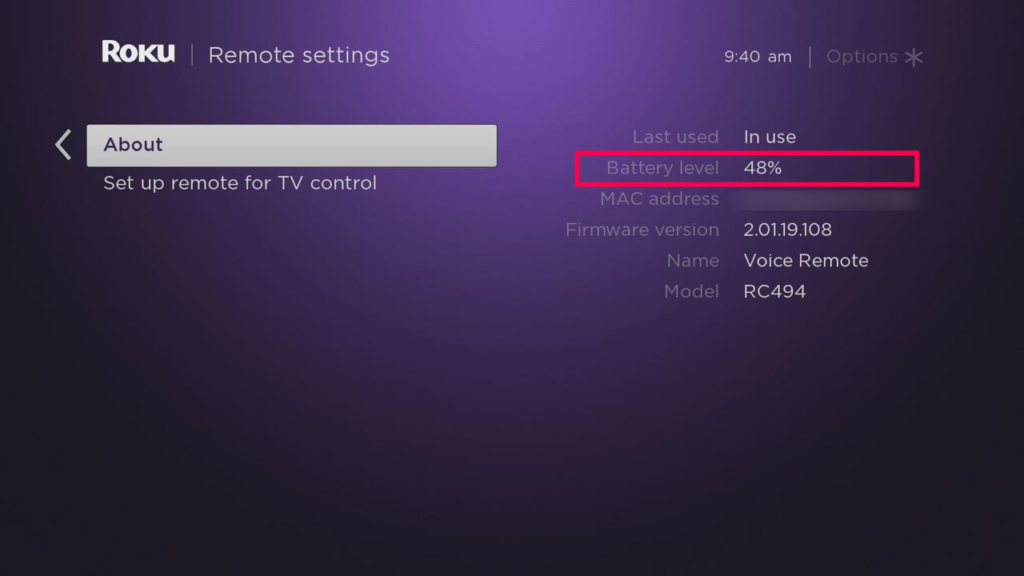
One of the issues I experience with my Roku remote is that the batteries sometimes drain so fast. I have read from the Roku community forums that this is because the remote is not properly setup with your Roku TV. It’s recommended that if this happens, you reset your Roku remote. You can read more on how to reset and setup your Roku remote.
Read more: How to Reset and pair a Roku remote
Discover more from Dignited
Subscribe to get the latest posts sent to your email.












